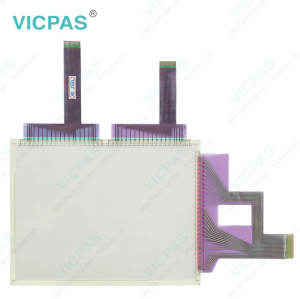Keyence VT5-X15 Protective Film Touchscreen Repair
- Model
- VT5-X15
Item specifics
- Brand
- Keyence
- Warranty
- 365 Days
- Product Line
- Keyence VT5 Series
- Supply
- VT5-X15 Touch Screen Monitor Protective Film
- Shipping
- 2-4 workdays
- Part Number
- VT5-X15
Review
Description
Keyence VT5 Series VT5-X15 Front Overlay Touch Screen Repair
Order each part separately is available

Request
When using the Keyence VT5-X15 Touch Screen Protective Film VT5 series under conditions and environment indicated below, use with sufficient margin with respect to ratings and functions, adopt safety countermeasures such as fail-safe measures, and consult your sales representative.
• Use Keyence VT5-X15 Touch Digitizer Front Overlay VT5 product under conditions and environments not described in this manual.
• Use for nuclear power control, railroad facilities, aircraft facilities, vehicles, combustion units, medical equipment, amusement machines, and safety devices.
• Use Keyence VT5-X15 Protective Film HMI Touch Glass in applications where a major influence on human life or property is anticipated, and where safety in particular is required.
Before attaching extension units on the Keyence VT5-X15 Front Overlay Touch Panel VT5 product, be sure to turn the VT5 OFF. Also, make sure that screws are firmly secured before using the VT5 again.
• Remove the seal of extension connector 1 on the rear of the VT5.
• Align the Ethernet Unit with
the VT5 as shown in the figure below, and gently insert the Ethernet Unit vertically into the Keyence VT5-X15 Touch Membrane Protective Film VT5 product while confirming the position of extension connector 1.
• Secure the Ethernet Unit onto the Keyence VT5-X15 Touch Panel Front Overlay VT5 product using four screws.
Specifications:
The table below describes the parameters of the Keyence VT5 Series VT5-X15 Front Overlay Panel Glass HMI Parts.
| Brand: | Keyence |
| Display Version: | TFT color LCD |
| Product Line: | Keyence VT5 Series |
| Resolution: | 1024 x 768 pixels |
| Warranty: | 12 Months Warranty |
| Storage: | 256 MB |
| Touchscreen: | Resistive |
| Current Consumption: | 1000 mA or less |
| Storage Temperature: | -10 °C ~ +60 °C |
| Touch Size: | 15" |
Related Keyence VT5 Series HMI Part No. :
| Keyence VT5 HMI | Description | Inventory status |
| VT5-W07 | Keyence VT5 Series Touch Screen Front Overlay Repair | In Stock |
| VT5-W07M | Keyence VT5 Series Protective Film Touch Panel Replacement | Available Now |
| VT5-W10 | Keyence VT5 Series Touch Digitizer Front Overlay Repair | In Stock |
| VT5-X10 | Keyence VT5 Series Protective Film HMI Touch Screen Replacement | In Stock |
| VT5-X12 | Keyence VT5 Series Front Overlay HMI Panel Glass Repair | Available Now |
| VT5-X15 | Keyence VT5 Series Touch Membrane Protective Film Replacement | In Stock |
| Keyence VT5 Series | Description | Inventory status |
Keyence VT5 Series HMI Manuals PDF Download:
FAQ:
Question: Can I connect external devices to the Keyence VT5-X15?
Answer: To calibrate the touch screen of Keyence VT5-X15, go to the calibration settings in the HMI menu. Follow the on-screen instructions to touch specific calibration points accurately. This process ensures accurate touch input across the screen.
Question: What kind of environment is suitable for the VT5-X15?
Answer: The operation environment of VT5-X15 must be free from severe dust and corrosive gas.
Question: How can I create and modify screens on the Keyence VT5-X15 HMI?
Answer: Keyence VT5 series VT5-X15 HMI usually come with dedicated software for screen development. Install the software on your computer, and then use it to design and customize screens with elements like buttons, images, text, and data display. The software often offers intuitive drag-and-drop interfaces for easy screen creation and modification.
Common misspellings:
T5-X15VT5X15
VT5--X15
VT-5X15
VT5-X51