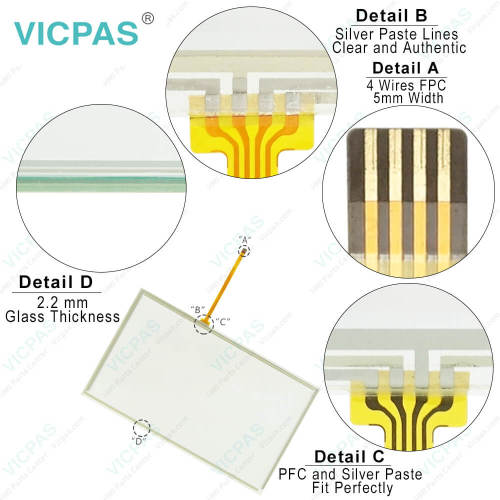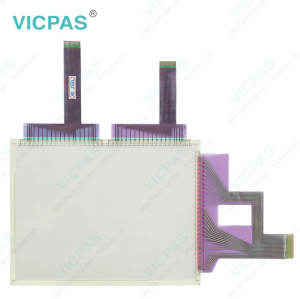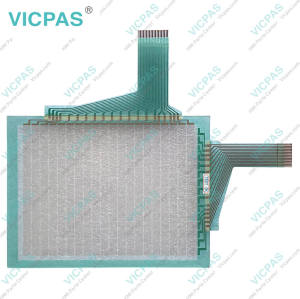Keyence VT5-W10 Protective Film Touchscreen Repair
- Model
- VT5-W10
Item specifics
- Brand
- Keyence
- Warranty
- 365 Days
- Product Line
- Keyence VT5 Series
- Supply
- VT5-W10 Touch Screen Monitor Protective Film
- Shipping
- 2-4 workdays
- Part Number
- VT5-W10
Review
Description
Keyence VT5 Series VT5-W10 Touch Screen Front Overlay Repair
Order each part separately is available
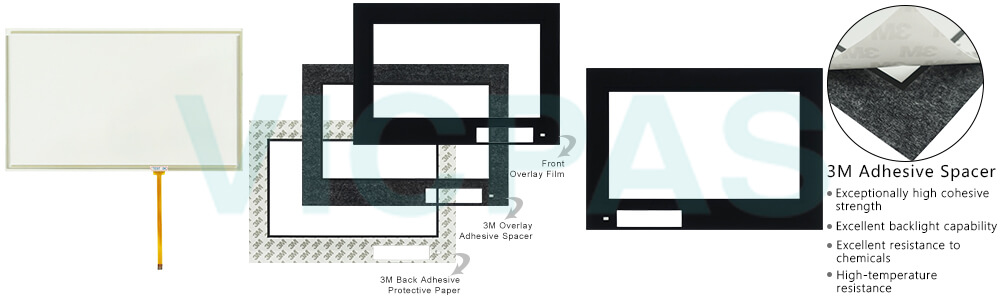
The name of Keyence VT5-W10 Touch Panel Protective Film VT5 product video unit parts
The Video Unit of Keyence VT5-W10 Touch Digitizer Front Overlay VT5 product can be used to display images from external CCD camera, VTR, PC or other devices on VT5 screen, or to project screens currently displayed on the VT5 on the RGB monitor.
1. Video input connector of: Used for connecting to devices having an NTSC composite video signal output.
2. RGB input connector of Keyence VT5-W10 Front Overlay Touchscreen VT5 product: Used for connecting to devices having an analog RGB output.
3. Console output connector: Used for connecting to the CV Series made by Keyence Corporation.
4. Video capture trigger of Keyence VT5-W10 Touch Membrane Protective Film VT5 product: Used for saving image data that is input to video input connector or RGB input connector to Memory Card. When the video capture output destination is set to the printer, output is from a PictBridge-compatible printer.
5.RGB output connector: Used for connecting to devices having an analog RGB input.
Specifications:
The table below describes the parameters of the Keyence VT5 Series VT5-W10 Front Overlay Panel Glass HMI Parts.
| Brand: | Keyence |
| Display Version: | TFT color LCD |
| Product Line: | Keyence VT5 Series |
| Resolution: | 1024 x 600 pixels |
| Warranty: | 12 Months Warranty |
| Storage Capacity: | 128 MB |
| Back Light: | White LED |
| Current Consumption: | 900 mA or less |
| Storage Temperature: | -10 °C ~ +60 °C |
| Touch Size: | 10" |
Related Keyence VT5 Series HMI Part No. :
| Keyence VT5 HMI | Description | Inventory status |
| VT5-W07 | Keyence VT5 Series Touch Screen Front Overlay Repair | In Stock |
| VT5-W07M | Keyence VT5 Series Protective Film Touch Panel Replacement | Available Now |
| VT5-W10 | Keyence VT5 Series Touch Digitizer Front Overlay Repair | In Stock |
| VT5-X10 | Keyence VT5 Series Protective Film HMI Touch Screen Replacement | In Stock |
| VT5-X12 | Keyence VT5 Series Front Overlay HMI Panel Glass Repair | Available Now |
| VT5-X15 | Keyence VT5 Series Touch Membrane Protective Film Replacement | In Stock |
| Keyence VT5 Series | Description | Inventory status |
Keyence VT5 Series HMI Manuals PDF Download:
FAQ:
Question: What are the features of Keyence VT5-W10?
Answer: VT5-W10 can use 12-inch, XGA for the controls and has two Ethernet ports so no conversion hub is required.
Question: How do I calibrate the touch screen on the Keyence VT5-W10?
Answer: To calibrate the touch screen, go to the calibration settings in the HMI menu. Follow the on-screen instructions to touch specific calibration points accurately. This process ensures accurate touch input across the screen.
Question: What is the suitable environment for Keyence VT5-W10?
Answer: The suitable environment for Keyence VT5-W10 is no dust, corrosive gas, etc.
Common misspellings:
VT5-10VT5--W10
VT-5W10
VT5-1W0
VT5-WW10