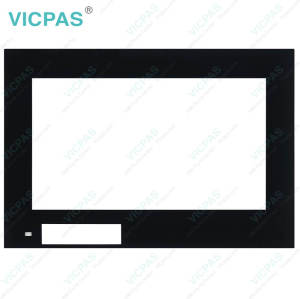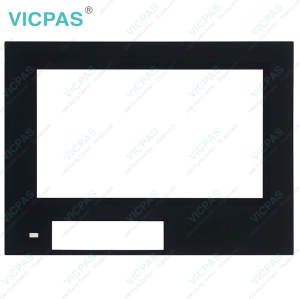Keyence VT5-X12 Touch Membrane Front Overlay Repair
- Model
- VT5-X12
Item specifics
- Brand
- Keyence
- Warranty
- 365 Days
- Product Line
- Keyence VT5 Series
- Supply
- Keyence VT5-X12 Front Overlay Touch Screen Glass
- Shipping
- 2-4 workdays
- Part Number
- VT5-X12
Review
Description
Keyence VT5 Series VT5-X12 Touch Digitizer Protective Film Repair
Order each part separately is available

Caution
• Do not use the Keyence VT5-X12 Touch Panel (touch switches) Front Overlay VT5 product, cross-key pads or push-button switches on the switch unit to make switches that may affect human life or lead to product damage. Also, design a system that is adaptable to touch panels (touch switches), cross-key pad or push-button switches on the switch unit malfunction.
• Do not touch the Keyence VT5-X12 Protective Film Touch Panel VT5 product with a sharp-pointed object such as a pen or screwdriver. Doing so might scratch the touch panel or touch switches or cause them to malfunction.
• Do not subject the Keyence VT5-X12 Front Overlay Touch Digitizer VT5 product, cross-key pad or push-button switches on the switch unit to shock or impact, or touch them with more than necessary force. Doing so might damage them.
• Never wipe the display with paint thinner or organic solvents. Doing so might damage the display. When wiping the display, use a soft cloth moistened with watered down neutral detergent.
• Do not copy copyrighted fonts and image data onto this unit for use as this infringes on the copyright.
• If the Keyence VT5-X12 Touch Membrane Protective Film VT5 product equipment is used in a manner not specified by the manufacturer, the protection provided by the equipment may be impaired.
Specifications:
The table below describes the parameters of the Keyence VT5 Series VT5-X12 Front Overlay Panel Glass HMI Parts.
| Brand: | Keyence |
| Storage: | 256 MB |
| Product Line: | Keyence VT5 Series |
| Display Version: | TFT color |
| Warranty: | 12 Months Warranty |
| Resolution: | 1024 x 768 pixels |
| Touchscreen: | Resistive |
| Touch Size: | 12" |
| Storage Temperature: | -20 °C ~ +60 °C |
| Current consumption: | 1000 mA or less |
Related Keyence VT5 Series HMI Part No. :
| Keyence VT5 HMI | Description | Inventory status |
| VT5-W07 | Keyence VT5 Series Touch Screen Front Overlay Repair | In Stock |
| VT5-W07M | Keyence VT5 Series Protective Film Touch Panel Replacement | Available Now |
| VT5-W10 | Keyence VT5 Series Touch Digitizer Front Overlay Repair | In Stock |
| VT5-X10 | Keyence VT5 Series Protective Film HMI Touch Screen Replacement | In Stock |
| VT5-X12 | Keyence VT5 Series Front Overlay HMI Panel Glass Repair | Available Now |
| VT5-X15 | Keyence VT5 Series Touch Membrane Protective Film Replacement | In Stock |
| Keyence VT5 Series | Description | Inventory status |
Keyence VT5 Series HMI Manuals PDF Download:
FAQ:
Question: How do I calibrate the touch screen on the Keyence VT5-X12 VT5 series HMI?
Answer: To calibrate the touch screen of Keyence VT5-X12, go to the calibration settings in the HMI menu. Follow the on-screen instructions to touch specific calibration points accurately. This process ensures accurate touch input across the screen.
Question: What are the names of parts of Ethernet Unit/Printer Unit of Keyence VT5-X12 VT5 product?
Answer:
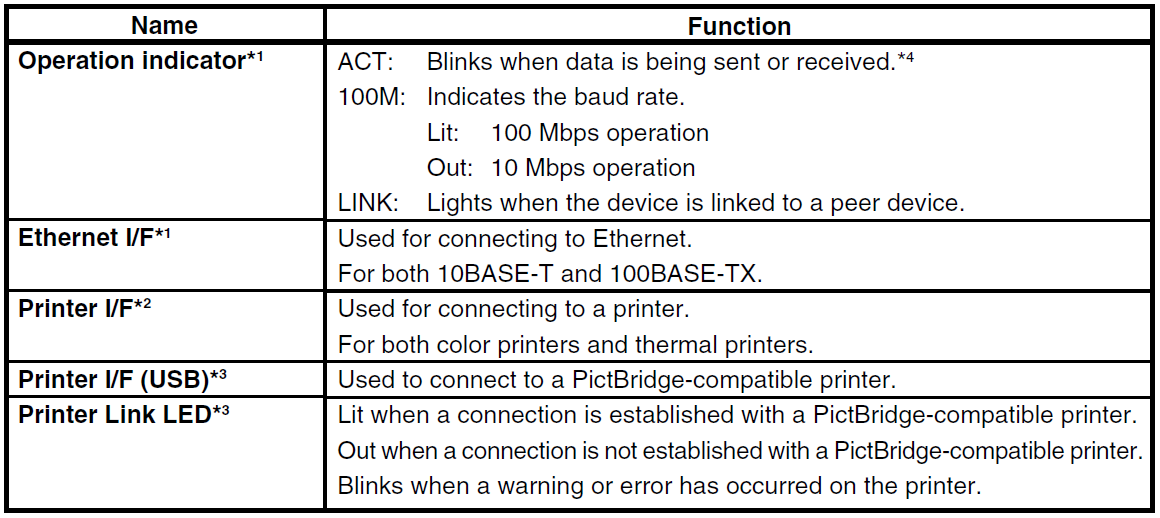
Common misspellings:
VT-X12VT5-12
VT5--X12
VT-5X12
VT5-X21