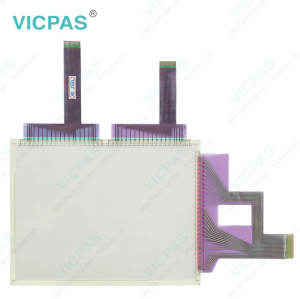Keyence VT5-W07 Protective Film Touchscreen Repair
- Model
- VT5-W07
Item specifics
- Brand
- Keyence
- Warranty
- 365 Days
- Product Line
- Keyence VT5 Series
- Supply
- VT5-W07 Touch Screen Monitor Protective Film
- Shipping
- 2-4 workdays
- Part Number
- VT5-W07
Review
Description
Keyence VT5 Series VT5-W07 Touch Screen Front Overlay Repair
Order each part separately is available
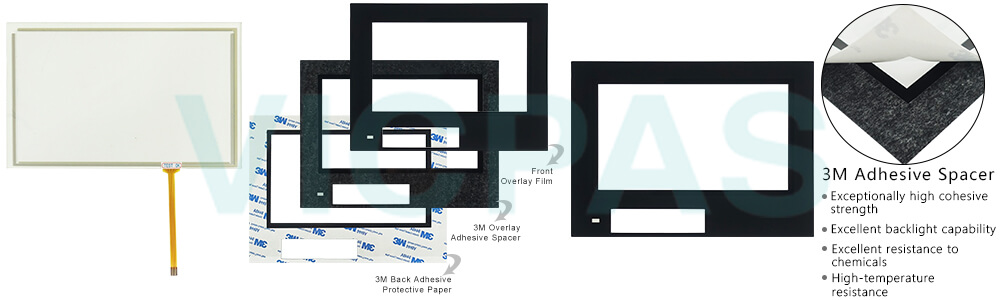
Request
When using the Keyence VT5-W07 Touch Screen Protective Film VT5 series under conditions and environment indicated below, use with sufficient margin with respect to ratings and functions, adopt safety countermeasures such as fail-safe measures, and consult your sales representative.
• Use Keyence VT5-W07 Touch Digitizer Front Overlay VT5 product under conditions and environments not described in this manual.
• Use for nuclear power control, railroad facilities, aircraft facilities, vehicles, combustion units, medical equipment, amusement machines, and safety devices.
• Use Keyence VT5-W07 Protective Film HMI Touch Glass in applications where a major influence on human life or property is anticipated, and where safety in particular is required.
Before attaching extension units on the Keyence VT5-W07 Front Overlay Touch Panel VT5 product, be sure to turn the VT5 OFF. Also, make sure that screws are firmly secured before using the VT5 again.
• Remove the seal of extension connector 1 on the rear of the VT5.
• Align the Ethernet Unit with the VT5 as shown in the figure below, and gently insert the Ethernet Unit vertically into the Keyence VT5-W07 Touch Membrane Protective Film VT5 product while confirming the position of extension connector 1.
• Secure the Ethernet Unit onto the Keyence VT5-W07 Touch Panel Front Overlay VT5 product using four screws.
Specifications:
The table below describes the parameters of the Keyence VT5 Series VT5-W07 Front Overlay Panel Glass HMI Parts.
| Brand: | Keyence |
| Display Version: | TFT color LCD |
| Product Line: | Keyence VT5 Series |
| Resolution: | 800 x 480 pixels |
| Warranty: | 12 Months Warranty |
| Rated Voltage: | 24VDC±10% |
| Touchscreen: | Resistive |
| Current Consumption: | 1000 mA or less |
| Storage Temperature: | -10 °C ~ +60 °C |
| Touch Size: | 7" |
Related Keyence VT5 Series HMI Part No. :
| Keyence VT5 HMI | Description | Inventory status |
| VT5-W07 | Keyence VT5 Series Touch Screen Front Overlay Repair | In Stock |
| VT5-W07M | Keyence VT5 Series Protective Film Touch Panel Replacement | Available Now |
| VT5-W10 | Keyence VT5 Series Touch Digitizer Front Overlay Repair | In Stock |
| VT5-X10 | Keyence VT5 Series Protective Film HMI Touch Screen Replacement | In Stock |
| VT5-X12 | Keyence VT5 Series Front Overlay HMI Panel Glass Repair | Available Now |
| VT5-X15 | Keyence VT5 Series Touch Membrane Protective Film Replacement | In Stock |
| Keyence VT5 Series | Description | Inventory status |
Keyence VT5 Series HMI Manuals PDF Download:
FAQ:
Question: What is the storage capacity of Keyence VT5-W07?
Answer: The storage capacity of Keyence VT5-W07 is 128 MB.
Question: What are the names of parts of Ethernet Unit/Printer Unit of Keyence VT5-W07 VT5 product?
Answer: 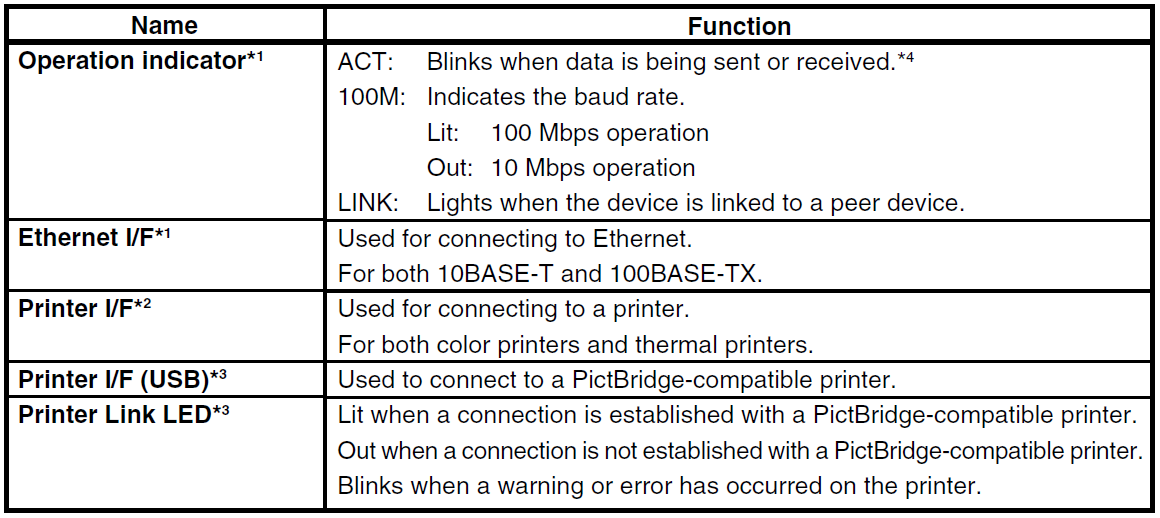
Common misspellings:
T5-W07VT5-07
VT5W07
VT5-WW07
VT5-0W7