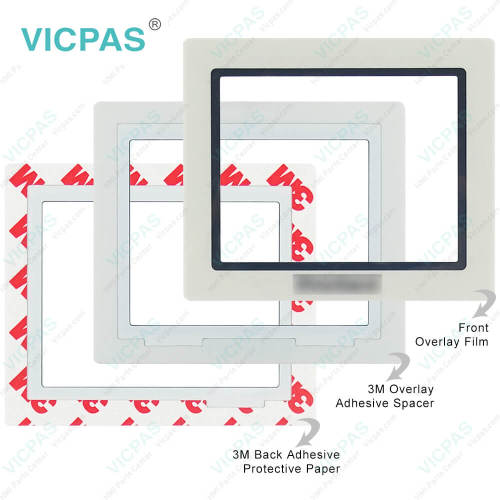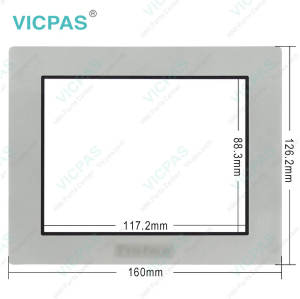Pro-face LM4201TADDK PFXLM4201TADDK Touch Panel Film
- Model
- LM4201TADDK PFXLM4201TADDK
Item specifics
- Brand
- Proface
- Size
- 3.5 inch
- Warranty
- 365 Days
- Product Line
- Proface LT4000M Series
- Supply
- LT4000M Touch Digitizer Protective Film
- Shipping
- 2-4 workdays
- Part Number
- LM4201TADDK PFXLM4201TADDK
Review
Description
Proface LT4000M LM4201TADDK PFXLM4201TADDK Touch Screen Monitor Protective Film
Order each part separately is available
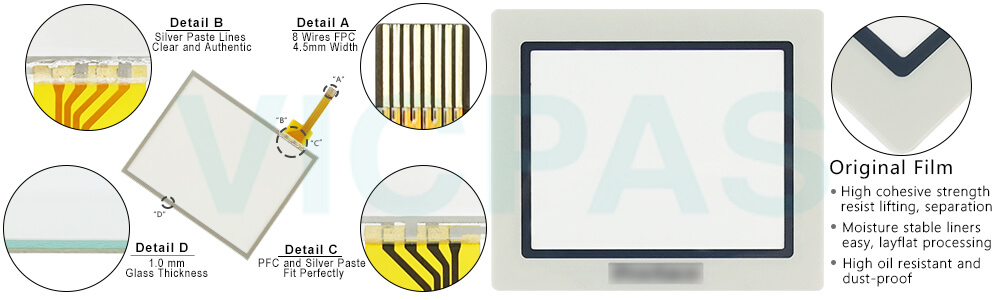
LM4201TADDK PFXLM4201TADDK Maintenance
NEVER touch a live power terminal. Doing so could cause an electrical shock or a machine malfunction.
To prevent an electrical shock, unplug the LM4201TADDK PFXLM4201TADDK HMI Panel Glass Protective Film LT unit's power cord before either cleaning the LT or attaching/detaching the power terminal attachment screws.
Do not connect or disconnect Host and LT unit communication cables while the LT is turned ON.
Do not replace the LM4201TADDK PFXLM4201TADDK Front Overlay Touch Screen Monitor LT unit's battery yourself. The LT uses a lithium battery for backing up its internal clock data and the battery may explode if it is replaced incorrectly. When replacement is required, please contact your local LT distributor.
Be aware of the following items when building the LT into an end-use product:
• The LT unit's rear face is not approved as an enclosure. When building the LT unit into an end-use product, be sure to use an enclosure that satisfies standards as the end-use product's overall enclosure.
• The LM4201TADDK PFXLM4201TADDK Touch Screen Panel Glass Front Overlay LT unit must be used indoors only.
• Install and operate the LM4201TADDK PFXLM4201TADDK Protective Film Touch Panel LT with its front panel facing outwards.
• If the LT is mounted so as to cool itself naturally, be sure to install it in a vertical panel. Also, it's recommended that the LT should be mounted at least 100 mm away from any other adjacent structures or machine parts. The temperature must be checked on the final product in which the LT is installed.
• For use on a flat surface of a Type 4X (Indoor Use Only) and/or Type 13 Enclosure.
Specifications:
The table below describes the parameters of the Proface LT4000M LM4201TADDK PFXLM4201TADDK Front overlay Touch Membrane HMI Machine.
| Ambient Humidity: | 10 to 90%RH (no condensation) |
| Backlight: | White LED |
| Brand: | Proface |
| Product Line: | Proface LT4000M |
| Touch Size: | 3.5" |
| Display Colors: | 65,536 colors |
| Display Type: | TFT Color LCD |
| Power Supply: | 24 V DC |
| Resolution: | 320 x 240 pixels |
| Warranty: | 12-Month Warranty |
Related Proface LT4000M Series Part No. :
| Pro-face LT4000M | Description | Inventory status |
| LM4201TADAC | Pro-face LT4000M HMI Panel Glass Protective Film | Available Now |
| LM4201TADAK | Proface LT4000M Front Overlay Touch Screen Monitor | In Stock |
| LM4201TADDC | Proface LT4000M Touch Screen Protective Film Replacement | In Stock |
| LM4201TADDK | Proface LT4000M Protective Film Touch Panel Repair | Available Now |
| LM4301TADAC | Proface LT4000M Protective Film Touchscreen Repair | In Stock |
| LM4301TADAK | Proface LT4000M HMI Touch Screen Glass Protective Film | Available Now |
| LM4301TADDC | Proface LT4000M Touch Screen Panel Front Overlay Repair | In Stock |
| LM4301TADDK | Pro-face LT4000M Front Overlay Touch Membrane | In Stock |
| Proface LT4000M | Description | Inventory status |
Proface LT4000M Series HMI Manuals PDF Download:
FAQ:
Question: What is the LM4201TADDK PFXLM4201TADDK Installation Gasket Attachment Procedure?
Answer:
(1) Place the LM4201TADDK PFXLM4201TADDK Touch Screen Front Overlay LT on a flat, level surface facing the display face downwards.
(2) Remove the gasket from the LM4201TADDK PFXLM4201TADDK Protective Film Touch Panel LT.
(3) Attach the new gasket to the LT. Be sure to insert the gasket into the LT's groove so that the gasket's groove sides are vertical.
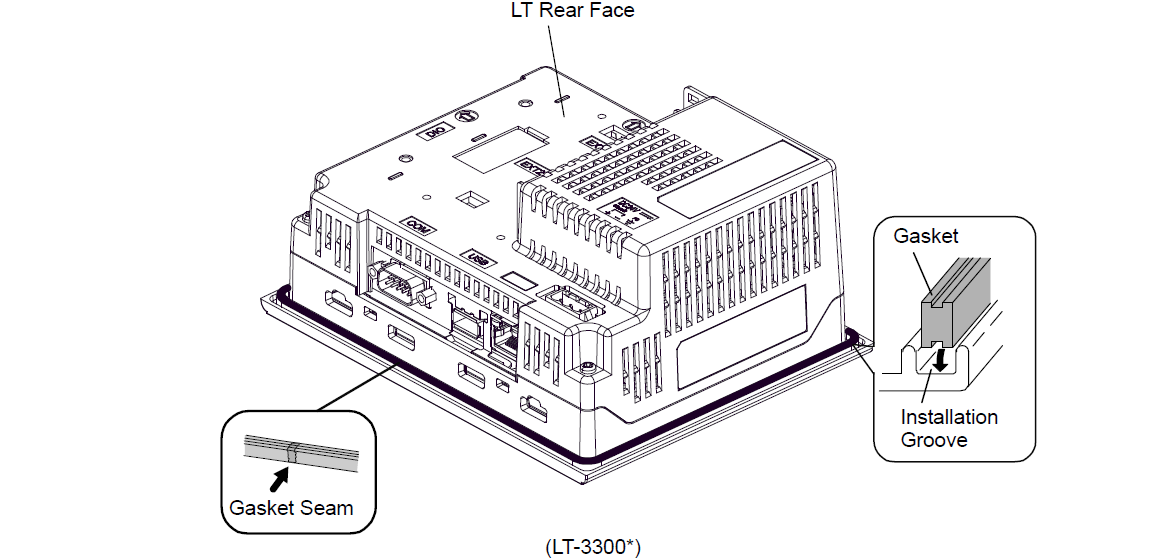
(4) Check that the gasket is attached correctly to the LM4201TADDK PFXLM4201TADDK Front Overlay Touch Screen Panel LT.
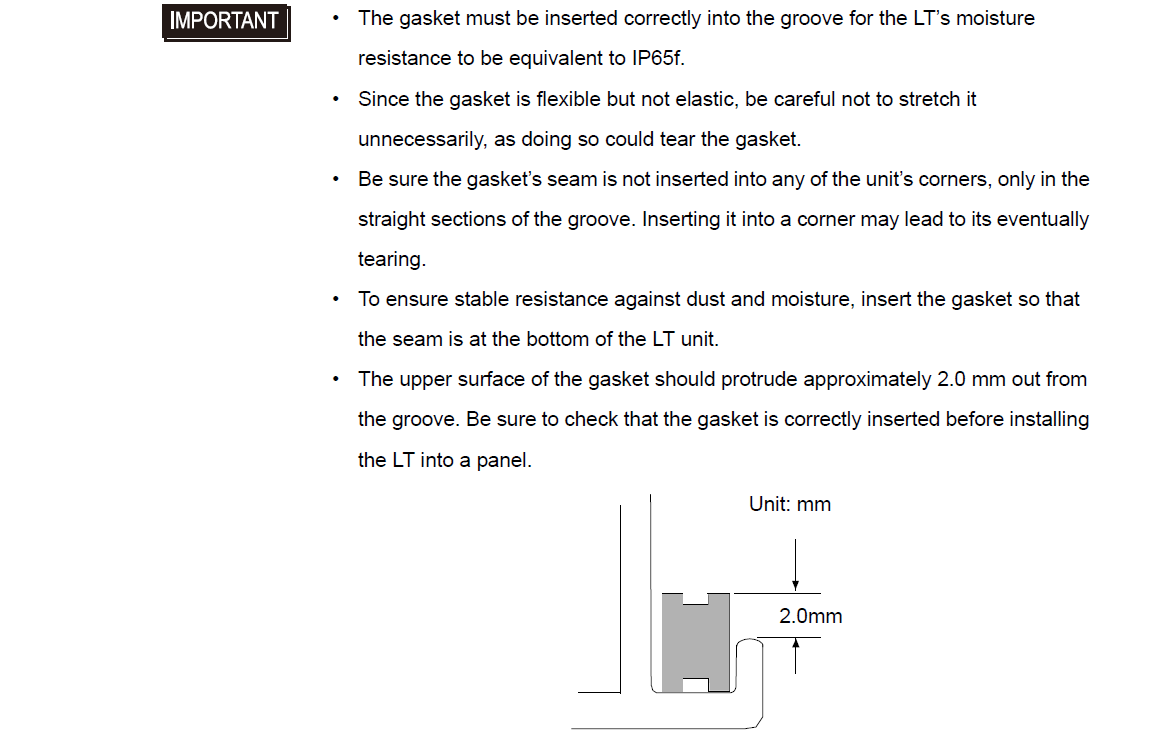
Common misspellings:
LM4201TADDK PFXLM4201TADKLM4201ADDK PFXLM4201TADDK
LM4021TADDK PFXLM4201TADDK
LM4201TADDK PFX1M4201TADDK
LM4201TADDK PFXLM4201TADDDK