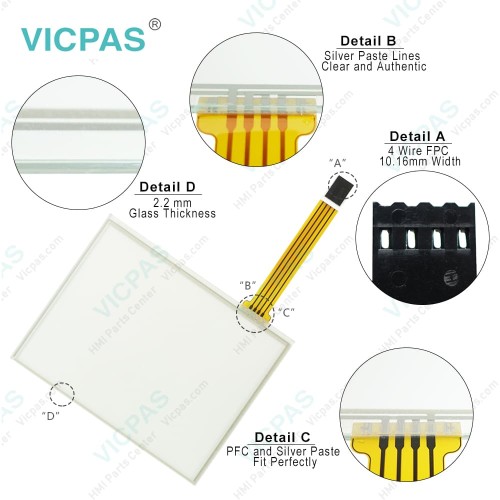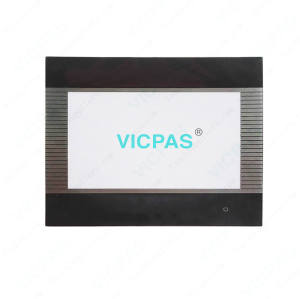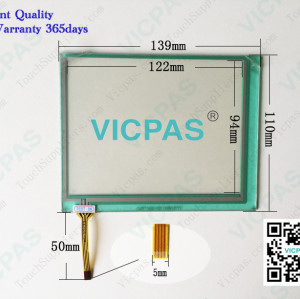UniOP ERT-16-0042 HMI Touch Screen Front Overlay
- Model
- ERT-16-0042
Item specifics
- Brand
- UniOP
- Warranty
- 365 Days
- Product Line
- UniOP series
- Supply
- ERT-16-0042 Protective Film Touch Screen Repair
- Size
- 5.7 inch
Review
Description
UniOP series HMI ERT-16-0042 Touch Screen Panel Front Overlay Repair
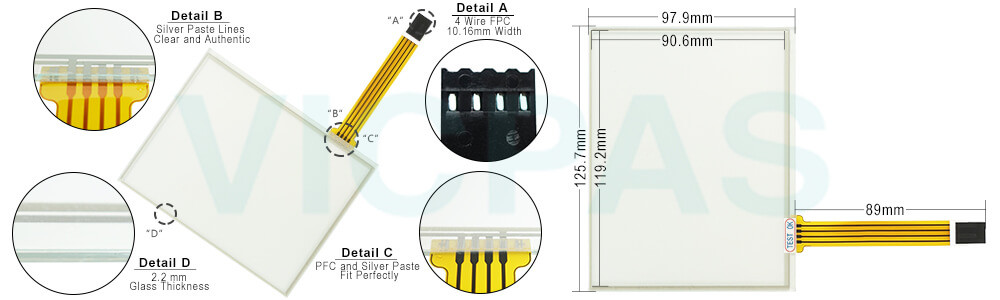
ERT-16-0042 Touch Screen Protective Film IHM Highlights
• 5.7” diagonal graphic monochrome LCD display
• Available in TFT color, and monochrome
• VGA (640x480 pixels) resolution
• Shows up to 30 rows, 80 characters of information
• Resistive ERT-16-0042 touch screen
• Connection to industrial bus systems and Ethernet (requires optional plug-in modules)
• Compatible with HMIcontrol and local I/O subsystems
• Large memory size (8 MB Flash) on removable media
• IP65 front panel protection
• Programmable with UniOP Designer version 5.08
The ERT-16-0042 HMI Panel Glass Front Overlay Terminal are state-of-the-art HMI devices with a touch screen interface and a 5.7” graphic display. The novel aluminum bezel offers a rugged and convenient flat design and an appealing look.
Specifications:
The table below describes the parameters of the ERT-16-0042 UniOP Touchscreen Overlay.
| Part Number: | ERT-16-0042 |
| Display Type: | Monochrome LCD |
| Resolution: | 640x480 pixel |
| Backlight: | CCFL |
| Warranty: | 365 Days |
| Input Power: | 24VDC (+10%, -15%) |
| Operating Temperature: | 0 to 45 °C |
| Display Size: | 9.6 in |
| Touch screen: | Resistive |
Related UniOP Series Part No. :
| UniOP eTOP | Description | Inventory status |
| ECT-VGA-0045 | Exor UniOP Touch Screen Monitor Overlay Repair | In Stock |
| EK-41 6ZA925-7 | Membrane Keyboard Keypad UniOP Replacement | Available Now |
| EK-42 6ZA987-7 | UniOP Membrane Keypad Switch Repair Part | In Stock |
| EL-25T-0042 | Exor UniOP Touch Screen Panel Protective Film | In Stock |
| ER-25T-0045 | UniOP HMI Touch Screen Front Overlay Replacement | In Stock |
| ERT-16-0042 | HMI Panel Glass Overlay Exor UniOP Repair | Available Now |
| ERT-16-0045 | Exor UniOP Front Overlay Touch Panel Glass | In Stock |
| ERT-16-2945 | UniOP Touch Screen Protective Film Repair Kit | Available Now |
| ETT-VGA-0045 | UniOP Touch Digitizer Protective Film Replacement | In Stock |
| ETT-VGA-6545 | HMI Panel Glass Overlay Replacement Repair | Available Now |
| TECT-VGA-0345 | Exor UniOP HMI Panel Glass Front Overlay | In Stock |
| Exor UniOP HMI | Description | Inventory status |
Exor UniOP HMI Manuals PDF Download:
FAQ:
Question: How to cleaning ERT-16-0042 Touch Panel Glass Overlay IHM faceplates?
Answer: The equipment must be cleaned only with a soft cloth and neutral soap product. Do not use solvents.
Question: What is Exor UniOP ERT-16-0042 Touchscreen Calibration?
Answer:
Common misspellings:
ERT-16-002RT-16-0042
ERT-61-0042
ERT-l6-0042
ERT-116-0042