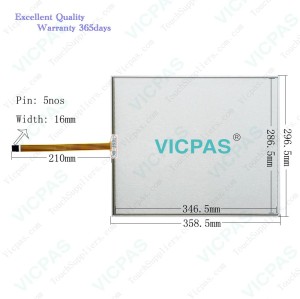UniOP eTOP-EPC0840T Touch Panel Protective Film
- Model
- eTOP-EPC0840T
Item specifics
- Brand
- UniOP
- Warranty
- 365 Days
- Product Line
- UniOP eTOP-EPC series
- Supply
- eTOP-EPC0840T Touch Digitizer Glass Front Overlay
- Model
- eTOP-EPC0840T
- Size
- 8 inch
Review
Description
UniOP eTOP-EPC series HMI eTOP-EPC0840T Touch Screen Monitor Overlay Repair
Order each part separately is available

The eTOP-EPC Series HMI eTOP-EPC0840T incorporated an 8” 4:3 touch screen LCD panel with resolutions up to 800 x 600 (SVGA) and 400 nit’s brightness, the eTOP-EPC0840T Touch Screen Panel Glass Protective Film Hmi are fanless Panel PC based on the Atom™ E3826 processor. The industrial motherboard is reengineering to have RAM and mini-PCIe aligned in the same side of the board with its Intel® Atom™ E3826 CPU. This dedicated motherboard benefits users both in future capability expansion and ease for maintenance. The Panel PC comes with flush panel design and can have IP65 front for industrial applications. The eTOP-EPC0840T touch screen provides the durable, reliable, and scratchable benefits for easy maintenance in wide applications. The ultra slim eTOP-EPC0840T Front Overlay Panel Glass HMI makes it become industrial slimmest model for space-critical applications, such as, access control, small automation machineries, forklift and truck etc. This eTOP-EPC0840T Touch Screen Overlay IHM supports fieldbus module, WWAN/WLAN expansion and others via dual Gigabit Ethernet connectors, one mini-PCIe slot and one SIM card holder. With support for wide power input of 12~30VDC, this eTOP-EPC0840T Protective Film Touch Panel can gain a strong foothold in industrial field and machine devices. In addition, this eTOP-EPC0840T Touchscreen Panel Front Overlay HMI can hook 2nd display via a VGA port for dual independent display. 0840T has two RS232/422/485 ports, three USB 2.0 port, one USB 3.0 port and fieldbus port.
Specifications:
The table below describes the parameters of the eTOP-EPC0840T UniOP eTOP-EPC Touch Panel Overlay.
| Part Number: | eTOP-EPC0840T |
| Display Type: | TFT LCD |
| Resolution: | 800x600 pixel |
| Backlight: | LED |
| Warranty: | 365 Days |
| Input Power: | 24VDC (+10%, -15%) |
| Operating Temperature: | -5 °C to 50 °C |
| Touch screen: | Resistive |
| Product Line: | eTOP-EPC series |
| Display Size: | 8 in |
Related UniOP Series Part No. :
| eTOP-EPC Seires | Description | Inventory status |
| eTOP-EPC0840T | UniOP eTOP-EPC Touch Screen Monitor Overlay Repair | In Stock |
| eTOP-EPC1230T | Touch Screen Protective Film UniOP eTOP-EPC | Available Now |
| eTOP-EPC1231T | UniOP eTOP-EPC Touch Screen Glass Front Overlay | In Stock |
| eTOP-EPC1235T | UniOP Exor eTOP-EPC Touch Protective Film | In Stock |
| eTOP-EPC1240T | HMI Panel Glass Front Overlay eTOP-EPC Repair | Available Now |
| eTOP-EPC1245T | UniOP eTOP-EPC Front Overlay Touch Panel Glass | In Stock |
| eTOP-EPC1530T | UniOP eTOP-EPC Touch Screen Overlay Replacement | In Stock |
| eTOP-EPC1531T | UniOP eTOP-EPC Touch Screen Protective Film Repair | Available Now |
| eTOP-EPC1540T | UniOP eTOP-EPC Touch Digitizer Protective Film | In Stock |
| eTOP-EPC1730T | Touch Screen Protective Film UniOP eTOP-EPC | Available Now |
| eTOP-EPC1731T | UniOP eTOP-EPC Touch Screen Glass Front Overlay | In Stock |
| eTOP-EPC1740T | UniOP Exor eTOP-EPC Touch Protective Film | In Stock |
| eTOP-EPC1930T | HMI Panel Glass Front Overlay eTOP-EPC Repair | Available Now |
| eTOP-EPC1931T | UniOP eTOP-EPC Front Overlay Touch Panel Glass | In Stock |
| eTOP-EPC1940T | UniOP eTOP-EPC Touch Screen Overlay Replacement | In Stock |
| UniOP eTOP-EPC | Description | Inventory status |
Exor UniOP eTOP-EPC HMI Manuals PDF Download:
FAQ:
Question: In the case it might be impossible to switch the operator panel to Configuration Modedue to problems in the start-up phase, what should we do?
Answer:
Question: What is the dimension of eTOP-EPC0840T UniOP HMI Panel Glass?
Answer:The dimension of eTOP-EPC0840T Touch Screen Panel is 8 inch.
Question: What is the eTOP-EPC0840T UniOP Protective Film and Touch Digitizer Glass price?
Answer: Submit a fast quote, send VICPAS an email for best price.
Common misspellings:
eTOP-EP0840TTOP-EPC0840T
eTOP-EPC084T0
eTOP-EPC0B40T
eTOP-EPC00840T