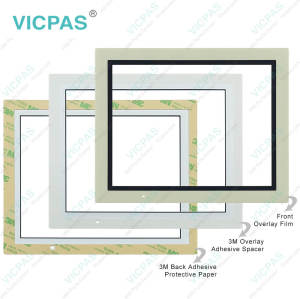IDEC HG2G-V5FT22TF-B Protective Film Touchscreen Repair
- Model
- HG2G-V5FT22TF-B
Item specifics
- Warranty
- 365 Days
- Shipping
- 2-4 workdays
- Brand
- IDEC
- Supply Parts
- Touch Screen Monitor Front Overlay
- Display Size
- 5.7 inches
Review
Description
IDEC High Performance Series HG2G-V5FT22TF-B Touch Screen Tablet Front Overlay Replacement
Order each part separately is available
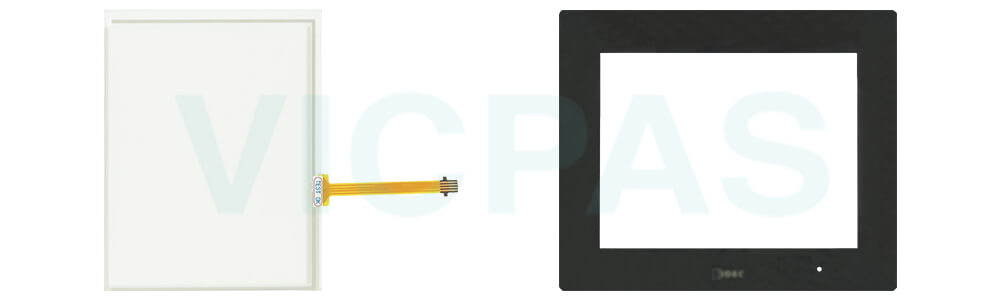
Protective Sheet of IDEC HG2G-V5FT22TF-B Touch Panel Protective Film
1. Wipe any dirt off the display using a soft cloth slightly dampened with neutral detergent or alcoholic solvent.
2. Remove the back sheet of the protective sheet.
3. The tab of the protective sheet should be positioned at lower left. Align the right side of the protective sheet with that of the HG2G-V5FT22TF-B Front Overlay Touch Screen Display, then apply the protective sheet onto the display. Care should be taken to avoid ingress of air.
4. On the top of protective sheet, a thin cover sheet is applied to prevent the protective sheet from being damaged during transportation. Remove it before using the HG2G-V5FT22TF-B Overlay Film HMI Touch Glass.
5. When a protective sheet gets dirty or damaged, replace the protective sheet with a new one. When replacing the sheet, remove the used adhesives completely. The Protective Sheet has no protection effect against chemicals. HG2G-V5FT22TF-B Touch Membrane Front Overlay has used a special material to filter out UV rays, however no warranty is given as to be installed in direct sunlight of outside.
6. Make sure that the specifications of the product conform to your requirements, and that no parts are missing or damaged due to accidents during transportation.
Mounting Caution
If the mounting clips are tightened obliquely to the panel, the HG2G-V5FT22TF-B Protective Film HMI Panel Screen may fall off the panel. When installing the IDEC into a panel cut-out, make sure that the gasket is not twisted especially when re-installing, take special care because any twists in the gasket will impair the waterproof characteristics.
Specifications:
The table below describes the parameters of the IDEC High Performance Series HG2G-V5FT22TF-B Protective Film Touch Screen Panel HMI.
| Product Line: | High Performance Series |
| Operating Humidity: | 10 to 90% RH |
| Mounting: | Panel Mounting |
| Storage Temperature: | -20 ~ 70°C |
| Display Type: | TFT Color |
| Screen Type: | Analog Resistive Film |
| Model Number: | HG2G-V5FT22TF-B |
| Operating Temperature: | -20 ~ 60°C |
| Warranty: | 1-Year Warranty |
| Brand: | IDEC |
Related IDEC HMI No. :
| IDEC HMI | Description | Inventory status |
| HG2G-V5FT22TF-B | IDEC High Performance Series Touch Screen Panel Front Overlay Replacement | In Stock |
| HG2G-V5FT22TF-W | IDEC High Performance Series Protective Film Touch Digitizer Glass Repair | Available Now |
| HG3G-8JT22MF-B | IDEC High Performance Series Touch Digitizer Overlay Film Replacement | In Stock |
| HG3G-8JT22MF-W | IDEC High Performance Series Touch Screen Glass Protective Film Repair | Available Now |
| HG3G-8JT22TF-B | IDEC High Performance Series Touch Screen Display Front Overlay Replacement | In Stock |
| HG3G-8JT22TF-W | IDEC High Performance Series Protective Film HMI Panel Screen Repair | Available Now |
| HG3G-AJT22MF-B | IDEC HG3G 10in High-Performance Touch Screen Front Overlay Repair | In Stock |
| HG3G-AJT22MF-W | IDEC HG3G 10in High-Performance Protective Film Touch Panel Replacement | Available Now |
| HG3G-AJT22TF-B | IDEC HG3G 10in High-Performance Front Overlay MMI Panel Screen Repair | In Stock |
| HG3G-AJT22TF-W | IDEC HG3G 10in High-Performance Touch Screen Glass Protective Film Repair | Available Now |
| HG3G-V8XT22MF-B | IDEC High Performance Series Touchscreen Monitor Front Overlay Replacement | In Stock |
| HG3G-V8XT22MF-W | IDEC High Performance Series Touch Screen Film Protective Film Repair | Available Now |
| HG3G-VAXT22MF-B | IDEC HG3G 10in High-Performance Front Overlay Touch Digitizer Replacement | In Stock |
| HG3G-VAXT22MF-W | IDEC HG3G 10in High-Performance Touch Screen Panel Protective Film Repair | Available Now |
| HG4G-CJT22MF-B | IDEC High Performance Series Front Overlay Touch Monitor Replacement | In Stock |
| HG4G-CJT22TF-B | IDEC High Performance Series Protective Film Touch Membrane Repair | Available Now |
| HG4G-VCXT22MF-B | IDEC High Performance Series Touch Screen Tablet Front Overlay Replacement | In Stock |
| IDEC HMI | Description | Inventory status |
IDEC High Performance Series Manuals PDF Download:
FAQ:
Question: How to adjust HG2G-V5FT22TF-B Touchscreen Glass Front Overlay?
Answer:
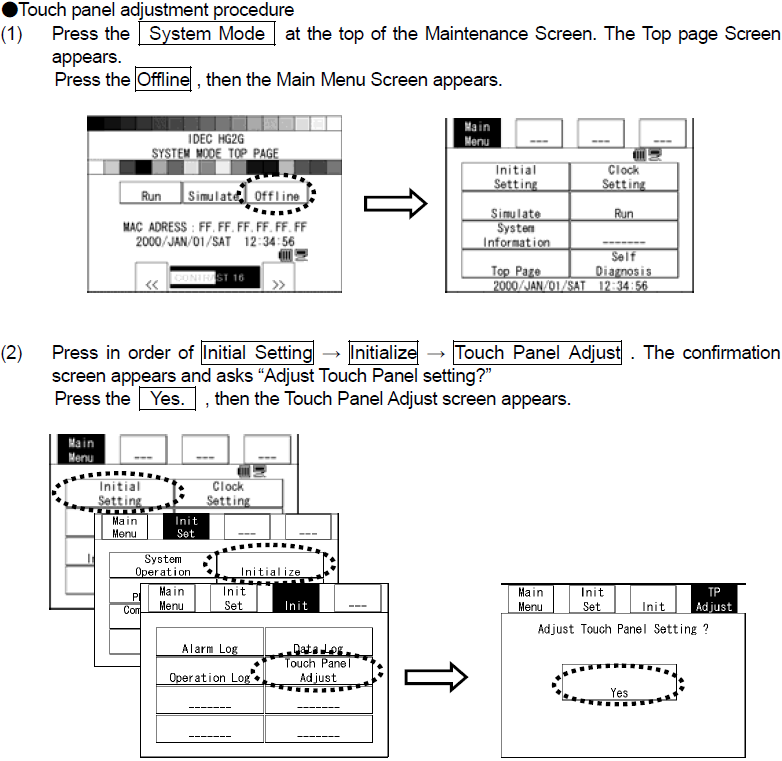
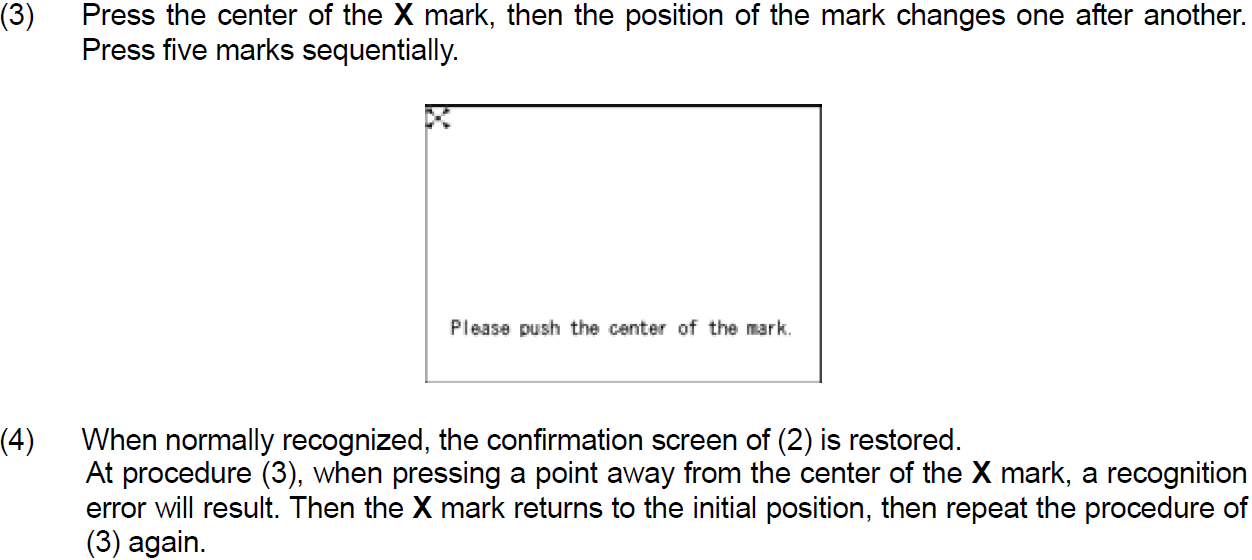
Question: What is the size of the base screen of HG2G-V5FT22TF-B Terminal?
Answer: It is equal the size of HG2G-V5FT22TF-B touch screen.
Common misspellings:
G2G-V5FT22TF-B
HG2GV5FT22TF-B
HG2G-V5FT22F-B
HG2G-V5FT222TF-B
HG2G-V5FT22TFB-