MMX-070 Display Trimble Touch Screen Monitor
- Model
- MMX-070 Display
Item specifics
- Brand
- Trimble
- Warranty
- 365 Days
- Product Line
- Trimble MMX-070 Display series
- Supply
- MMX-070 Display Touch Screen Panel Repair part
- Size
- 7 inch
- Model
- MMX-070 Display
Review
Description
Trimble MMX-070 Display Touch Screen Tablet Repair Kit.
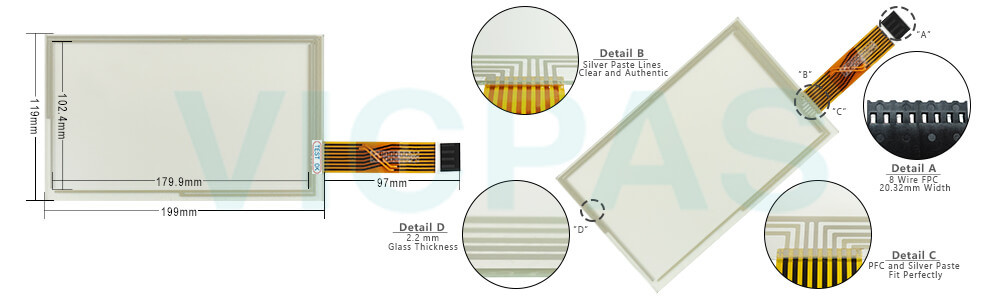
The Trimble® MMX-070 Display is an in-cab MMX-070 touchscreen display that provides affordable guidance, steering and precision agriculture functionality. The MMX-070 Display Touch screen panel glass includes a built-in GPS receiver that you can upgrade to receive GLONASS satellite signals. The MMX-070 Display Touch Panel is used in agricultural applications to maximize efficiency in activities such as planting, spraying, spreading and strip tilling.
VICPAS supply MMX-070 Display Trimble Touchscreen glass with 365 Days warranty and support Urgent Worldwide Shipping.
Specifications:
The table below describes the parameters of the MMX-070 Display Trimble HMI Panel Glass.
| Part Number: | MMX-070 Display |
| Screen diagonal: | 7 in |
| Warranty: | 365 Days |
| Product Line: | Trimble MMX-070 Display Series |
| Input Power: | +24 VDC +/-20% |
| Resolution: | 1280 x 800 dot |
| Storage Temperature: | -20°C to 60°C |
| Display Size: | STN |
Related Trimble Series Part No. :
| Trimble HMI | Description | Inventory status |
| AgGPS FmX Integrated Display 93700-02 | Trimble Membrane Keypad Touchscreen Repair | In Stock |
| Ag leader Insight/ Trimble FMD/ Kinze Vision | Trimble HMI Touch Screen Monitor | In Stock |
| Ag leader Versa | Touch Screen Glass Trimble HMI Series | Available Now |
| FmX Integrated Display | Trimble Touch Digitizer Glass Membrane Switch | In Stock |
| GFX-350™ Display | Trimble Touch Screen Panel Replacement | In Stock |
| MMX-070 Display | Trimble Touch Screen Glass Repair | In Stock |
| Precision Planting 20/20 SeedSense | Touch Digitizer Glass Trimble Repair | Available Now |
| TMX-2050 Display | Trimble Touch Panel Membrane Switch | In Stock |
| Trimble CFX-750 Display | Trimble Touch Screen Monitor Repair | In Stock |
| Trimble FM750 FM-750 | HMI Panel Glass Trimble Repair Part | Available Now |
| Trimble HMI | Description | Inventory status |
Trimble Series HMI Manuals PDF Download:
FAQ:
Question:How to install the Trimble MMX-070 Display?
Answer:
1. Use the supplied screws to firmly attach the diamond-shaped mounting plate to the display:
2. Attach the RAM mount to the ball on the diamond-shaped mounting plate:
3. Select a position in the cab for the display. Hold the display in the selected location and check that it is easily accessible form the driver’s seat.
4. Use the provided bolts to attach the bar mount to the cab.
5. Attach the other end of the RAM mount to the ball on the bar mount and then tighten the screw.
6. Connect the display to a power source.
Question: What is the dimension of MMX-070 Display Trimble Touch Panel Glass?
Answer:The dimension of MMX-070 Display Trimble HMI touch membrane is 7 inch.
Common misspellings:
MMX-070 DisplyMMX-00 Display
MMX-070 Dsiplay
MMX-O70 Display
MMX-0070 Display










