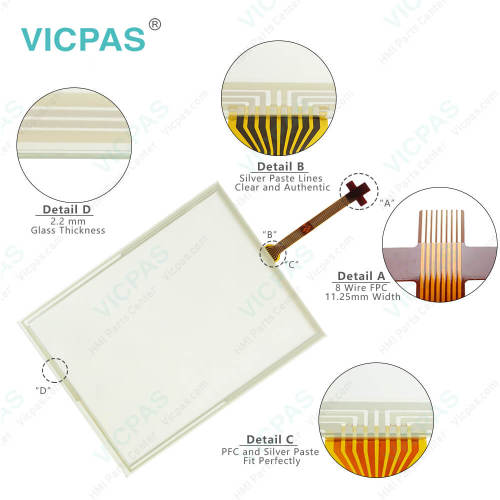TPI#1389-001 Rev C Trimble Touch Screen Glass Repair
- Model
- TPI#1389-001 Rev C
Item specifics
- Brand
- Trimble
- Warranty
- 365 Days
- Product Line
- Trimble FMX series
- Supply
- TPI#1389-001 Rev Touch Screen Monitor Replacement
- Size
- 12.1 inch
- Model
- TPI#1389-001 Rev C
Review
Description
Trimble FMX series TPI#1389-001 Rev C Touch Screen Hmi Repair Kit.
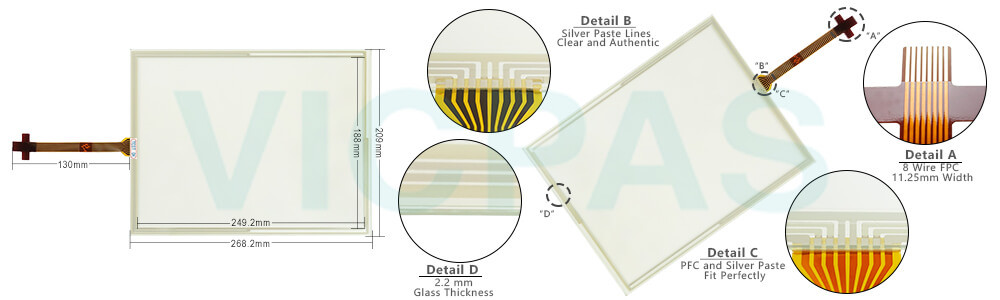
The FmX integrated TPI#1389-001 Rev C Touch Screen display has the following main screens:
l Home screen: The first TPI#1389-001 Rev C screen that displays when you open
l Run screen: For performing operations
l Configuration Selection screen: For switching and editing selections for system, vehicle and implement
l Configuration screen (and subsequent setup screens): For setting up the system and features
l Field Selection screen: For choosing which field to work in
The FmX integrated TPI#1389-001 Rev C Touch Panel display has five main screens you use for setup and operations. You can also access on-screen help. Optional features (plugins) are available to add to the display.
Specifications:
The table below describes the parameters of the TPI#1389-001 Rev C Trimble FMX Touch Screen.
| Part Number: | TPI#1389-001 Rev C |
| Display Type: | STN |
| Screen diagonal: | 12.1 in |
| Warranty: | 365 Days |
| Input Power: | +24 VDC +/-20% |
| Resolution: | 1920 x 1200 dot |
| Storage Temperature: | -20°C to 60°C |
| Product Line: | Trimble FMX Series |
Related Trimble Series Part No. :
| Trimble HMI | Description | Inventory status |
| TPI#1389-001 Rev C | Trimble HMI Touch Screen Monitor | In Stock |
| TPI#1389-002 Rev C | Touch Screen Glass Trimble HMI Series | Available Now |
| TPI#1395-001 Rev C | Trimble Touch Digitizer Glass Repair | In Stock |
| TPI#1405-001 Rev D | Trimble Touch Screen Panel Replacement | In Stock |
| Trimble HMI | Description | Inventory status |
Trimble Series HMI Manuals PDF Download:
FAQ:
Question: How to install the Trimble FMX TPI#1389-001 Rev C display mount?
Answer: Install the display mount in the vehicle cab. When you position the display mount, make sure:
The display will be within the driver’s reach so that the USB drive is easy to remove and replace.
The display's screen is easy to see, but does not block the driver’s view.
Neither the display nor mount will interfere with the driver getting in or out of the cab, or any other activities.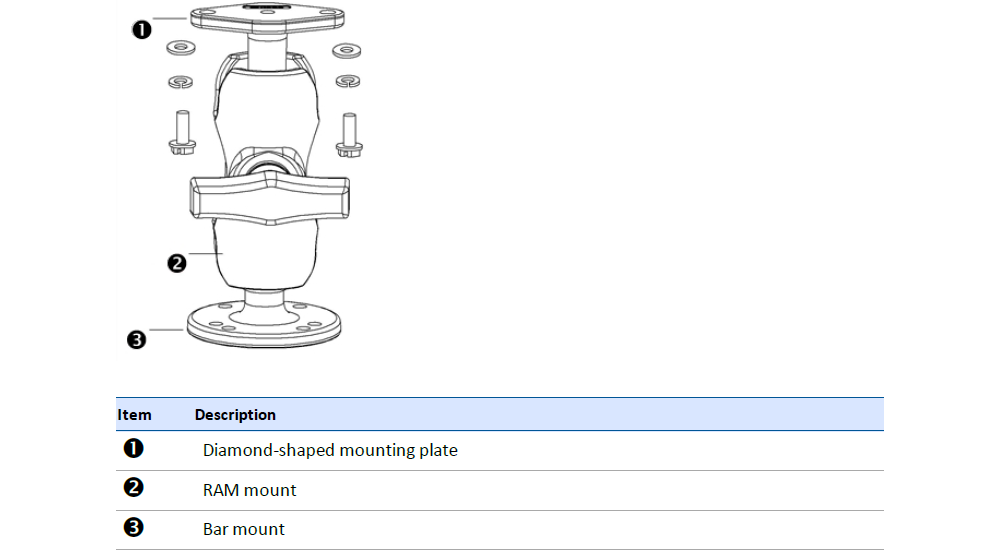
Question: What is the dimension of TPI#1389-001 Rev C Trimble FMX HMI Panel Glass?
Answer:The dimension of TPI#1389-001 Rev C Trimble FMX HMI is 12.1 inch.
Common misspellings:
TPI#1389-01TPI#189-001
TPI#1839-001
TPI#1389-00l
TPI#1389-0001