MMI7100PE Protective Film Touch Screen Monitor Repair
- Model
- MMI7100PE
Item specifics
- Warranty
- 365 Days
- Shipping
- 2-4 workdays
- Brand
- Weinview
- Product Line
- MMI-7000 Series
- Supply Parts
- Front Overlay Touch Membrane
- Size
- 10''
- Touch Type
- Resistive
Review
Description
Weinview MMI-7000 Series MMI7100PE HMI Touch Glass Front Overlay Repair
Order each part separately is available
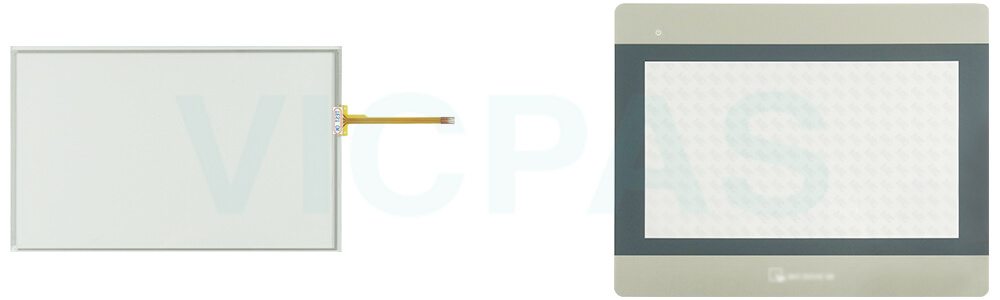
Cautions
When you've assembled Weintek Weinview MMI7100PE Touch Panel Protective Film, you may encounter the following problems.
About the touchscreen calibration, if you have trouble with it, press and hold anywhere on the screen when HMI starts until it enters touchscreen calibration mode. If the display does not come on within 5 seconds of power up, remove power. In addition, a resettable fuse will protect against overcurrent faults in DC circuit and the resetting will take place after a period of time. Check wiring for proper connections and try to power up again. The system designer should be aware that devices in Controller systems could fail and thereby create an unsafe condition, it will damage the MMI7100PE Front Overlay Touch Membrane. Furthermore, electrical interference in an operator interface can lead to equipment start-up, which could result in property damage and/or physical injury to the operator.
Tips about cleaning HMI Weinview MMI-7000 Series MMI7100PE Touch Screen Glass Front Overlay: disconnect the equipment from all power outlets before cleaning. Use only a damp cloth for cleaning. Do not use liquid or spray detergents. Never pour any liquid into an opening. This may cause fire or electric shock. After cleaning, you should keep MMI7100PE Protective Film Touch Digitizer away from humidity.
Specifications:
The table below describes the parameters of the Weinview MMI-7000 Series MMI7100PE Touch Screen Glass Protective Film.
| Touch Size: | 10.1'' |
| Color: | 16.7 Millions Colors |
| Brand: | Weinview |
| Relative Humidity: | 10% ~ 90% |
| Front Panel: | IP65 |
| Touch Panel: | 4-Wire Resistive Type |
| Light transmission: | Above 80% |
| Product Line: | MMI-7000 Series |
| Operating Temperature: | 0° ~ 50°C |
| Display Resolution: | 1024 x 600 Pixels |
Related Weinview HMI No. :
| Weinview HMI | Description | Inventory status |
| MMI7043P | Weinview MMI-7000 Series Housing Touch Digitizer LCD Overlay Replacement | In Stock |
| MMI7043P-V2 | Weinview MMI-7000 Series LCD Protective Film Case Cover Touch Screen Glass Repair | Available Now |
| MMI7070-P MMI7070PE MMI-7070-P-E MMI7070P2 | Weinview MMI-7000 Series Touch Screen Glass Front Overlay Plastic Shell Replacement |
In Stock |
| MMI7097P MMI7097P2C | Weinview MMI-7000 Series Touch Digitizer Protective Film Repair | Available Now |
| MMI7100PE | Weinview MMI-7000 Series Front Overlay Touch Digitizer Glass Replacement | In Stock |
| MMI7100PW MMI-7100-pv2 | Weinview MMI-7000 Series Touch Screen Tablet Protective Film Repair | Available Now |
| MMI7121A MMI7121P | Weinview MMI-7000 Series Touch Screen Monitor Front Overlay Replacement | In Stock |
| MMI7150A | Weinview MMI-7000 Series Touch Screen Glass Protective Film Repair | Available Now |
| Weinview HMI | Description | Inventory status |
Weinview HMI Manuals PDF Download:
FAQ:
Question: How can I protect the Weinview MMI7100PE Touch Screen Panel Front Overlay?
Answer:
• Avoid Direct Sunlight: Keep the touch screen out of prolonged exposure to direct sunlight, which can cause overheating and degrade the screen material over time.
• Moisture Protection: Ensure the device is stored in a dry environment. High humidity or condensation can lead to damage, including electrical short circuits and screen malfunction.
• Physical Protection: Avoid placing heavy objects on the screen, as pressure can damage the front overlay, leading to cracks or impairing touch sensitivity.
• Clean Properly: Use a soft, lint-free cloth for cleaning the touch screen. Do not use harsh chemicals or abrasive materials that could scratch or damage the protective film.
Question: What is the price of Weinview MMI7100PE Protective Film HMI Touch Glass?
Answer: Submit a fast quote, send VICPAS an email for best price.
Common misspellings:
MMI7000PE
MMI7100EP
MMI7101PE
MMI100PE
MMI7700PE













