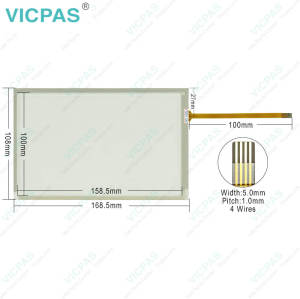M2I Premium/Standard/ATEX TOPRD1020X Touchglass Overlay
- Model
- M2I TOPRD1020X
Item specifics
- Brand
- M2I
- Size
- 10.4 inch
- Warranty
- 365 Days
- Product Line
- M2I Premium/Standard/ATEX Model
- Supply
- TOPRD1020X Protective Film Touch Screen Film
- Shipping
- 2-4 workdays
- Part Number
- M2I Premium/Standard/ATEX Model TOPRD1020X
Review
Description
M2I Premium/Standard/ATEX Model TOPRD1020X Front Overlay Touch Membrane Replacement
Order each part separately is available

Screen calibration steps of Premium/Standard/ATEX Model TOPRD1020X Front Overlay Touch Panel
1. Turn the power of XTOP Module off.
2. When the power of TOP Module is on, keep the lower part of the screen is touched.
3. When the TOPRD1020X Protective Film HMI Panel screen is turned white color, remove your hand from the screen.
4. Then the screen display "Touch any point for Calibration" and the number is counted down.
5. Touch anywhere on the TOPRD1020X HMI Touch Glass screen Front Overlay before changing this number to "0".
6. Along with the message of Calibration Mode, touch the black square is indicated in the middle of the screen.
Continuously touch the TOPRD1020X Protective Film Touch Membrane upper left, upper right, lower left and lower right part's black square. When completed, the calibration is completed together with the message of Data Saving.
Specification and exchanging on battery
Turn off the TOPRD1020X Touch Digitizer Glass Protective Film product by using a screwdriver, open the battery case of product and exchange the battery. After exchange of battery, please do assemble the M2I TOPRD1020X Front Overlay Touch Screen Glass case again. Because rechargeable battery is built in, the internal memory is backed up when the battery is exchanged.
Specifications:
The table below describes the parameters of the M2I TOPRD1020X Protective Film HMI Touch Glass HMI Parts.
| Status LED: | Built-in |
| Operation Temperature: | 0°C ~ +50°C |
| Part Number: | TOPRD1020X |
| Display Type: | TFT Color |
| Backlight: | Yes |
| Operating Humidity: | 0°C ~ +90°C |
| Storage Temperature: | -10°C ~ +60°C |
| Warranty: | 365 Days |
| Screen Size: | 10.4'' |
| Brand: | M2I |
Related M2I HMI Part No. :
| M2I HMI | Description | Inventory status |
| TOPRD1010X | M2I Premium/Standard/ATEX Model Touch Panel Front Overlay Replacement | In Stock |
| TOPRD1020X | M2I Premium/Standard/ATEX Model Protective Film HMI Panel Glass Repair | Available Now |
| TOPRD1210S | M2I Premium/Standard/ATEX Model Front Overlay Touch Membrane Replacement | In Stock |
| TOPRD1220X | M2I Premium/Standard/ATEX Model HMI Touch Glass Protective Film Repair | Available Now |
| TOPRD1510X | M2I Premium/Standard/ATEX Model Touch Screen Display Front Overlay Repair | In Stock |
| TOPRD1520X | M2I Premium/Standard/ATEX Model Protective Film HMI Panel Screen Repair | Available Now |
| TOPRP10D | M2I Premium/Standard/ATEX Model Touch Digitizer Front Overlay Replacement | In Stock |
| TOPRP20D | M2I Premium/Standard/ATEX Model Touch Screen Film Protective Film Repair | Available Now |
| TOPRT1210SD |
M2I Premium/Standard/ATEX Model Protective Film HMI Touch Glass Repair | In Stock |
| TOPRT1210SD-Ex | M2I Premium/Standard/ATEX Model Front Overlay Touch Panel Replacement | Available Now |
| M2I HMI | Description | Inventory status |
M2I Premium/Standard/ATEX Model HMI Manuals PDF Download:
FAQ:
Question: What are the environment specifications of TOPRD1020X Front Overlay Touch Screen Display?
Answer:
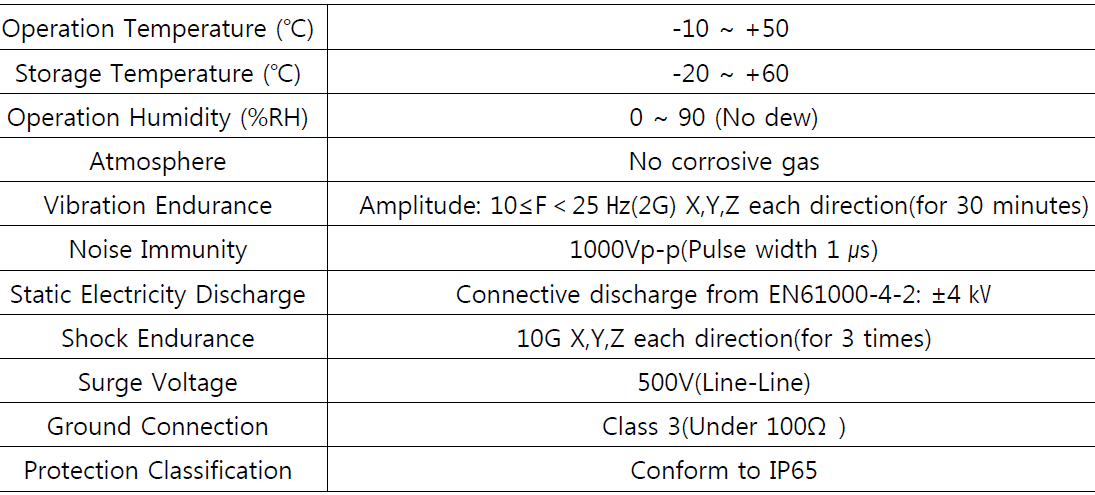
Question: What is M2I Premium/Standard/ATEX Model TOPRD1020X Touch Screen and Protective Film HMI parts price?
Answer: Submit a fast quote, send VICPAS an email for best price.
Common misspellings:
OPRD1020XTOPRD1020
TOPRD10220X
TOPR1D020X
TOPRD102X0