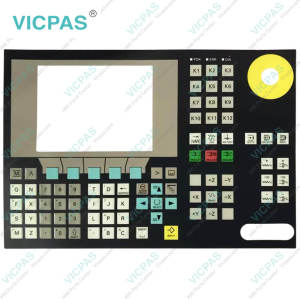Plastic Case Terminal Keypad for 6FC5248-0AF00-0AA2
- Model
- 6FC5248-0AF00-0AA2 OP010
Item specifics
- Keypad Button Material
- Metal
- Membrane Material
- Plastic
- Application
- Industry Equipment
- Place of Origin
- China
Review
Description
6FC5248-0AF00-0AA2 Siemens SINUMERIK HMI OP010 OPERATOR PANEL Switch Membrane and Plastic Shell Housing Repair Replacement
Order each part separately is available

Program management of siemens 6FC5248-0AF00-0AA2 Housing Membrane Keypad Switch
Place all programs that you would like to execute in the NC. You can access these programs of 6FC52480AF000AA2 at any time via the Program Manager for execution, editing, copying, or renaming. Programs that you no longer require can be deleted to release their storage space.
Storage for programs
Possible storage locations of 6FC5 248-0AF00-0AA2 Plastic Case Operator Keyboard are:
• NC
• Local drive
• Network drives
• USB drives
Options:You need the "256 MB user memory "option in order to display the "Local drive" softkey. To set up network drives, you need the "Network drives" option.
Communication with other workstations
You have the following options for exchanging programs of 6FC5248-0AF00-0AA2 Terminal Keypad HMI Case and data with other workstations:
• USB drives(e.g.USB FlashDrive)
• Network drives
Alarm, error, and system messages of 6FC5 248-0AF00-0AA2 Keyboard Membrane Plastic Shell
Displaying alarms: If faulty conditions are recognized in the operation of the machine, then an alarm will be generated and, if necessary, the machining will be interrupted. The error text of 6FC52480AF000AA2 Housing Operator Panel Keypad that is displayed together with the alarm number gives you more detailed information on the error cause.
Warning: Please check the situation in the plant on the basis of the description of the active alarm(s). Eliminate the cause/s of the alarm/s and acknowledge it/them as instructed. Failure to observe this warning will place your machine, workpiece, stored settings and possibly even your own safety at risk.
Alarm overview of 6FC5248-0AF00-0AA2 Switch Membrane HMI Case
You can display all upcoming alarms and acknowledge them. The alarm overview contains the following information:
• Date and time
• Clearing criterion
• Alarm number
• Alarm text
Specifications:
The table below describes the parameters of the 6FC5 248-0AF00-0AA2 Siemens OP010 HMI Parts.
| Height Units: | 7 HU |
| Interface: | Front USB interface |
| Attachment: | Tension Jacks |
| Power Supply: | Status LEDs |
| Warranty: | 6-Months Warranty |
| Resolution: | 640 x 480 Pixel |
| Part Number: | 6FC5248-0AF00-0AA2 |
| Softkeys: | 8 Vertical Softkeys |
| Depth: | Small Mounting Depth |
| Panel Cutout: | 450 x 290 mm |
Related Simatic OP010 Part No. :
| SINUMERIK OP010 Keypad | Description | Inventory status |
| 6FC5203-0AF00-0AA0 | Siemens SINUMERIK HMI OP010 Terminal Keypad HMI Case Repair | In Stock |
| 6FC5203-0AF00-0AA1 | Siemens OP010 Membrane Switch Housing Replacement | Available Now |
| 6FC5203-0AF00-0AA3 | Siemens SINUMERIK Plastic Case Operator Keyboard Repair | In Stock |
| 6FC5203-0AF01-0AA0 | Siemens OP010 Keypad Membrane HMI Cover Replacement | In Stock |
| 6FC5203-0AF11-1AA0 | Siemens OP010 HMI Case Membrane Keypad Switch Repair | Available Now |
| 6FC5203-0AF11-2AA0 | Siemens SINUMERIK Keyboard Membrane Housing Replacement | In Stock |
| 6FC5203-0AF12-0AA1 | Siemens SINUMERIK OP010 Terminal Keypad Plastic Cover Repair | Available Now |
| 6FC5248-0AF00-0AA0 | Siemens OP010 Housing Switch Membrane Repair | Available Now |
| 6FC5248-0AF00-0AA2 | SINUMERIK OP010 Membrane Keypad Plastic Case Replacement | In Stock |
| Siemens OP010 Part No. | Description | Inventory status |
Siemens OP010 series HMI Manuals PDF Download:
FAQ:
Question: What is the maximum limit of entering and displaying parameter values of Siemens SIMATIC 6FC52480AF000AA2?
Answer: The maximum limit of 6FC5248-0AF00-0AA2 Up to 15 positions (including decimal places)are evaluated. If you enter a number with more than 15 places, it will be written in exponential notation(15 places EXXX).
Question: Is Siemens 6FC5 248-0AF00-0AA2 LUD or PUD?
Answer: Only local or program-global user data can be displayed at one time. Whether the user data are available as LUD or PUD depends on the current control configuration.
Common misspellings:
6C5248-0AF00-0AA26FC5248-0A00-0AA2
66FC5248-0AF00-0AA2
6FC5248-00AF00-0AA2
6FC5248-0AF000-AA2