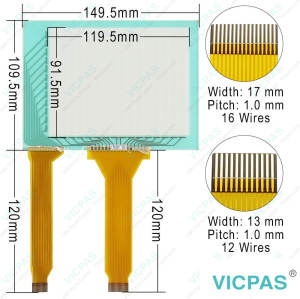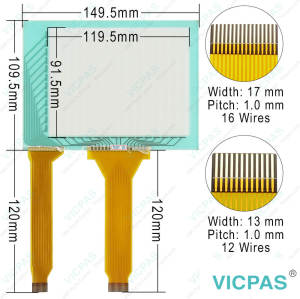GC-A26W-C GC-A26W-RC Protective Film Touch Screen Repair
- Model
- GC-A26W-C GC-A26W-RC
Item specifics
- Brand
- KOYO
- Size
- 10.2 inch
- Warranty
- 365 Days
- Supply
- GC-A26W-C Touch Membrane Front Overlay
- Shipping
- 2-4 workdays
- Product Line
- Koyo GC-A2 Series
- Supply
- GC-A26W-RC Protective Film Touchscreen Panel
Review
Description
Koyo GC-A2 Series GC-A26W-C GC-A26W-RC Touchscreen Panel Front Overlay Replacement
Order each part separately is available
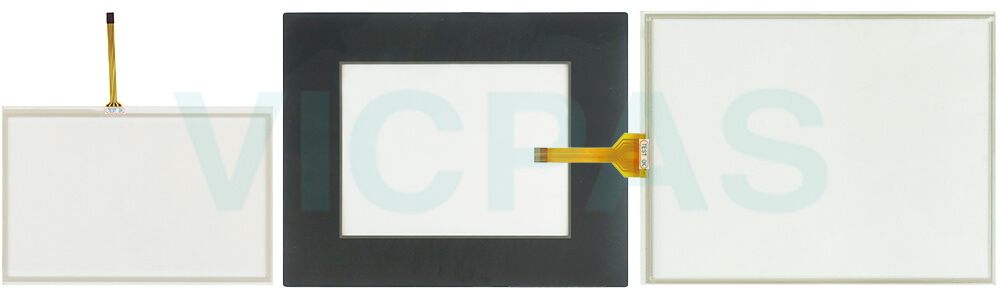
VICPAS supplies KOYO GC-A2 Series GC-A26W-C GC-A26W-RC Protective Film and Touch Panel with 365 days warranty and support Urgent Worldwide Shipping.
It transfers KOYO GC-A2 Series GC-A26W-C GC-A26W-RC Front Overlay Touch Membrane Terminal screens on a mobile device to enable the operation of applications remotely. This remarkably improves safety and efficiency at the workshop because the remote access enables updates and/or troubleshoots of lines at everywhere. GC-A26W-C GC-A26W-RC HMI Panel Glass Protective Film display has the capability to adjust itself to the computer to which it is attached. This auto-adjustment will take place when the unit is first installed and connected to a computer if the video input changes or the user initiates it. If the picture is not satisfactory, the first step is to allow the unit to attempt to re-adjust itself to your computer.
Specifications:
The table below describes the parameters of the KOYO GC-A2 Series GC-A26W-C GC-A26W-RC Front Overlay Touch Screen Monitor HMI Parts.
| Ambient temperature: | 0°C (32°F) to 50°C (122°F) |
| Part Number: | GC-A26W-C GC-A26W-RC |
| Product Line: | Koyo GC-A2 Series |
| Touch Size: | 10.2" |
| Brand: | KOYO |
| Power supply: | 24 V DC |
| Storage Temperature: | -20°C (-4°F) to 60°C (140°F) |
| Warranty: | 365 Days |
Related KOYO HMI Part No. :
| KOYO Auto HMI | Description | Inventory status |
| GC-A14 | KOYO GC-A Front Overlay Touch Membrane | In Stock |
| GC-A14-R | Koyo GC-A Series Touch Glass Front Overlay Repair | In Stock |
| GC-A14-R7-C2403 | Koyo GC-A Series Touch Digitizer Glass Overlay Repair | Available Now |
| GC-A22W-CW | KOYO GC-A2 HMI Panel Glass Protective Film | Available Now |
| GC-A24 | Koyo GC-A2 Series Touch Screen Monitor Front Overlay | In Stock |
| GC-A24-RS | Koyo GC-A2 Series Front Overlay MMI Touch Screen Replacement | In Stock |
| GC-A24W-C | Koyo GC-A2 Series HMI Touch Screen Protective Film | Available Now |
| GC-A24W-RC | Koyo GC-A2 Series Protective Film Touchscreen Repair | In Stock |
| GC-A25 | Koyo GC-A2 Series HMI Protective Film Touch Screen Glass | Available Now |
| GC-A26 | Koyo GC-A2 Series Front Overlay Touch Screen Panel Repair | In Stock |
| GC-A26W-C | KOYO GC-A2 Series Touch Screen Protective Film Replacement | In Stock |
| GC-A26W-RC | Koyo GC-A2 Series Protective Film Touch Panel Repair | Available Now |
| Machine Koyo Parts | Description | Inventory status |
KOYO HMI Manuals PDF Download:
FAQ:
Question: Image is not stable
Solution:
Monitor has incorrect or bad sync signals.
Check for proper video cable installation.
Replace the suspected faulty cable.
Check to ensure that the video source is within the display's operating range.
Question: GC-A26W-C GC-A26W-RC Display is present but "bars" Appear or roll across screen
Solution:
Ground loop problem between computer and display
Interference from adjacent equipment.
Common misspellings:
GC-A26W-C GC-26W-RCC-A26W-C GC-A26W-RC
GC-A26W-C GC-A2W6-RC
GC-AZ6W-C GC-A26W-RC
GC-A26W-C GC--A26W-RC