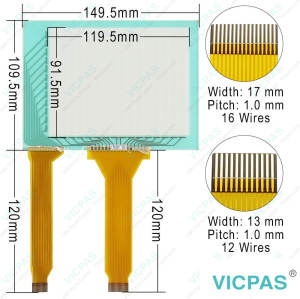Koyo GC-A24 GC-A24-RS Touch Panel Glass Protective Film
- Model
- GC-A24 GC-A24-RS
Item specifics
- Brand
- KOYO
- Warranty
- 365 Days
- Product Line
- Koyo auto parts
- Supply
- GC-A24 Protective Film Touchscreen Monitor
- Supply
- GC-A24-RS HMI Panel Glass Front Overlay
- Shipping
- 2-4 workdays
- Size
- 7 inch
Review
Description
Machine Koyo GC-A24 GC-A24-RS Protective Film Touch Screen Replacement Repair
Order each part separately is available

The GC-A2 Series GC-A24 GC-A24-RS Touch Membrane Front Overlay Terminal is a fully programmable touch panel, providing power and flexibility through a rich set of features. The GC-A24 GC-A24-RS Front Overlay Touch Screen DirectTouch Panel is configured using the ScreenCreator software. The software is a graphics editor with built-in panel parts such as number keypads, pushbuttons, indicator lights, meters and graphs.
• Separate Compile and Download functions
• Floating Toolbars: Standard, Drawing, Control and Part
• Build custom panel parts for your specific applications
• Part Libraries: for custom and built-in parts
• Snap Grid
• Fast Compile and Download
• Windows 95/98/2000/NT compatible
• Upload from the Panel
• Built-in Battery-backed Clock/Calendar
• Two-port Communication: RS232 and RS422 for PC and PLC at the same time (with certain PLCs)
• Communicate with multiple DirectLogic PLCs (RS422)
• Built-in Fault (Alarm) Screens
• Screen Password Protection
• Import and Edit Bitmaps
VICPAS supplies Koyo parts GC-A24 GC-A24-RS Protective Film and Touch Panel with 365 days warranty and support Urgent Worldwide Shipping.
Specifications:
The table below describes the parameters of the Koyo GC-A2 Series GC-A24 GC-A24-RS Touch Glass Protective Film HMI Parts.
| Ambient temperature: | 0°C (32°F) to 50°C (122°F) |
| Display Size: | 7 inch |
| Model Number: | GC-A24 GC-A24-RS |
| Product Line: | Koyo spare parts |
| Brand: | KOYO |
| Power supply: | 24 V DC |
| Storage Temperature: | -20°C (-4°F) to 60°C (140°F) |
| Warranty: | 365 Days |
Related Koyo Auto HMI Part No. :
| KOYO Auto HMI | Description | Inventory status |
| GC-A14 | KOYO GC-A Front Overlay Touch Membrane | In Stock |
| GC-A14-R | Koyo GC-A Series Touch Glass Front Overlay Repair | In Stock |
| GC-A14-R7-C2403 | Koyo GC-A Series Touch Digitizer Glass Overlay Repair | Available Now |
| GC-A22W-CW | KOYO GC-A2 HMI Panel Glass Protective Film | Available Now |
| GC-A24 | Koyo GC-A2 Series Touch Screen Monitor Front Overlay | In Stock |
| GC-A24-RS | Koyo GC-A2 Series Front Overlay MMI Touch Screen Replacement | In Stock |
| GC-A24W-C | Koyo GC-A2 Series HMI Touch Screen Protective Film | Available Now |
| GC-A24W-RC | Koyo GC-A2 Series Protective Film Touchscreen Repair | In Stock |
| GC-A25 | Koyo GC-A2 Series HMI Protective Film Touch Screen Glass | Available Now |
| GC-A26 | Koyo GC-A2 Series Front Overlay Touch Screen Panel Repair | In Stock |
| GC-A26W-C | KOYO GC-A2 Series Touch Screen Protective Film Replacement | In Stock |
| GC-A26W-RC | Koyo GC-A2 Series Protective Film Touch Panel Repair | Available Now |
| Machine Koyo Parts | Description | Inventory status |
KOYO HMI Manuals PDF Download:
FAQ:
Question: Access the GC-A24 GC-A24-RS Touch Panel Setup Screens
Solution:
• Access the Main Menu of the touch panel System Setup Screens by pressing the extreme upper left corner of the panel display area for three (3) seconds as shown below.
• Adjust the time and date for the panel by pressing the Setting button on the Main Menu, then press the Adjust Clock button on the Setting screen.
• Use the right-pointing arrows for the time or date display to select the unit to change. Use the up and down arrows to increment or decrement the value for the selected unit.
• Press OK when done to accept the changes to the time and date that is retained in the touch panel's battery-backed memory, or press Cancel to exit the Adjust Clock setup screen without making any changes.
• Press the Main Menu button on the Setting screen and then the Exit button on the Main Menu screen to return to the application screen.
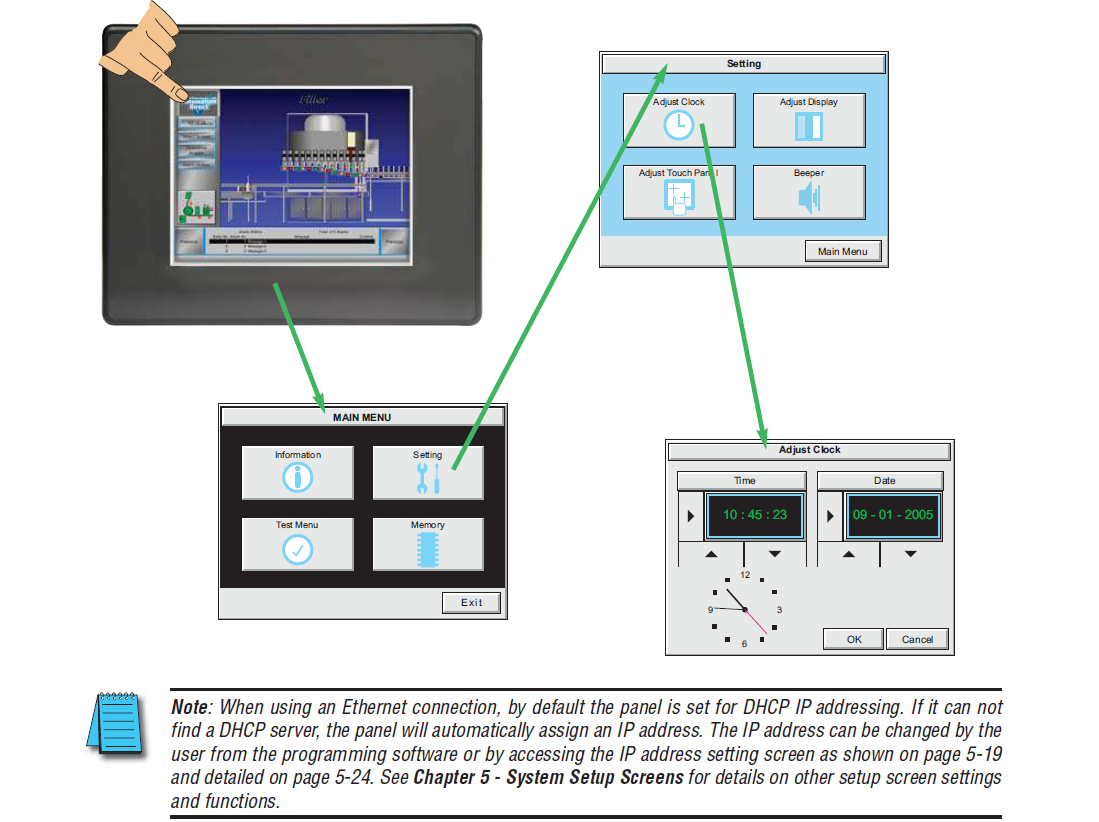
Common misspellings:
GC-A24 GC-24-RSC-A24 GC-A24-RS
GC-A24 GCA-24-RS
GC-A24 GC-A24-R3
GC-A244 GC-A24-RS