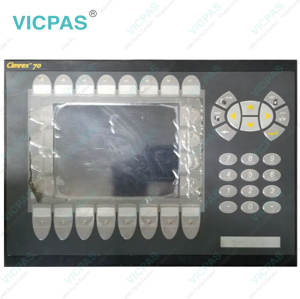DOP11C-152 SEW EURODRIVE Overlay Panel Glass Repair
- Model
- DOP11C-152
Item specifics
- Size
- 15 inches
- Supply
- SEW EURODRIVE Touch Panel Front Film Reapir Kit
- Brand
- SEW EURODRIVE
- Parts
- Resistive touch screen, Front Overlay
- model
- 19500785
- Shipping
- 2-3 workdays
Review
Description
SEW EURODRIVE HMI DOP11C-152 19500785 Touch Screen Film Repair Repairment
Order each part separately is available
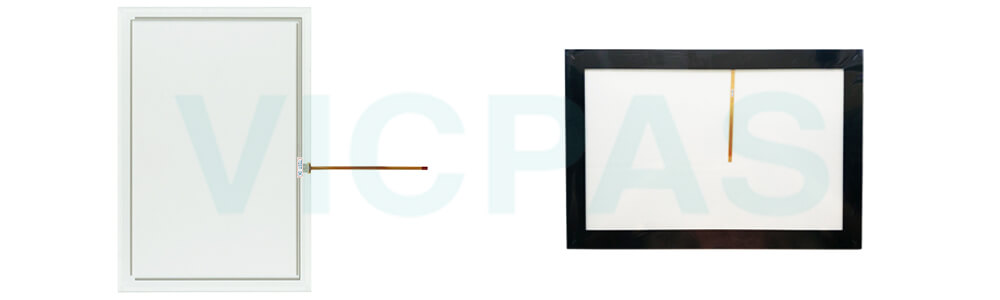
Features of the SEW EURODRIVE HMI DOP11C-152 19500785 HMI Touch Panel Overlay Operation Panels:
– Standardized, modern panel series with touchscreen, high-resolution color display and wide viewing angle
– Optimized on-screen keyboard makes it easier to enter text, even for smaller panels
– Faster processors with improved performance
– More RAM allows you to carry out even the most sophisticated visualization projects
– Option to expand memory by means of an SD card or USB stick, e.g. for logging visualization data
– Flexible communication connection due to sophisticated interfaces and driver protocols
– The new Windows-based platform MOVI-PLC® power is now available for the most demanding visualization tasks for use with durable 12” and 15” monitors. For this purpose, you have to activate runtime visualization in HMI-Builder.PRO with a USB dongle
– Uniform appearance for both Windows-based and panel-based systems
VICPAS supply SEW EURODRIVE HMI DOP11C-152 Touch Screen Panel Protective Film with 365 Days warranty and support Urgent Worldwide Shipping.
Specifications:
The table below describes the parameters of the DOP11C-152 SEW EURODRIVE Parts.
| Part Number: | DOP11C-152 19500785 |
| Warranty: | 365 Days |
| Display Type: | TFT-LCD, 262 k colors |
| Voltage Supply: | 24VDC (18 - 32VDC) |
| Types: | Touch Panel, Front Overlay |
| Series Interfaces: | RS232, RS422/RS485 |
| Product Line: | SEW EURODRIVE Series |
| Storage Temperature: | -20 ° to + 70 °C |
| Operating Temperature: | -10 ° to + 60 °C |
| Display Resdution: | 1280 × 800 pixels |
Related SEW EURODRIVE Part No. :
| SEW EURODRIVE | Description | Inventory status |
| DOP11C-40 | SEW EURODRIVE DOP11C-40 Front Overlay Touch Glass Repair | Available Now |
| DOP11C-42 | SEW EURODRIVE DOP11C-42 Protective Film Touch Panel Replacement | Available Now |
| DOP11C-51 | DOP11C-51 SEW EURODRIVE Touch Digitizer Overlay Repair | In Stock |
| DOP11C-70 | DOP11C-70 SEW EURODRIVE Touch Screen Panel Front Overlay | In Stock |
| DOP11C-71 | DOP11C-71 SEW EURODRIVE Touch Screen Protective Film | Available Now |
| DOP11C-72 | SEW EURODRIVE DOP11C-72 Front Overlay Resistive touch panel | In Stock |
| DOP11C-100 | SEW EURODRIVE DOP11C-100 Protective Film Glass Repair | In Stock |
| DOP11C-101 | SEW EURODRIVE DOP11C-101 HMI Touch Screen Overlay Repair | In Stock |
| DOP11C-102 | SEW EURODRIVE DOP11C-102 Touch Panel Film Replacement | In Stock |
| DOP11C-120 | SEW EURODRIVE DOP11C-120 Overlay Touch Digitizer Monitor Repair Kit | In Stock |
| DOP11C-122 | SEW EURODRIVE DOP11C-122 Touch Screen Glass Film Replacement | Available Now |
| OPT71C-150 | SEW EURODRIVE OPT71C-150 Protective Film Touch Screen Repair Kit | In Stock |
| DOP11C-152 | DOP11C-152 SEW EURODRIVE Front Overlay Resistive touch screen Repair | Available Now |
| SEW EURODRIVE HMI | Description | Inventory status |
SEW EURODRIVE HMI Manuals PDF Download:
FAQ:
Question: How to mount the SEW EURODRIVE HMI DOP11C-152 19500785 Resistive touch panel Protective Film operator panel?
Answer:
1. Loosen the screw [1] with a screwdriver (Torx, TX7) [2] until the retaining clamp [3] tilts up.
2. Tighten the screw clockwise with a tightening torque of 0.7 Nm +/- 0.2 Nm until the retaining clamp [3] is pressed against the housing wall.
3. Repeat the procedure for the remaining screws.
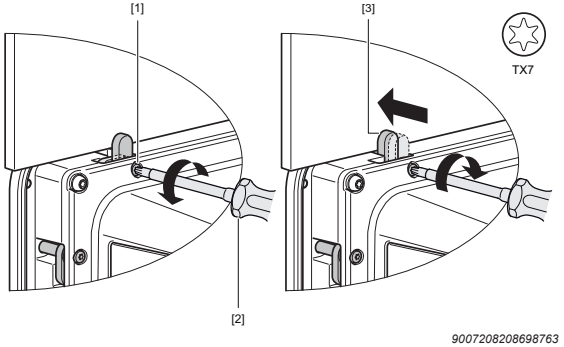
Question: What is the dimension sheet of SEW EURODRIVE HMI DOP11C-152 19500785 Front Overlay Touch Screen monitor operator panel?
Answer:
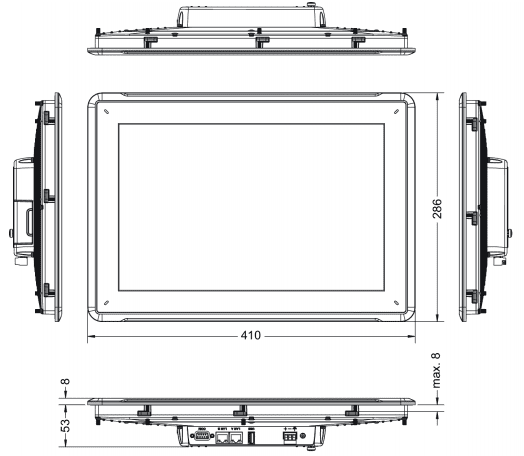
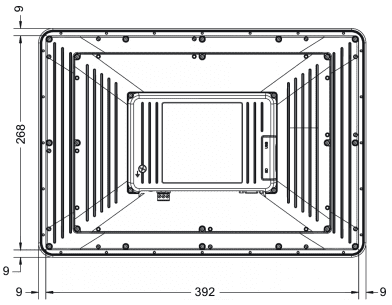
Common misspellings:
DOP1C-152DOP11C-12
DPO11C-152
DOP11C1-52
DOP111C-152