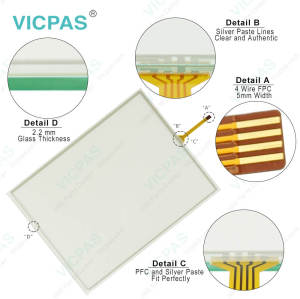DOP11B-60 SEW EURODRIVE Overlay HMI Touch Panel Repair
- Model
- DOP11B-60
Item specifics
- Warranty
- 365 Days
- Supply
- SEW EURODRIVE Resistive touch screen Film
- Shipping
- 2-3 workdays
- Parts
- touchpad and front overlay
- Model
- 18220282
- Size
- 15 inches
- Brand
- SEW EURODRIVE
Review
Description
SEW EURODRIVE HMI DOP11B-60 18220282 Touch Panel Glass Front Overlay Repair Kit
Order each part separately is available

The Functions of SEW EURODRIVE DOP11B-60 18220282 Touch Screen monitor Protective Film:
– 1024 x 768 pixels
– Touch display (64k colors, TFT, 15'') with CCFL backlighting
– 24 V voltage supply, max. 1.7 A
– 2 serial interfaces (RS-232, RS-422/RS-485)
– Horizontal or vertical installation
– USB
– Ethernet 10/100 Mbit
– 12 MB application memory
When drive electronics from SEW-EURODRIVE, such as intelligent MOVIDRIVE® inverters with motion control functionality integrated as option, MOVI-PLC® compact controllers or MOVITRAC® B frequency inverters are involved, the technical functions of the SEW EURODRIVE DOP11B-60 18220282 Touch Screen monitor Front Overlay operator terminals are increased as they access the inverter parameters directly. The recipe management function can be used to configure the system for a new product at the push of a button. This is possible because all the necessary parameters are transmitted from the SEW EURODRIVE DOP11B-60 18220282 Resistive touch panel Protective Film operator terminal to the connected inverter. Communication between the drive electronics and the SEW EURODRIVE DOP11B-60 18220282 HMI Touch Screen Front Overlay operator terminal is made possible by means of serial communication via RS485 connections or Ethernet TCP/IP. Both interfaces are available as standard with all new units.
VICPAS supply SEW EURODRIVE HMI DOP11B-60 Touch Screen Digitizer Protective Foil with 365 Days warranty and support Urgent Worldwide Shipping.
Specifications:
The table below describes the parameters of the DOP11B-60 SEW EURODRIVE Parts.
| Part Number: | DOP11B-60 18220282 |
| Graphics Resolution (pixels): | 1024 × 768 pixels |
| Operating Temperature: | -10 ° to + 60 °C |
| Storage Temperature: | -20 to + 70 °C |
| Product Line: | SEW EURODRIVE Series |
| Series Interfaces: | RS232, RS422/RS485 |
| Display Type: | TFT Color LCD |
| Voltage Supply: | 24 VDC, 1.7 A |
| Types: | Touchscreen, Overlay |
| Memory: | 12MB |
Related SEW EURODRIVE Part No. :
| SEW EURODRIVE | Description | Inventory status |
| DOP11B-10 | DOP11B-10 SEW EURODRIVE Membrane Keypad Repair Part | In Stock |
| DOP11B-15 | DOP11B-15 SEW EURODRIVE Operator Panel Keypad Repair | Available Now |
| DOP11B-20 | DOP11B-20 SEW EURODRIVE Keyboard Membrane Repair Replacement | In Stock |
| DOP11B-25 | DOP11B-25 SEW EURODRIVE Touch Protective Film Repair | Available Now |
| DOP11B-30 | DOP11B-30 SEW EURODRIVE Touchpad Front Film Repair Kit | In Stock |
| DOP11B-40 | DOP11B-40 SEW EURODRIVE Switch Membrane Replacement | In Stock |
| DOP11B-50 | DOP11B-50 SEW EURODRIVE Film Touch Screen Glass Repair | In Stock |
| DOP11B-60 | DOP11B-60 SEW EURODRIVE Overlay HMI Touch Panel Repair | Available Now |
| DOP11B-M70 | DOP11B-M70 SEW EURODRIVE Touchpad Membrane Keypad Repair | Available Now |
| SEW EURODRIVE HMI | Description | Inventory status |
SEW EURODRIVE HMI Manuals PDF Download:
FAQ:
Question: The function of the LEDs?
Answer: DOP11B-20 to DOP11B-60 terminals are equipped as standard with an Ethernet interface. Two LEDs are integrated into the RJ-45 socket. The LEDs have the following functions:
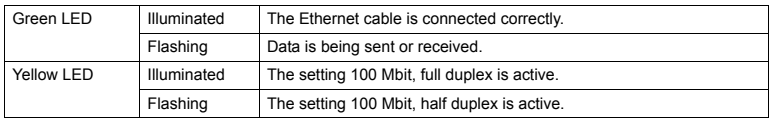
Question: Installer for DOP11B-10 to DOP11B-60?
Answer: 1.Unpack the delivery and check it. Inform your supplier immediately in the event of damage.
2.Position the template where you want to install the operator terminal. Draw around the outer edge of the openings and cut out the markings.
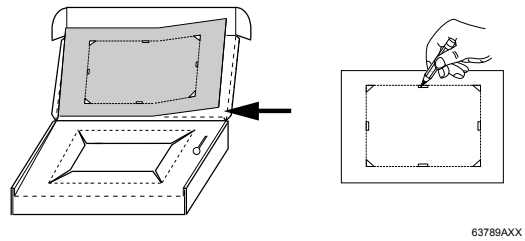
3.Use all the retaining bores and the brackets and screws supplied to fix the operator terminal in place.
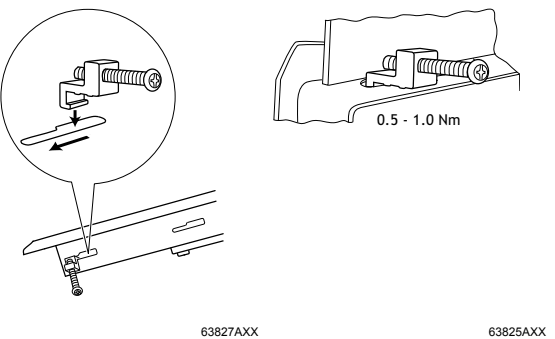
4.Connect the cables in the indicated order.
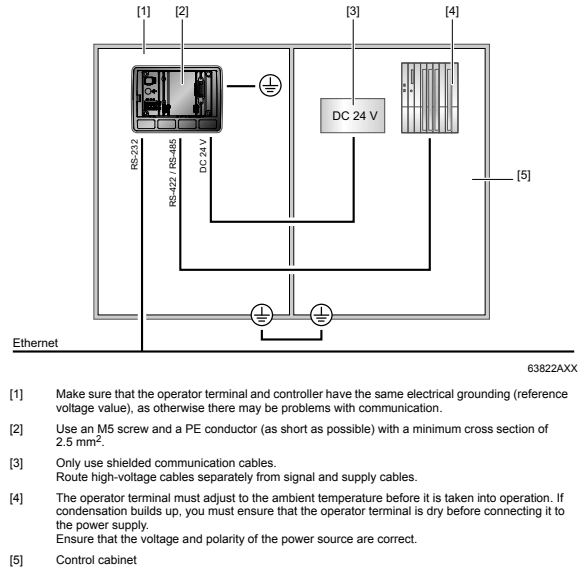
Common misspellings:
DOP1B-60DOP11B-0
ODP11B-60
DOP11-B60
DDOP11B-60