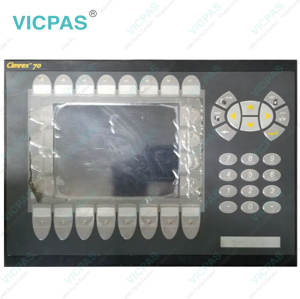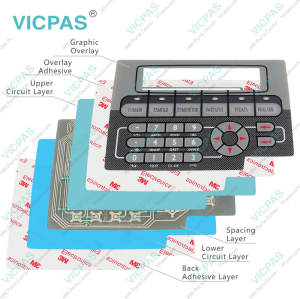DOP11A-50 SEW EURODRIVE HMI Touch Screen Repair
- Model
- DOP11A-50
Item specifics
- Warranty
- 365 Days
- Supply
- SEW EURODRIVE Repair Kit
- Shipping
- 2-3 workdays
- Keyword
- Touch Screen monitor
- Brand
- VICPAS
- Model
- 8248052
- Size
- 10.4 inches
Review
Description
SEW EURODRIVE HMI DOP11A-50 8248052 Resistive Touch Screen Repair Replacement

The Functions of SEW EURODRIVE DOP11A Series DOP11A-50 8248052 HMI Touch Panel:
• 640 x 480 pixels, VGA touch screen (256 colors, 10.4") with background illumination
• Voltage supply: AC 100 ... 240 V, 350 mA
• 2 serial interfaces (RS-232 and RS-422); two can be used simultaneously
• IP65
• 2 expansion slots
• 1600Kbyte Flash EEPROM
• 290 x 247 x 114 mm
There are many advantages in using a SEW EURODRIVE DOP11A Series DOP11A-50 8248052 Touch Panel Glass terminal together with the controller system:
• The user does not need to make any changes or additions in the existing controller programs
• and the SEW EURODRIVE DOP11A-50 8248052 Resistive touch panel terminal does not block any of the inputs or outputs in the controller system.
• Overview of controller functions will be optimized, e.g. time control and alarm handling.
VICPAS supply SEW EURODRIVE HMI DOP11A-50 HMI Touch Screen with 365 Days warranty and support Urgent Worldwide Shipping.
Specifications:
The table below describes the parameters of the DOP11A-50 SEW EURODRIVE Parts.
| Part Number: | DOP11A-50 8248052 |
| Brand: | SEW EURODRIVE |
| Series Interfaces: | RS-232 and RS-422 |
| Warranty: | 365 Days |
| Flash EEPROM: | 1600 Kbytes |
| Display Resdution: | 640 x 480 pixels |
| Operating Temperature: | -10 ° to +60 °C |
| Storage Temperature: | -20 ° to +70 °C |
| Display Type: | TFT Color LCD |
| Size: | 10.4 inches |
Related SEW EURODRIVE Part No. :
| SEW EURODRIVE | Description | Inventory status |
| DOP11A-10 | DOP11A-10 SEW EURODRIVE Membrane Keyboard Repair | In Stock |
| DOP11A-20 | DOP11A-20 SEW EURODRIVE Membrane Switch Repair | Available Now |
| DOP11A-30 | DOP11A-30 SEW EURODRIVE Touch Screen Panel Repair part | In Stock |
| DOP11A-40 | DOP11A-40 SEW EURODRIVE Operator Panel Keypad Repair | Available Now |
| DOP11A-50 | DOP11A-50 SEW EURODRIVE HMI Touch Screen Repair | In Stock |
| OPT71C-120 | OPT71C-120 SEW EURODRIVE Panel Glass Protective Film Replacement | In Stock |
| OPT71C-150 | SEW EURODRIVE OPT71C-150 Protective Film Touch Screen Repair | In Stock |
| SEW EURODRIVE HMI | Description | Inventory status |
SEW EURODRIVE HMI Manuals PDF Download:
FAQ:
Question: How to connect basic units DOP11A-10 to DOP11A-50?
Answer: 1.Ensure correct polarity when connecting the terminal. Incorrect polarity will damage the unit.
2.Make sure that the operator terminal and the controller system have the same electrical grounding (reference voltage value). Communication errors may occur if this is not the case.
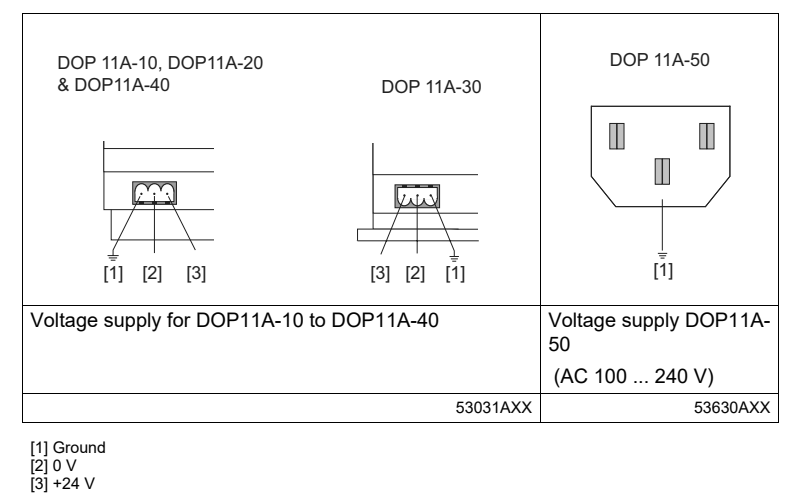
Question: Can you show an Example unit designation?
Answer:
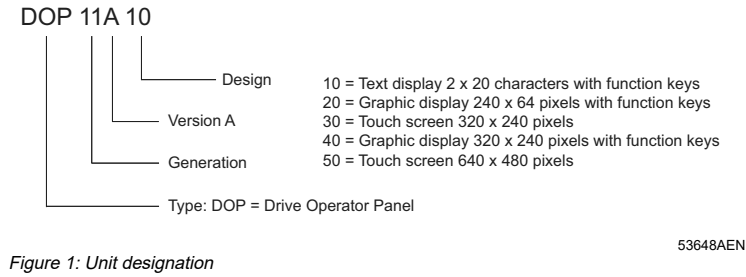
Common misspellings:
DOP11A-0DP11A-50
ODP11A-50
DOP1A1-50
DOOP11A-50