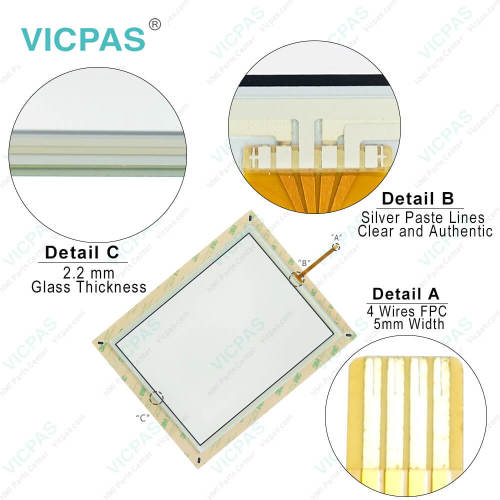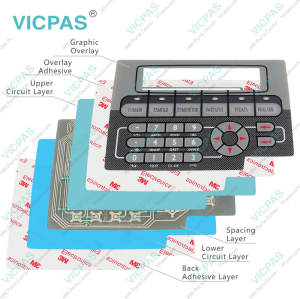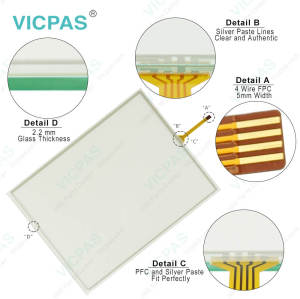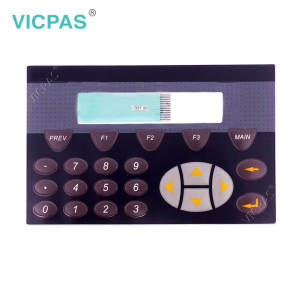SEW EURODRIVE DOP11C-100 Protective Film Glass Repair
- Model
- DOP11C-100
Item specifics
- Warranty
- 365 Days
- Supply
- SEW EURODRIVE Panel Glass Protective Film
- Shipping
- 2-3 workdays
- Parts
- Front Overlay, Touch Screen Glass
- Model
- 17974232
- Size
- 10.4 inches
- Brand
- SEW EURODRIVE
Review
Description
SEW EURODRIVE HMI DOP11C Series DOP11C-100 17974232 Front Overlay Resistive Touch Screen Repair kit
Order each part separately is available

The Features of SEW EURODRIVE DOP11C Series DOP11C-100 17974232 Protective Film Touch Screen monitor Operator Panels:
• Display: 10.4”, 640 × 480 pixels
• Operation: Touch display panel (resistive)
• Interfaces: RS232, RS422 and RS485 interface, Ethernet, SD card slot, USB
• Processor/memory: ARM9 (400 MHz)
• RAM: 128 MB (DDR2)
• Application memory: 80 MB
HMI-Builder.PRO is visualization software for project planning, operation and diagnostics of products and applications from SEW-EURODRIVE. The areas of application include machine-oriented configuration with the SEW EURODRIVE DOP11C-100 17974232 Touch Panel Glass Protective Film operator panel and central, PC-based configuration with the optional Windows® operating system of the MOVI-C® CONTROLLER and an OPT71C.
MOVIDRIVE® modular and system are intended for operation on a MOVI-C® CONTROLLER. They offer a powerful clock-synchronous connection via the integrated EtherCAT® /SBusPLUS communication interface. Other EtherCAT® clients from SEW‑EURODRIVE or other manufacturers can be controlled and diagnosed by the MOVI-C® CONTROLLER.
VICPAS supply SEW EURODRIVE HMI DOP11C-100 Resistive touch panel Overlay with 365 Days warranty and support Urgent Worldwide Shipping.
Specifications:
The table below describes the parameters of the DOP11C-100 SEW EURODRIVE Parts.
| Part Number: | DOP11C-100 17974232 |
| Operating Temperature: | -10 ° to + 60 °C |
| Voltage Supply: | DC 24 V (DC 18 – 32 V) |
| Series Interfaces: | RS232, RS422 and RS485 |
| Touchscreen Resolution: | 800 × 480 pixels |
| Display Type: | TFT Color LCD |
| Storage Temperature: | -20 ° to + 70 °C |
| Screen Color: | 64 k colors |
| Product Line: | SEW EURODRIVE Series |
| Types: | Touch Screen, Protective Film |
Related SEW EURODRIVE Part No. :
| SEW EURODRIVE | Description | Inventory status |
| DOP11C-40 | SEW EURODRIVE DOP11C-40 Front Overlay Touch Glass Repair | Available Now |
| DOP11C-42 | SEW EURODRIVE DOP11C-42 Protective Film Touch Panel Replacement | Available Now |
| DOP11C-51 | DOP11C-51 SEW EURODRIVE Touch Digitizer Overlay Repair | In Stock |
| DOP11C-70 | DOP11C-70 SEW EURODRIVE Touch Screen Panel Front Overlay | In Stock |
| DOP11C-71 | DOP11C-71 SEW EURODRIVE Touch Screen Protective Film | Available Now |
| DOP11C-72 | SEW EURODRIVE DOP11C-72 Front Overlay Resistive touch panel | In Stock |
| DOP11C-100 | SEW EURODRIVE DOP11C-100 Protective Film Glass Repair | In Stock |
| DOP11C-101 | SEW EURODRIVE DOP11C-101 HMI Touch Screen Overlay Repair | In Stock |
| DOP11C-102 | SEW EURODRIVE DOP11C-102 Touch Panel Film Replacement | In Stock |
| DOP11C-120 | SEW EURODRIVE DOP11C-120 Overlay Touch Digitizer Monitor Repair Kit | In Stock |
| DOP11C-122 | SEW EURODRIVE DOP11C-122 Touch Screen Glass Film Replacement | Available Now |
| OPT71C-150 | SEW EURODRIVE OPT71C-150 Protective Film Touch Screen Repair Kit | In Stock |
| DOP11C-152 | DOP11C-152 SEW EURODRIVE Front Overlay Resistive touch screen Repair | Available Now |
| SEW EURODRIVE HMI | Description | Inventory status |
SEW EURODRIVE HMI Manuals PDF Download:
FAQ:
Question: Can you show the connections on the back of the SEW EURODRIVE DOP11C Series DOP11C-100 17974232 Touch Screen monitor Protective Film operator panel?
Answer:
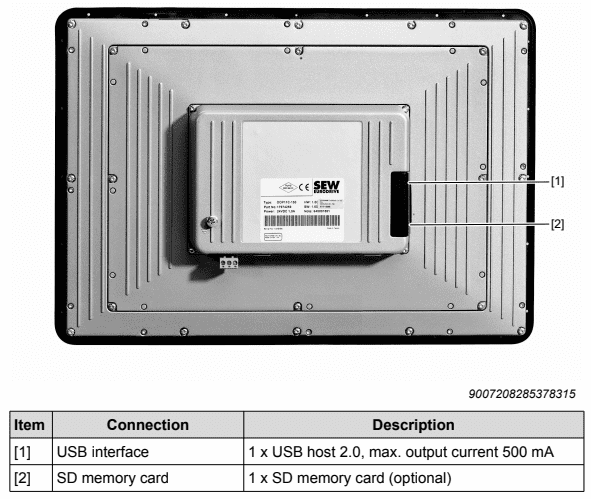
Question: What should be paid attention to when operating?
Answer:
• Always keep the panel clean.
• Emergency stop and other functions should not be controlled using the operator panel.
• Make sure that the keys, display, etc. are not touched by any sharp objects.
• Bear in mind that the panel is ready for operation even if the backlighting is no longer illuminated, which means that entries made on the touchscreen will still be registered.
Common misspellings:
DOP1C-100DOP11C-00
ODP11C-100
DOP11-C100
DOPP11C-100