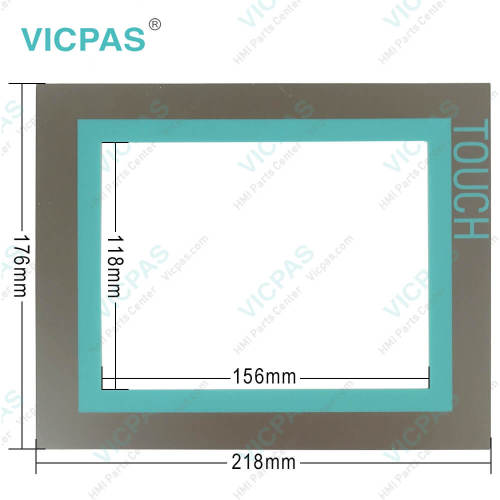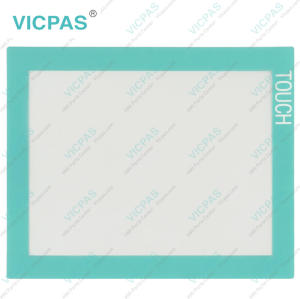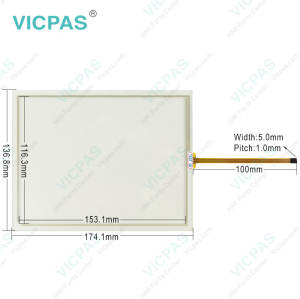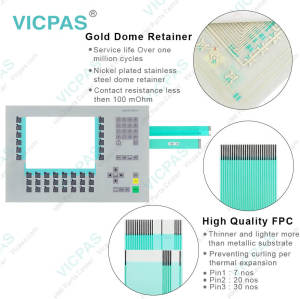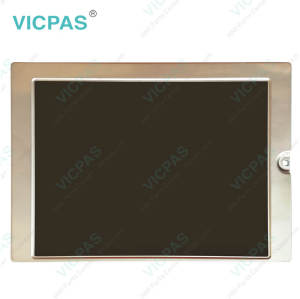6AV6643-5CB00-0ND1 Siemen MP277 8 Touch Overlay
- Model
- 6AV6643-5CB00-0ND1
Item specifics
- Warranty
- 365 Days
- Brand
- Siemens
- Product Line
- MP 277 8
- Supply
- Siemens MP277 8 HMI Touch Panel Protective Film
- Size
- 8.4 inch
- model
- 6AV6643-5CB00-0ND1
Review
Description
6AV6643-5CB00-0ND1 Siemens SIMATIC HMI Multi Panel MP277 8 Touchscreen Panel Glass Overlay LCD Display Plastic Case Repair Replacement
Order each part separately is available
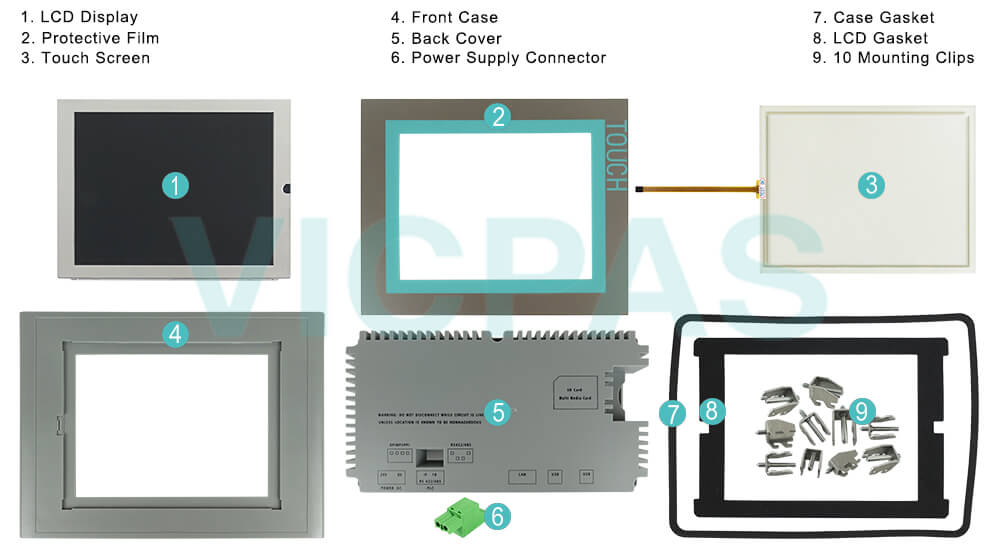
The MP277-8 6AV6643-5CB00-0ND1 touch screen of the HMI device can be cleaned when it is switched on and a project is running. An operating element must be available in the project with which the clean screen can be called. Once the clean screen is activated, touch screen operation is locked for a configured period of time. The time the touch screen is locked can be set between 5 and 30 seconds. The time remaining for the lockout is indicated by a progress bar.
If the MP277-8 6AV6643-5CB00-0ND1 connection cable of the HMI device is disconnected from the connection box, the LEDs F2, F4, F6, F8 and F10 indicate the charge status of the bridging battery. The MP277-8 6AV6643-5CB00-0ND1 LED for function key F1 also lights up for max. 9.5 minutes. This duration applies to a 100% charge status. The duration reduces as the charge reduces. The LED F1 flashes for 30 seconds. The MP277-8 6AV6643-5CB00-0ND1 HMI device then switches off. Runtime is terminated.
The MP277-8 6AV6643-5CB00-0ND1 converter is required for the connection of controllers of other manufacturers. Connect the RS 422 to RS 232 converter to the RS 422 / RS 485 interface. The converter converts the input signals to RS-232 signals.
VICPAS supply 6AV6643-5CB00-0ND1 Siemens MP 277 8 HMI Case, touch panel, LCD Gasket, Power Supply Connector, Case Gasket, Mounting Clips, Screws and overlay. All of them with VICPAS 365-day warranty and support Urgent Worldwide Shipping.
Specifications:
The table below describes the parameters of the 6AV6643-5CB00-0ND1 Siemens MP277 HMI Parts.
| Part Number : | 6AV6643-5CB00-0ND1 |
| Screen diagonal: | 8.4 in |
| Design of display: | TFT |
| Warranty: | 365 days Warranty |
| Product Line: | Siemens MP277 8 |
| Active power input, typ.: | 36 W |
| MTBF backlighting (at 25 °C): | 50 000 h |
| Number of colors: | 65 536 |
| Mounting position: | vertical |
| Type of supply voltage | DC |
Related Simatic MP277 8 Part No. :
| Siemens Mutil Panel MP277 8 | Description | Inventory status |
| 6AV6643-0CB01-1AX0 | MP277 8" TOUCH | In Stock |
| 6AV6643-0CB01-1AX1 | SIMATIC MP 277 8" TOUCH | Available Now |
| 6AV6643-0CB01-1AX2 | SIMATIC MP 277 8" TOUCH | In Stock |
| 6AV6643-0CB01-1AX5 | MP 277 8 | In Stock |
| 6AV6643-5CB00-0ND1 | SIMATIC MP 277 8" Touch Multi Panel | In Stock |
| 6AV6643-5CB10-0HW0 | SIMATIC MP 277 8″ TOUCH MULTI PANEL | Available Now |
| 6AV6652-3MB01-0AA0 | SIMATIC Multi Panel MP277-8 | Available Now |
| 6AV6652-3MC01-1AA0 | SIMATIC MP277-8 | Available Now |
| SIMATIC Mutil Panel | Description | Inventory status |
Siemens MP277 HMI Manuals PDF Download:
FAQ:
Question: How to set the MP277-8 6AV6643-5CB00-0ND1 device name of the HMI device?
Answer:1. Enter the device name for the HMI device in the "Device name" text box.
2. Enter a description for the HMI device in the "Device description" text box.
3. Confirm your entries.
The dialog box and the screen keyboard are closed.
The device name for the HMI device is now set.
Question: What is the dimension of Siemens MP277 8 6AV6643-5CB00-0ND1 touch panel?
Answer:The Siemens MP277 8 TouchScreen is 8.4-inch. It is 153.7 millimeter long and 115.8 millimeters wide.
Question: How to setting the Siemens MP277-8 HMI 6AV6643-5CB00-0ND1's Date and Time?
Answer:
1. Select the appropriate time zone for the HMI device in the "Time Zone" selection box.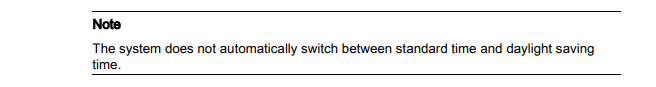
2. Touch the "Apply" button to confirm your entry.The time of day shown in the "Current Time" field is adjusted correspondingly to the selected time zone.
3. Set the date in the selection box.
4. Set the current time of day in the "Current Time" text box.
5. If you want to switch from standard time to daylight saving time, select the "Daylight saving time currently in effect" check box.When you press the "Apply" button, the time is brought forward by one hour.
6. If you want to switch from daylight saving time to standard time, deactivate the "Daylight saving time currently in effect" check box.When you press the "Apply" button, the time is brought back by one hour.
7. Confirm your entries.The dialog box closes.The settings for the date and time of day have now been changed.
Question: What is the 6AV6643-5CB00-0ND1 Siemens MP277-8 HMI parts price?
Answer: Submit a fast quote, send VICPAS an email for best price.
Common misspellings:
6AV6643-5C00-0ND16AV664-35CB00-0ND1
6AV6643-5CB00-OND1
6AV6643-5CB00-0ND11