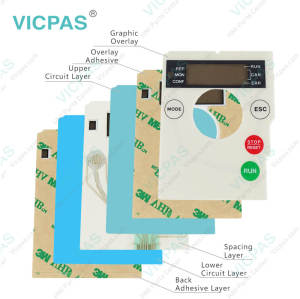Membrane keypad for XBT-N400 membrane keyboard switch
- Model
- XBT-N400
Item specifics
- Keypad Button Material
- Metal
- Membrane Material
- Plastic
- Application
- Industry Equipment
- Place of Origin
- China
- Brand
- Schneider
Review
Description
Schneider Magelis HMI XBTN400 Membrane Keypad Switch Repair Kit

VICPAS supply XBTN400 Schneider Magelis Membrane Keypad Switch with 365 Days warranty and support Urgent Worldwide Shipping.
The front panels of the Schneider XBTN400 Membrane Keypad terminals include 2 types of keys:
1. Service keys
Service keys provide different actions to the operator, like scrolling within the display of the XBTN400 Keyboard Membrane terminal, selecting the panel to be displayed as well as selecting objects or entering values in the panel shown on the XBTN400 Membrane Keypad Keyboard terminal display.
2. Function keys
Function keys are individually configured by the XBTN400 Terminal keypad HMI designer who created the HMI application of the XBTN400 Keypad Membrane terminal using the Vijeo-Designer Lite software. 2 different types of function keys are available:
1) static function keys: Static function keys are assigned a constant function (like selecting the panel to be displayed or executing commands) for the entire XBTN400 Membrane Keypad Switch HMI application.
2) dynamic function keys: Dynamic function keys can be assigned different functions (like selecting the panel to be displayed, setting/resetting bits or executing commands) by the XBTN400 Membrane Keybaord HMI designer, depending on the actually displayed panel.
Specifications:
The table below describes the parameters of the XBTN400 Schneider Terminal Membrane Keyboard Keypad.
| Part Number: | XBTN400 |
| Display device: | Green backlit LCD |
| Data Entry: | Via keypad with 8 keys |
| Warranty: | 365 Days Warranty |
| Material: | Polyester or Polycarbonate |
| Rated Voltage: | DC 5V 1mA |
| Operating Temp.: | -10℃~+80℃ |
| Storage Temp.: | -20℃~+70℃ |
| Conductive Trace: | Silver or Copper |
| Life Cycle: | 5 Million Cycles(up to) |
Related Schneider XBT N/R/RT Series Part No. :
| Schneider XBT N/R/RT | Description | Inventory status |
| XBTN200 | Schneider Mgelis XBT N Operator Keyboard Repair | In Stock |
| XBTN400 | Schneider Mgelis XBT N Membrane Keypad Keyboard | In Stock |
| XBTN401 | Magelis HMI XBT N Schneider Keyboard Membrane Replacement | Available Now |
| XBTN410 | Magelis Schneider XBT N Switch Membrane Repair | In Stock |
| XBTNREQ3841G3 | XBT N Schneider Magelis HMI Terminal Keypad | Available Now |
| XBTNU400 | Schneider Magelis XBT N Keyboard Membrane Repair | In Stock |
| XBTPREQ3675G1 | Schneider Terminals Membrane Keypad Keyboard | In Stock |
| XBTR400 | Schneider Magelis XBT R Switch Membrane Repair | In Stock |
| XBTR410 | Schneider XBT R Membrane Keypad Replacement | Available Now |
| XBTR411 | Magelis Schneider XBT R HMI Switch Membrane Repair | Available Now |
| XBTRT500 | Magelis XBT RT Keyboard Membrane Replacement | In Stock |
| XBTRT511 | Schneider Magelis XBT RT HMI Switch Membrane Repair | Available Now |
| Magelis XBT N/R/RT | Description | Inventory status |
Schneider Magelis HMI Manuals PDF Download:
FAQ:
Question: What is the XBTN400 Magelis Schneider Membrane Keypad Switch HMI price?
Answer: Submit a fast quote, send VICPAS an email for best price.
Question: How to connect Magelis Schneider Terminal XBT N200 / N400 / R400 to a PC?
Answer:
XBT N200 / N400 and R400 terminals can be connected to a PC in 2 different ways:
via the serial port of the PC using the Schneider cable XBT Z945
via the USB port of the PC using the Schneider cables XBT Z925 and TSXCUSB485
Connecting XBT N200 / N400 / R400 to a serial port of a PC using the Schneider cable XBT Z945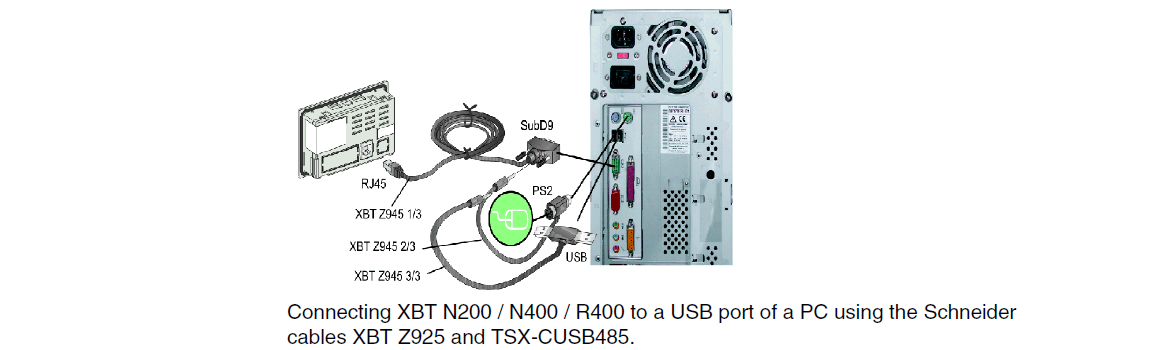
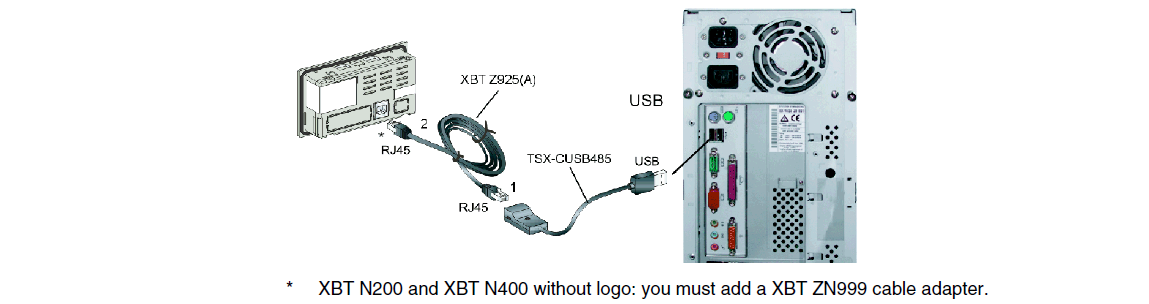
Common misspellings:
XBN400BTN400
XBTN040
X8TN400
XBTN4000