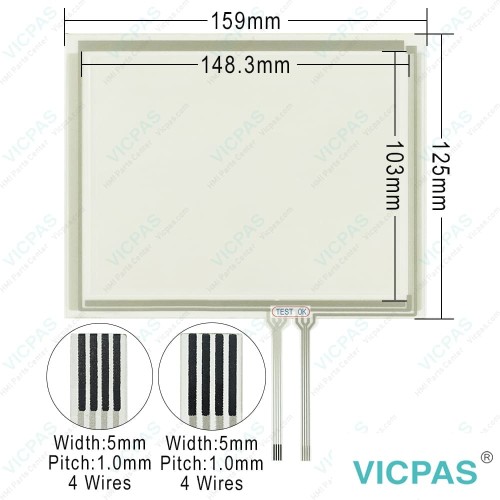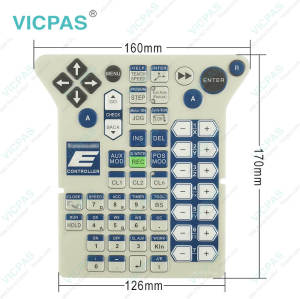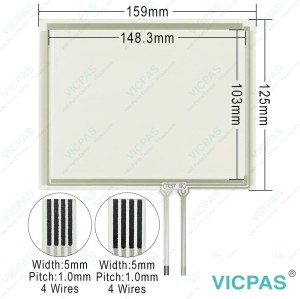KAWAKASI Robot 50817-1347 Controller Parts Replacement
- Model
- 50817-1347
Item specifics
- Warranty
- 365 Days
- Shipping
- 2-4 workdays
- Brand
- Kawasaki
- Supply Parts
- Teach Pendant Parts
Review
Description
Kawasaki Robot 50817-1347 Teach Pendant Terminal Keypad Touch Screen Glass LCD Panel Cover
Order each part separately is available
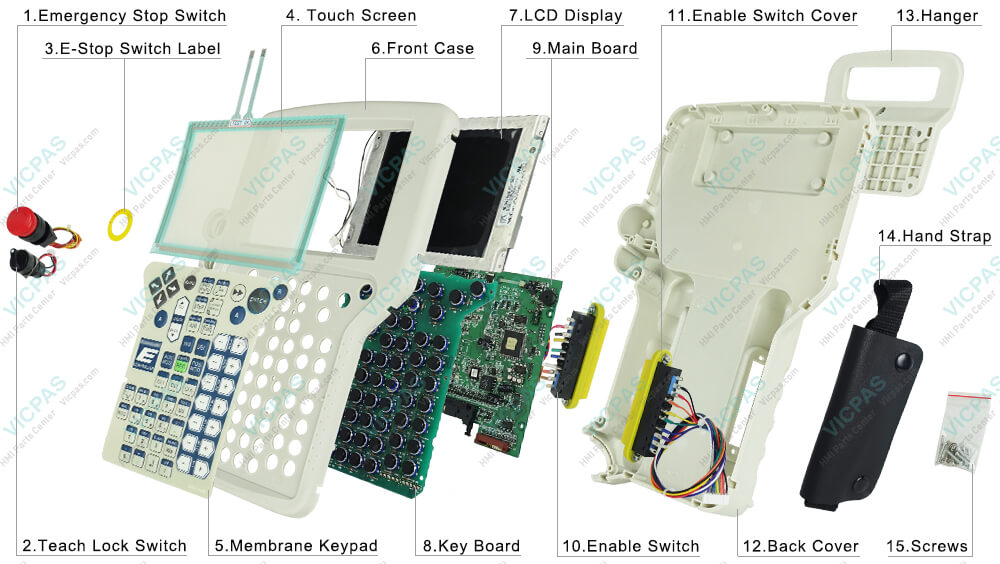
To manually release Kawasaki axes brakes follow the procedure below
1. Turn OFF the motor power of Kawasaki parts 50817-1347 Front Case, Back Cover, Touch Screen, Screws, Terminal Keypad, E-Stop Button Label, Hanger, Enable Switch Covers, Key Board, Main Board, Hand Strap, Teach Lock Switch, E-Stop Switch, Lone Line Enable Switch, Short Line Enable Switch, PET Screen Protector, Cable and LCD Display Teach pendant.
2. Ensure all personnel are clear of site and all safety precautions are followed.
3. Provide suitable support of the robot arm, end of arm tooling, and payload if there is a risk of personal injury.
4. Open the access door to the manual brake release switches.
5. Ensure the parts for Kawasaki 50817-1347 E-Stop Button Label, LCD Screen, HMI Housing, Membrane Keypad, Touch Panel, Screws and Hanger Teach pendant are in the OFF position and in operating condition.
6. Press the brake release switch of the axis to release for a moment, and confirm that the brake will not be released.
7. Press and hold the “RELEASE ENABLE” switch. If the brake is released at this time, do not use the switch and Kawasaki parts 50817-1347 LCD Display Panel, Hanger, Touch Screen Monitor, E-Stop Button Label, Membrane Keyboard, Plastic Shell, Key Board, Main Board, Hand Strap, Teach Lock Switch, E-Stop Switch, Lone Line Enable Switch, Short Line Enable Switch, PET Screen Protector, Enable Switch Covers, Cable and Screws Teach Pendant.
8. Press the manual brake release switch for the axis to release the brake.
9. The brake remains released until the brake release switch is released.
10. After using the brake release switches, close the access door.
Specifications:
The table below describes the parameters of the Kawasaki Robot 50817-1347 Teach Pendant.
| Warranty: | 1-Year Warranty |
| Brand: | Kawasaki |
| Altitude: | Up to 1000m Above Sea Level |
| Corrosion Immunity: | Free from corrosive gases |
| Product Line: | Kawasaki Robotics |
| Storage Humidity: | 35 to 85% RH |
| Model Number: | 50817-1347 |
| Display Type: | Color LCD Display |
| Operating Temperature: | 0 ~ 45°C |
| Touch Screen: | Analog Resisitive Film |
Related Kawasaki Robot Teach Pendant No. :
| Kawasaki Teach Pendant | Description | Inventory status |
| 50817-0009 | Kawasaki Robot Pendant Touch Switch Membrane LCD Case Replacement | In Stock |
| 50817-1297 | Kawasaki Robotics Touch Screen Membrane Keyboard LCD Housing Repair | Available Now |
| 50817-1298 | Kawasaki Teach Pendant Touch Panel Keypad Membrane LCD Shell Repair | In Stock |
| 50817-1299 | Kawasaki Robotics Keyboard Membrane Touch LCD Display Cover Replacement | Available Now |
| 50817-1388 | Kawasaki Teach Pendant Touch Switch Membrane LCD Housing Replacement | Available Now |
| 50817-1428 | Kawasaki Robotics Touch Glass Terminal Keypad LCD Cover Repair | In Stock |
| 50817-1457 | Kawasaki Robot Panel Glass Membrane Keypad LCD Case Replacement | Available Now |
| 50817-1461 | Kawasaki Teach Pendant Touchpad Operator Keyboard LCD Shell Repair | In Stock |
| Kawasaki Teach Pendant | Description | Inventory status |
Kawasaki Robot Teach Pendant Manuals PDF Download:
FAQ:
Question: Are Kawasaki 50817-1347 Touch Screen and LCD Display Teach pendant compatible with most robot models?
Answer: Yes. Kawasaki parts 50817-1347 Touch Panel and LCD Screen Teach pendant are compatible with most robot models and applications, except explosion-proof painting applications. For arc welding applications, the hard key layout sheet is different.
Question: What is the function of the Kawasaki 50817-1347 Teach pendant?
Answer: The Kawasaki 50817-1347 Teach pendant provides the keys necessary for robot teaching and data editing, and a screen for displaying and operating various kinds of data.
Question: What is the price of Kawasaki 50817-1347 Touch Screen, Membrane Keyboard, Plastic Case and LCD Display?
Answer: Submit a fast quote, send VICPAS an email for best price.
Common misspellings:
508171347
0817-1347
550817-1347
5081-71347
05817-1347