IC693PWR322E IC693PWR322F IC693PWR322G Plastic Cover
- Model
- IC693PWR322E IC693PWR322F IC693PWR322G
Item specifics
- Brand
- GE Fanuc
- Warranty
- 365 Days
- Product Line
- GE Fanuc 90 30 Series
- Supply
- 90-30 GE Fanuc Enclosure
- PLC 90-30 GE Fanuc
- IC693PWR322E
- Model
- IC693PWR322G
- Number
- IC693PWR322G
Review
Description
GE Fanuc 90-30 Series IC693PWR322E IC693PWR322F IC693PWR322G Enclosure Replacement

Are you looking to protect and upgrade your GE Fanuc 90-30 Series PLC Power Supply? Look no further! VICPAS is proud to introduce our high-quality IC693PWR322E IC693PWR322F IC693PWR322G Plastic Shell specially designed for the GE Fanuc 90-30 Series PLC Power Supply.
Enhanced Protection: Our custom-fit IC693PWR322E IC693PWR322F IC693PWR322G HMI Case provides an extra layer of protection for your valuable PLC power supply, shielding it from dust, moisture, and physical damage.
Durable Build: Crafted from rugged materials, our IC693PWR322E IC693PWR322F IC693PWR322G Housing is built to withstand the demands of industrial environments, ensuring the longevity of your equipment.
Easy Installation: Designed with user-friendliness in mind, installation is a breeze. It fits seamlessly and securely, requiring minimal effort to set up.
Sleek Design: The enclosure's sleek and professional design not only safeguards your equipment but also adds a touch of sophistication to your setup.
Cost-Effective Solution: Protecting your PLC power supply doesn't have to break the bank. Our plastic enclosure offers a cost-effective solution to extend the life of your equipment.
Invest in the longevity and reliability of your GE Fanuc 90-30 Series PLC Power Supply with VICPAS' IC693PWR322E IC693PWR322F IC693PWR322G Plastic Cover Body. Upgrade your equipment today and ensure it operates at its best for years to come.
Specifications:
The table below describes the parameters of the GE-Fanuc Series 90-30 IC693PWR322E IC693PWR322F IC693PWR322G Plastic Cover Parts.
| CPU Type: | Single slot CPU module |
| Total Baseplates per System: | 5 |
| Load Required from Power Supply: | 350 milliamps from +5 VDC supply |
| Product Line: | GE Fanuc 90 30 PLC |
| Temperature: | –40 °C to +70°C |
| Processor Speed: | 10 MegaHertz |
| Part Number: | IC693PWR322E IC693PWR322F IC693PWR322G |
| Processor Type: | 80188 |
| Operating Temperature: | 0 to 60 degrees C (32 to 140 degrees F) ambient |
| Warranty: | 365 days Warranty |
Related PLC GE Fanuc 90-30 Part No. :
| GE Fanuc Series 90-30 | Description | Inventory status |
| IC693PWR322C | PLC 90-30 GE Fanuc Plastic Shell Repair | In Stock |
| IC693PWR322D | 90-30 GE Fanuc HMI Case Replacement | In Stock |
| IC693PWR322E | GE Fanuc Series 90-30 Plastic Case Replacement | Available Now |
| IC693PWR322F | 90 30 GE Fanuc Plastic Shell Repair Part | In Stock |
| IC693PWR322G | GE Fanuc PLC Series 90 30 Housing Enclosure Repair | Available Now |
| IC693PWR322H | GE Fanuc 90-30 Series Plastic Shell Replacement | In Stock |
| IC693PWR322J | GE Fanuc Series 90 30 Plastic Case Replacement | In Stock |
| IC693PWR322K | GE Fanuc 90-30 Series PLC HMI Enclosure Repair | In Stock |
| IC693PWR324T | GE-Fanuc Series 90-30 Plastic Case Replacement | Available Now |
| IC693PWR325E | GE Fanuc 90 30 PLC Housing Repair Replacement | Available Now |
| IC693PWR328 | PLC GE Fanuc 90-30 HMI Case Replacement | Available Now |
| IC693PWR328D | GE Fanuc 90 30 Plastic Case Repair Replacement | In Stock |
| IC693PWR330 | GE Fanuc PLC 90-30 Plastic Cover Body Replacement | Available Now |
| IC693PWR330A | GE Fanuc 90-30 PLC Plastic Enclosure Repair | In Stock |
| GE Fanuc 90 30 Series | Description | Inventory status |
GE Fanuc PLC 90-30 Manuals PDF Download:
FAQ:
Question: How to remove an IC693PWR322E IC693PWR322F IC693PWR322G Module?
Answer:
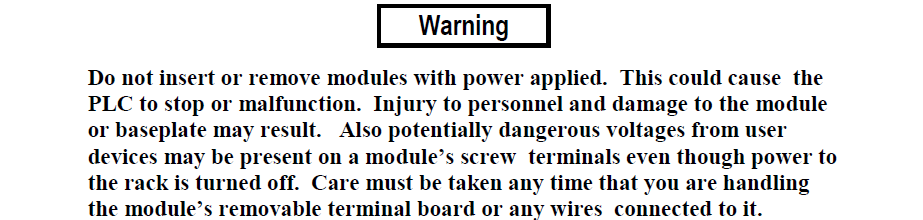
■ If the module has wiring, remove the module’s terminal board (NOTE: You do not have to unwire the terminal board) or cables. The procedure for removing a terminal board is described later in this section.
■ Locate the release lever at the bottom of the module and firmly press it up, towards the module.
■ While holding the module firmly at its top and fully depressing release lever, swing (pivot) the module upward (release lever must be free of its retaining slot).
■ Disengage pivot hook at the top rear of the module by moving the module up and away from the baseplate.
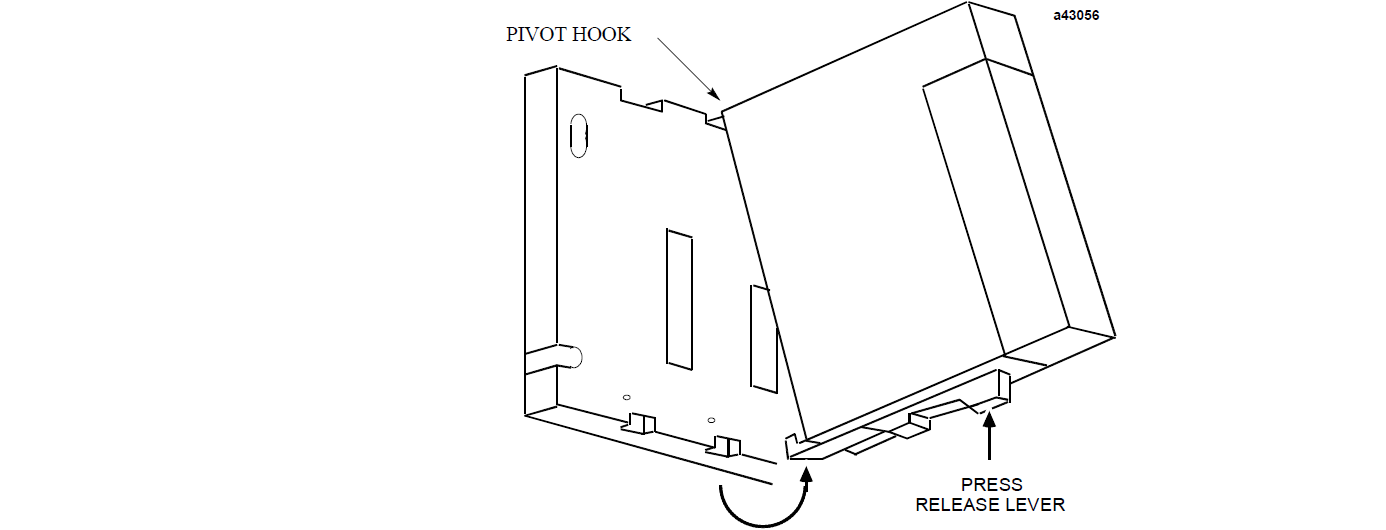
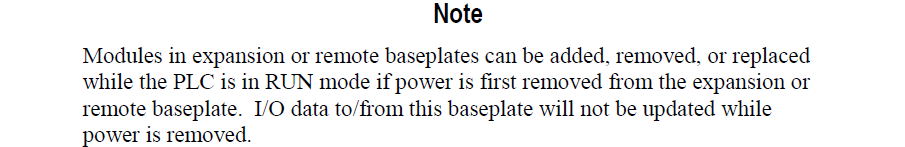
Common misspellings:
IC63PWR322E IC693PWR322F IC693PWR322GC693PWR322E IC693PWR322F IC693PWR322G
IC693PW3R22E IC693PWR322F IC693PWR322G
IC693PWR322E IC693PWR322F 1C693PWR322G
IC693PWR322E IC693PWR3222F IC693PWR322G







