GE Fanuc 90-30 IC693PWR321T IC693PWR321U IC693PWR321W Enclosure
- Model
- IC693PWR321T IC693PWR321U IC693PWR321W
Item specifics
- Brand
- GE Fanuc
- Warranty
- 365 Days
- Product Line
- GE Fanuc 90-30 PLC
- Supply
- GE Fanuc Series 90 30 Plastic Cover
- GE Fanuc Series 90-30
- IC693PWR321T
- Model
- IC693PWR321U
- Number
- IC693PWR321W
Review
Description
GE Fanuc 90-30 Series IC693PWR321T IC693PWR321U IC693PWR321W Enclosure Replacement

Looking to protect and enhance your GE Fanuc 90-30 Series PLC Power Supply? VICPAS has the solution you need! Introducing our specially designed high-quality IC693PWR321T IC693PWR321U IC693PWR321W Plastic Case Cover for the GE Fanuc 90-30 Series PLC Power Supply.
Enhanced Protection:
Our custom-fit plastic enclosure offers an additional layer of protection for your valuable PLC power supply. It shields it from dust, moisture, and physical damage, ensuring the longevity of your equipment in demanding industrial environments.
Durable Build:
Crafted from rugged materials, our enclosure is built to withstand the rigors of industrial settings. It guarantees robust and reliable performance, even in challenging conditions.
Easy Installation:
We've designed this enclosure with user-friendliness in mind. Installing it is a straightforward process, seamlessly fitting your equipment and requiring minimal effort.
Sleek Design:
In addition to protecting your equipment, our enclosure boasts a sleek and professional design. It not only enhances functionality but also adds a touch of sophistication to your setup.
Cost-Effective Solution:
You don't have to break the bank to protect your PLC power supply. Our IC693PWR321T IC693PWR321U IC693PWR321W Enclosure offers a cost-effective solution to extend your equipment's lifespan, making it a smart investment for your industrial needs.
Invest in the longevity and reliability of your GE Fanuc 90-30 Series PLC Power Supply with VICPAS' IC693PWR321T IC693PWR321U IC693PWR321W HMI Case. Upgrade your equipment today and ensure it continues to perform at its best for years to come.
Specifications:
The table below describes the parameters of the GE Fanuc 90-30 Series PLC IC693PWR321T IC693PWR321U IC693PWR321W Plastic Cover Parts.
| Discrete Input Points - %I: | 512 |
| Internal Coils - %M: | 1024 bits |
| Part Number: | IC693PWR321T IC693PWR321U IC693PWR321W |
| Product Line: | GE-Fanuc Series 90-30 |
| Temperature: | –40 °C to +70°C |
| Analog Inputs - %AI: | 128 words |
| Analog Outputs - %AQ: | 64 words |
| Shift Registers: | yes |
| Typical Scan Rate: | 0.4 milliseconds per 1K of logic (boolean contacts) |
| Warranty: | 365 days Warranty |
Related GE Fanuc 90 30 PLC Spare Part No. :
| GE Fanuc Series 90-30 | Description | Inventory status |
| IC693PWR321 | PLC 90-30 GE Fanuc Plastic Shell Repair | In Stock |
| IC693PWR321AA | 90-30 GE Fanuc HMI Case Replacement | In Stock |
| IC693PWR321M | GE Fanuc Series 90-30 Plastic Case Replacement | Available Now |
| IC693PWR321P | 90 30 GE Fanuc Plastic Shell Repair Part | In Stock |
| IC693PWR321R | GE Fanuc PLC Series 90 30 Housing Enclosure Repair | Available Now |
| IC693PWR321S | GE Fanuc 90-30 Series Plastic Shell Replacement | In Stock |
| IC693PWR321T | GE Fanuc Series 90 30 Plastic Case Replacement | In Stock |
| IC693PWR321U | GE Fanuc 90-30 Series PLC HMI Enclosure Repair | In Stock |
| IC693PWR321W | GE-Fanuc Series 90-30 Plastic Case Replacement | Available Now |
| IC693PWR321X | GE Fanuc 90 30 PLC Housing Repair Replacement | Available Now |
| IC693PWR321Y | PLC GE Fanuc 90-30 HMI Case Replacement | Available Now |
| IC693PWR321Z | GE Fanuc 90 30 Plastic Case Repair Replacement | In Stock |
| IC693PWR322 | GE Fanuc PLC 90-30 Plastic Cover Body Replacement | Available Now |
| IC693PWR322B | GE Fanuc 90-30 PLC Plastic Enclosure Repair | In Stock |
| GE Fanuc 90 30 Series | Description | Inventory status |
PLC GE Fanuc 90-30 Manuals PDF Download:
FAQ:
Question: How to install a Module's Terminal Board?
Answer:
Note: Modules IC693MDL730F (and later) and IC693MDL731F (and later) have special terminal boards that are equipped with holding screws.
To install a terminal board (circled numbers refer to drawing below):
■ Hook the pivot hook ➀, located on the bottom of the terminal board, to the lower slot on the module.
■ Push the terminal board toward the module ➁ until it snaps into place.
■ Open the terminal board cover ➂ and ensure that the latch on the module is securely holding the terminal board in place.
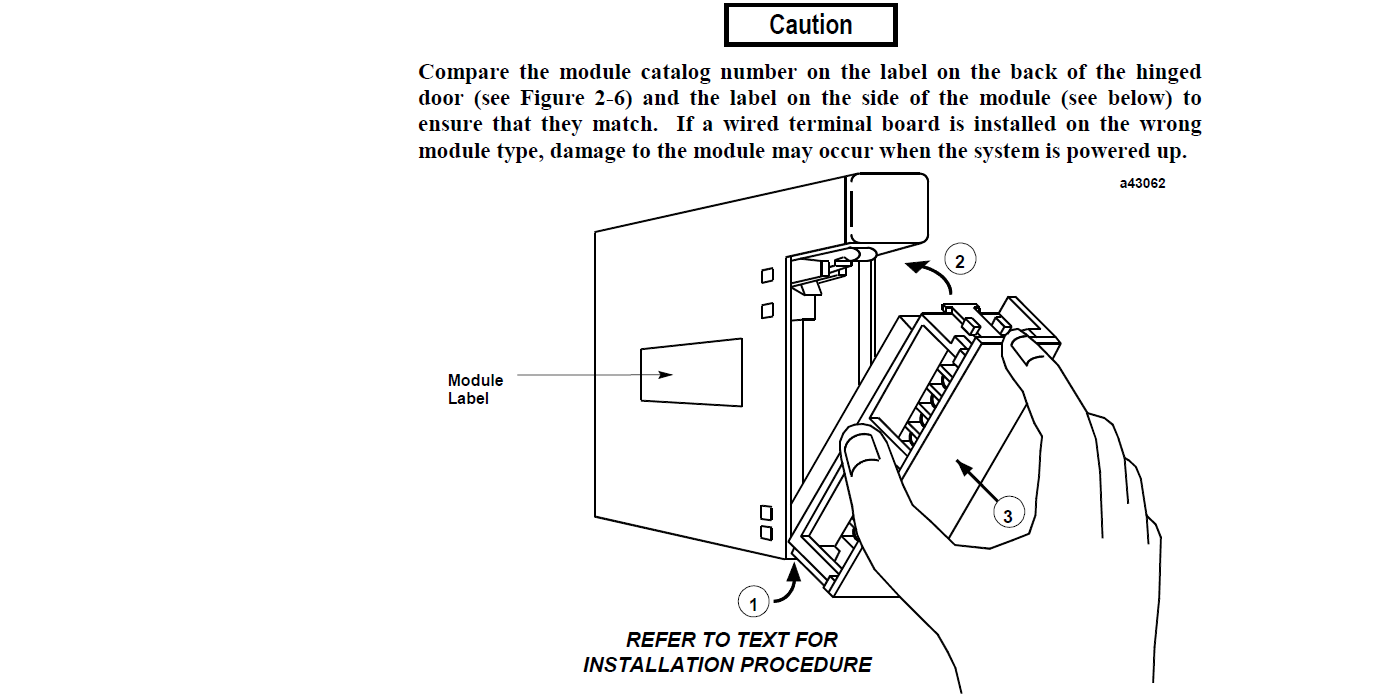
Question: What is the Difference Between Expansion and Remote baseplates?
Answer: The main factor to consider is distance. How far will the baseplate be from the CPU baseplate? If the cabling distance from the CPU baseplate is 50 feet (15 meters) or less, use an Expansion baseplate. The Expansion baseplate is preferable because of its higher communication speed with the CPU baseplate. However, if a baseplate must be located where it requires a cabling distance from the CPU rack in excess of 50 feet, an Expansion baseplate will not work - a Remote baseplate must be used. The limit for a Remote baseplate is a cabling distance of 700 feet (213 meters) from the CPU baseplate to the farthest Remote baseplate.
Common misspellings:
I693PWR321T IC693PWR321U IC693PWR321WIC693PWR321T IC693PR321U IC693PWR321W
IC693PWR321T IC693PWR321U IC693PWR32W1
IC693PWR3217 IC693PWR321U IC693PWR321W
IC693PPWR321T IC693PWR321U IC693PWR321W







