IC693PWR321X IC693PWR321Y IC693PWR321Z PLC 90-30 Cover Body
- Model
- IC693PWR321X IC693PWR321Y IC693PWR321Z
Item specifics
- Brand
- GE Fanuc
- Warranty
- 365 Days
- Product Line
- GE Fanuc PLC 90-30
- Supply
- GE Fanuc 90-30 PLC Plastic Shell
- GE Fanuc Series 90 30
- IC693PWR321X
- Model
- IC693PWR321Y
- Number
- IC693PWR321Z
Review
Description
GE Fanuc PLC Series 90 30 IC693PWR321X IC693PWR321Y IC693PWR321Z Plastic Shell Repair Replacement

Whether you're seeking to protect or enhance your GE Fanuc 90-30 Series PLC Power Supply, VICPAS has the solution for you! We take pride in introducing our high-quality IC693PWR321X IC693PWR321Y IC693PWR321Z Housing, meticulously designed for the GE Fanuc 90-30 Series PLC Power Supply.
IC693PWR321X IC693PWR321Y IC693PWR321Z HMI Case provides an additional layer of protection, safeguarding your valuable PLC power supply from dust, moisture, and physical damage, ensuring its long-term stability even in demanding industrial environments. Crafted from robust materials, it guarantees durability, reliable performance, and easy installation with a seamless fit for your equipment.
In addition to its protective attributes, the IC693PWR321X IC693PWR321Y IC693PWR321Z Plastic Case boasts a sleek design that enhances functionality and adds a touch of sophistication to your setup. Most importantly, our plastic enclosure offers a cost-effective solution, extending the lifespan of your equipment and representing a prudent investment for your industrial needs.
Invest in the longevity and reliability of your GE Fanuc 90-30 Series PLC Power Supply with VICPAS' plastic enclosure. Upgrade your equipment today, ensuring it continues to excel in the years to come.
Specifications:
The table below describes the parameters of the GE Fanuc 90-30 IC693PWR321X IC693PWR321Y IC693PWR321Z Plastic Case Parts.
| Battery Backed Clock: | yes |
| Part Number: | IC693PWR321X IC693PWR321Y IC693PWR321Z |
| Product Line: | GE Fanuc 90-30 Series PLC |
| Temperature: | –40 °C to +70°C |
| Warranty: | 365 days Warranty |
| Interrupts: | no |
| PCM/CCM Compatibility: | Yes |
| Type of Memory Storage: | RAM and optional EPROM or EEPROM |
| CPU Type: | Single slot CPU module |
| Load Required from Power Supply: | 350 milliamps from +5 VDC supply |
Related GE-Fanuc Series 90-30 Part No. :
| GE Fanuc Series 90-30 | Description | Inventory status |
| IC693PWR321 | PLC 90-30 GE Fanuc Plastic Shell Repair | In Stock |
| IC693PWR321AA | 90-30 GE Fanuc HMI Case Replacement | In Stock |
| IC693PWR321M | GE Fanuc Series 90-30 Plastic Case Replacement | Available Now |
| IC693PWR321P | 90 30 GE Fanuc Plastic Shell Repair Part | In Stock |
| IC693PWR321R | GE Fanuc PLC Series 90 30 Housing Enclosure Repair | Available Now |
| IC693PWR321S | GE Fanuc 90-30 Series Plastic Shell Replacement | In Stock |
| IC693PWR321T | GE Fanuc Series 90 30 Plastic Case Replacement | In Stock |
| IC693PWR321U | GE Fanuc 90-30 Series PLC HMI Enclosure Repair | In Stock |
| IC693PWR321W | GE-Fanuc Series 90-30 Plastic Case Replacement | Available Now |
| IC693PWR321X | GE Fanuc 90 30 PLC Housing Repair Replacement | Available Now |
| IC693PWR321Y | PLC GE Fanuc 90-30 HMI Case Replacement | Available Now |
| IC693PWR321Z | GE Fanuc 90 30 Plastic Case Repair Replacement | In Stock |
| IC693PWR322 | GE Fanuc PLC 90-30 Plastic Cover Body Replacement | Available Now |
| IC693PWR322B | GE Fanuc 90-30 PLC Plastic Enclosure Repair | In Stock |
| GE Fanuc 90 30 Series | Description | Inventory status |
GE Fanuc 90 30 Manuals PDF Download:
FAQ:
Question: How to remove a IC693PWR321X IC693PWR321Y IC693PWR321Z HMI Case Module's Terminal Board?
Answer: To remove a terminal board:
■ Open the plastic terminal board cover.
■ Push up on the jacking lever to release the terminal block.
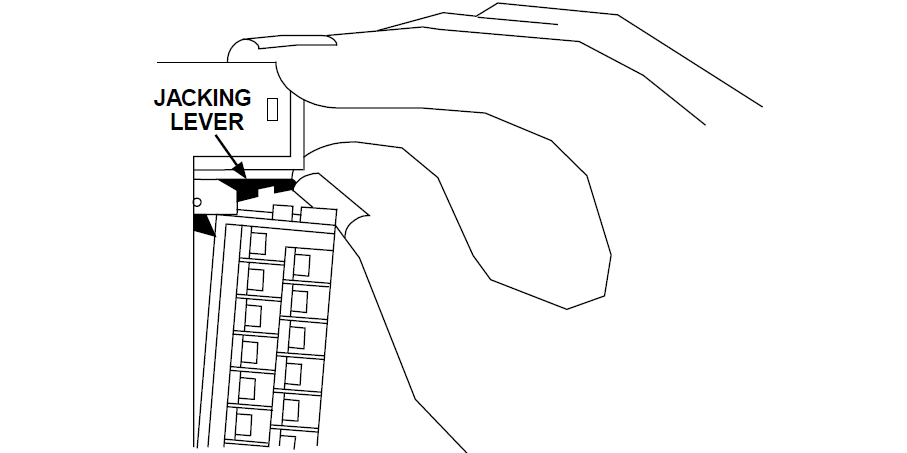
■ Grasp pull-tab and pull it towards you until contacts have separated from module housing and bottom pivot hook has disengaged.
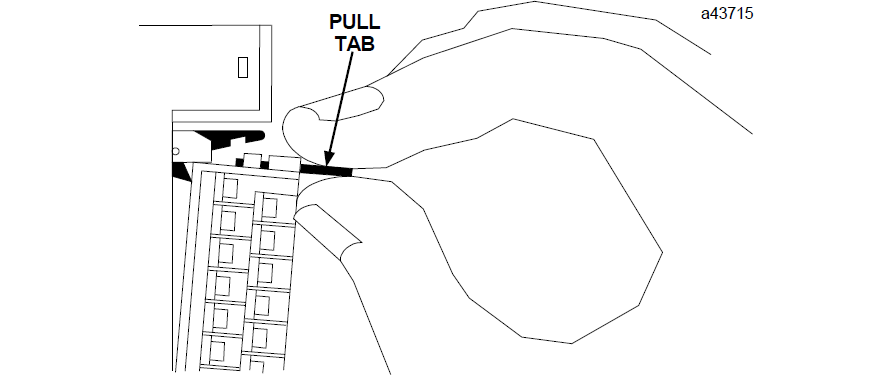
Common misspellings:
IC693PR321X IC693PWR321Y IC693PWR321ZC693PWR321X IC693PWR321Y IC693PWR321Z
IC693PWR321X IC693PRW321Y IC693PWR321Z
IC693PWR321X IC693PWR3Z1Y IC693PWR321Z
ICC693PWR321X IC693PWR321Y IC693PWR321Z








