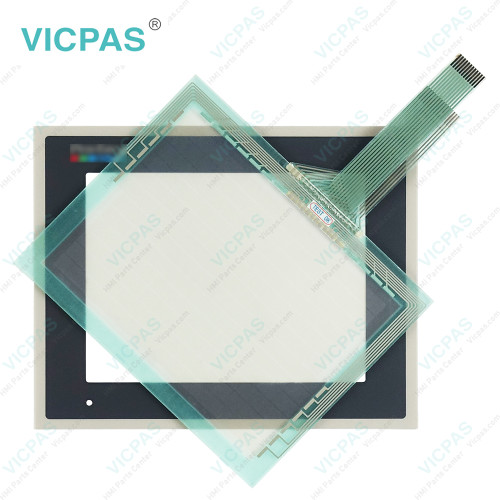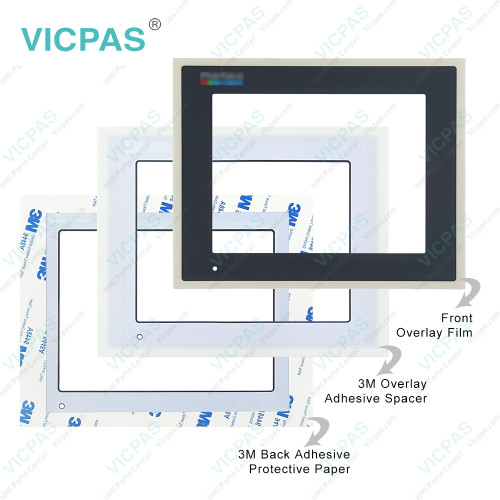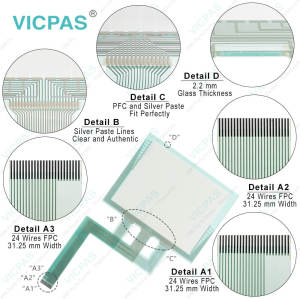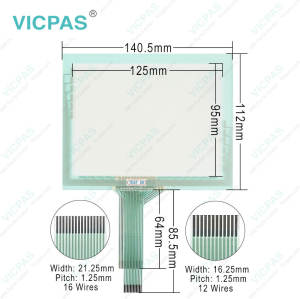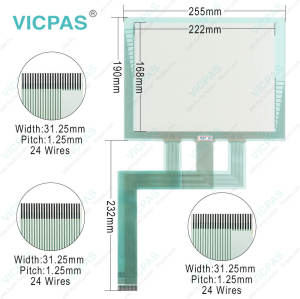QPK-2D100-S2P-A QPK-2D100-S2P-E QPK-2D100-S2P-F Touchscreen Front Overlay
- Model
- QPK2D100S2P-A QPK2D100S2P-E QPK2D100S2P-F
Item specifics
- Brand
- GE Fanuc
- Warranty
- 365 Days
- Product Line
- GE Fanuc QuickPanel jr. Series
- Supply
- Protective Film Touch Screen Monitor
- Shipping
- 2-4 workdays
- Part Number
- QPK-2D100-S2P-A QPK-2D100-S2P-E QPK-2D100-S2P-F
- Part Number
- QPK2D100S2P-A QPK2D100S2P-E QPK2D100S2P-F
Review
Description
GE Fanuc QuickPanel jr. Series QPK2D100S2P-A QPK2D100S2P-E QPK2D100S2P-F Touch Screen Front Overlay
Order each part separately is available
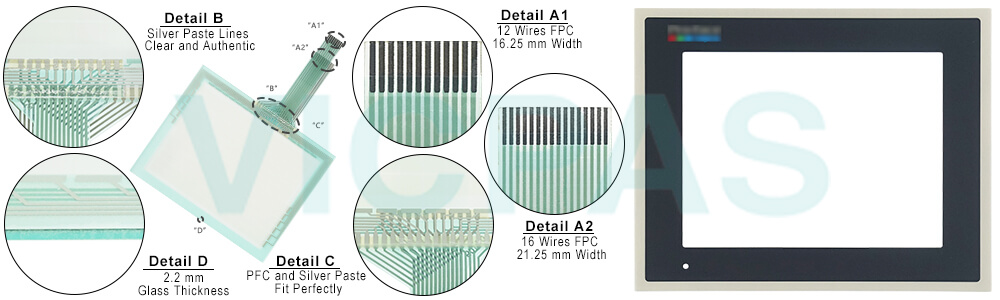
The serial interface port connects the QPK2D100S2P-A QPK2D100S2P-E QPK2D100S2P-F HMI Touch Glass Protective Film QUICKPANEL to your PLC. Refer to the cable section to determine the correct cable to use with your PLC. Factory cables are cut to approximately 12’, which is suitable for most applications. Some cables are available in longer lengths on special order from Total Control Products, Inc. or you can fabricate your own. Use the cable diagrams found in the cable section for correct wiring. Remember that RS232 cables are reliable up to approximately 50’. The serial interface pin assignments are shown in the following drawing. *NOTE: Some cables, such as the HMI-CAB-C84, are designed for use on proprietary networks. These cable assemblies contain active network interface circuits. Because these cables are licensed from other manufacturers, there are no cable diagrams or circuit drawings.
CANopen Module on a QPK-2D100-S2P-A QPK-2D100-S2P-E QPK-2D100-S2P-F Front Overlay Touch Membrane QUICKPANEL jr.
Attach the power wires to the QPK2D100S2P-A QPK2D100S2P-E QPK2D100S2P-F Touch Screen Panel Front Overlay terminal block on the display. Align the option module connector with the mating connector on the display. Press the module firmly into the display chassis and tighten the screws. The option module is shown below.
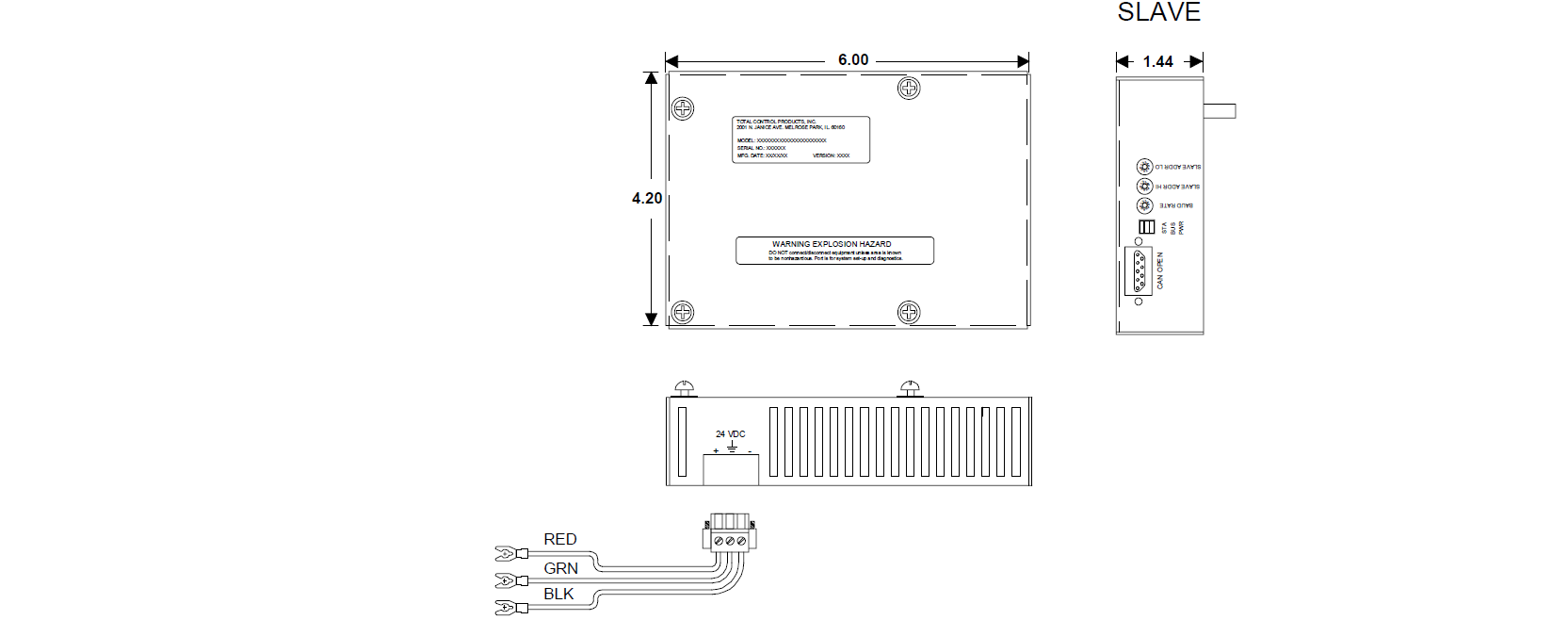
Specifications:
The table below describes the parameters of the GE Fanuc QPK2D100S2P-A QPK2D100S2P-E QPK2D100S2P-F HMI Panel Glass Front Overlay QuickPanel jr.
| Ambient Operating Temp.: | 0°C to 50°C |
| Brand: | GE Fanuc |
| Display Version: | STN LCD |
| Product Line: | GE Fanuc QuickPanel Jr. |
| Warranty: | 12 Months Warranty |
| Backlight Life: | 15,000 - 20,000 hours |
| Display Size: | 5.7" (Diagonal) |
| Display Resolution: | 320 x 240 pixels |
| Input Voltage: | DC 20.4V to DC 27.6V |
| Touchscreen: | Resistiv |
Related GE Fanuc QuickPanel jr. Series HMI Part No. :
| Quickpanel Jr HMI | Description | Inventory status |
| QPK2D100S2P-A | GE FANUC QuickPanel Jr Touch Screen Protective Film Replacement | In Stock |
| QPK2D100S2P-E | GE FANUC QuickPanel, Jr. Touch Panel Protective Film Repair | Available Now |
| QPK2D100S2P-F | GE FANUC QuickPanel Jr HMI Touch Screen Glass Protective Film | Available Now |
| QPK2D101L2P | GE Fanuc QuickPanel Jr Touch Screen Panel Front Overlay Repair | In Stock |
| QPK3D200C2P | GE FANUC Quickpanel Jr Front Overlay Touch Membrane Replacement | In Stock |
| QPK3D200C2P-A | GE Fanuc QuickPanel, Jr. Touch Glass Front Overlay Repair | In Stock |
| QPK3D200C2P-B | GE Fanuc QuickPanel Jr Touch Digitizer Glass Overlay Repair | Available Now |
| QPK3D200C2P-D | GE FANUC Quickpanel Jr HMI Panel Glass Protective Film | Available Now |
| QPK3D200L2P | GE FANUC QuickPanel Jr. Touch Screen Monitor Front Overlay | In Stock |
| QPK3D200L2P-A | GE Fanuc QuickPanel Jr MMI Touch Screen Front Overlay Replacement | In Stock |
| QPK3D200L2P-B | GE Fanuc QuickPanel Jr. HMI Touch Screen Protective Film | Available Now |
| QPK3D200S2P | GE Fanuc QuickPanel Jr Front Overlay Touch Screen Panel Repair | In Stock |
| QPK3D200S2P-A | GE Fanuc QuickPanel, Jr. Touchscreen Protective Film Repair | In Stock |
| QPK3D200S2P-B | GE Fanuc QuickPanel Jr HMI Protective Film Touch Screen Glass | Available Now |
| QuickPanel Jr. HMI | Description | Inventory status |
GE Fanuc QuickPanel Jr. Series Manuals PDF Download:
FAQ:
Question: QPK2D100S2P-A QPK2D100S2P-E QPK2D100S2P-F Panel Installation
Solution: The QPK2D100S2P-A QPK2D100S2P-E QPK2D100S2P-F QUICKPANEL jr. display is secured to the panel with pressure clamps on the top and bottom of the display.
Make the panel cutout as shown in the drawing.
The O-ring gasket is secured to the display body by pressing it into the slot provided. The following drawing shows how the gasket is secured to the display.
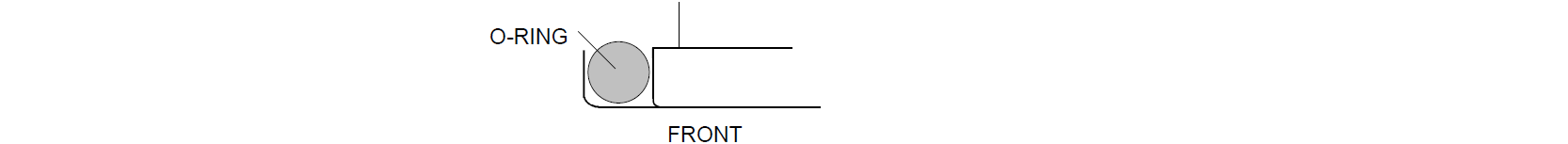
Insert the display through the panel opening and install the panel clamps. The clamp screws are turned clockwise to tighten the display to the panel. The fastening torque necessary for waterproofing is 0.5 ~ 0.6Nm.
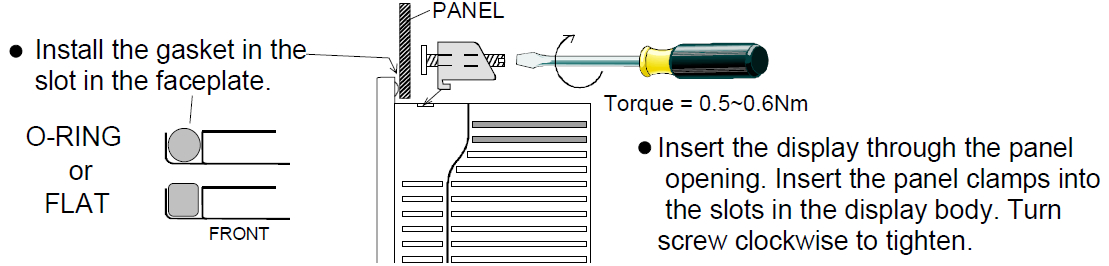
Question: Can I connect the QPK-2D100-S2P-A QPK-2D100-S2P-E QPK-2D100-S2P-F Protective Film Touch Screen Glass QUICKPANEL Jr. to a PLC or other control devices from different manufacturers?
Answer: Yes, the QPK-2D100-S2P-A QPK-2D100-S2P-E QPK-2D100-S2P-F Touch Digitizer Glass Front Overlay QUICKPANEL Jr. supports communication protocols such as Modbus and Ethernet/IP, allowing it to interface with a wide range of PLCs and control devices from different manufacturers.
Common misspellings:
QPK2D100S2P-A QPK2D100S2P-E QPK2D100SP-FQPK2100S2P-A QPK2D100S2P-E QPK2D100S2P-F
QPK2D100S2P-A QPK2D100S2-PE QPK2D100S2P-F
QPK2D100S2P-A QPK2D100S2P-E QPK2Dl00S2P-F
QPK2D100S2PP-A QPK2D100S2P-E QPK2D100S2P-F