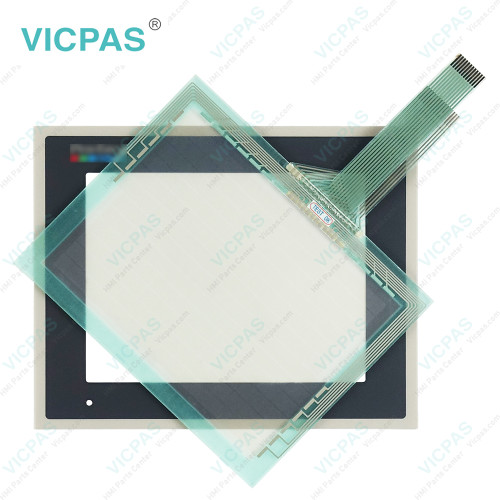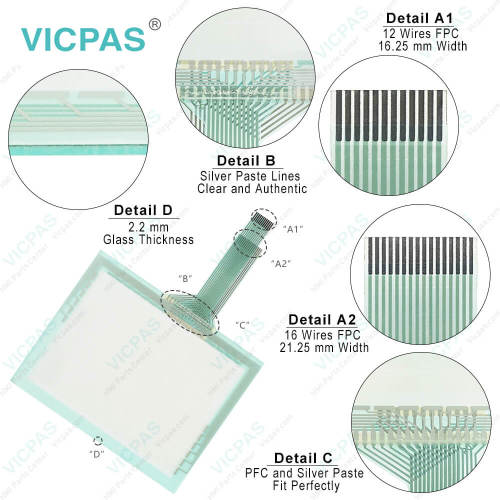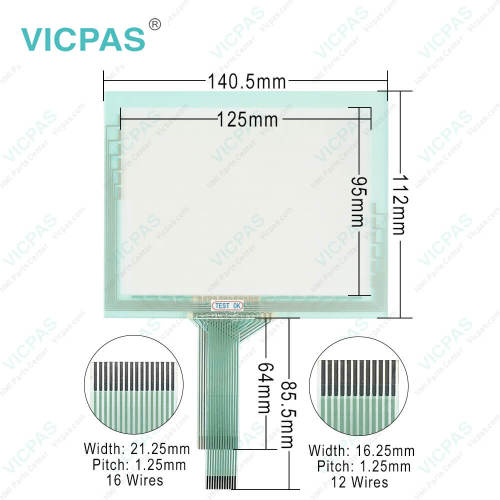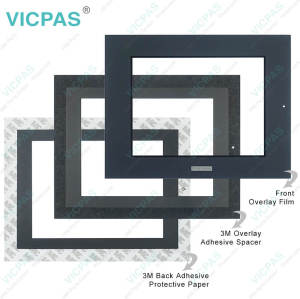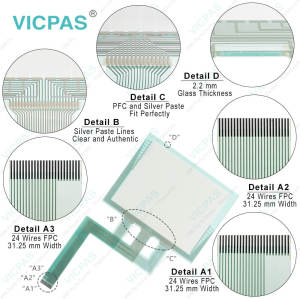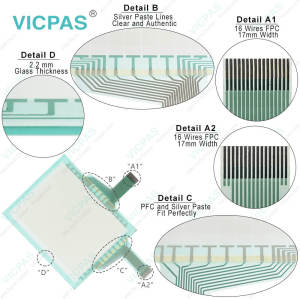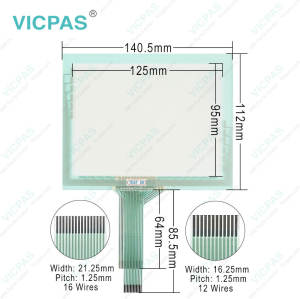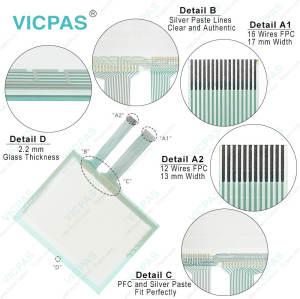QPK3D200S2P QPK3D200S2P-A QPK3D200S2P-B Touch Screen Protective Film
- Model
- QPK3D200S2P QPK3D200S2P-A QPK3D200S2P-B
Item specifics
- Brand
- GE Fanuc
- Warranty
- 365 Days
- Product Line
- GE Fanuc QuickPanel Jr. Series
- Supply
- GE Fanuc QuickPanel, jr. Front Overlay Touch Panel
- Part Number
- QPK-3D200-S2P QPK-3D200-S2P-A QPK-3D200-S2P-B
- Shipping
- 2-4 workdays
- Display Size
- 5 inches
Review
Description
GE Fanuc QPK-3D200-S2P QPK-3D200-S2P-A QPK-3D200-S2P-B Protective Film Touch Digitizer Glass
Order each part separately is available
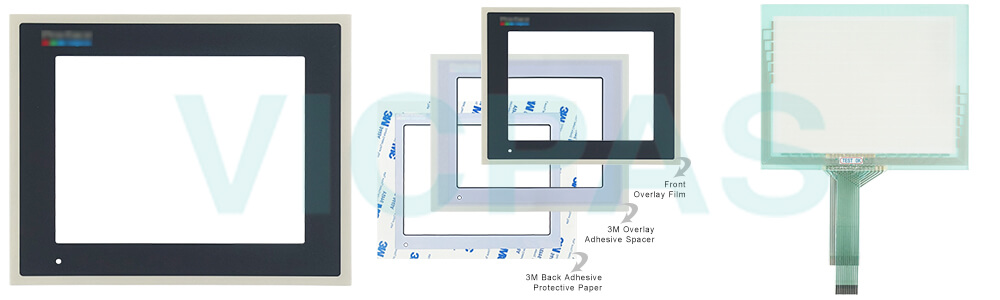
With its robust functionality, reliable performance, and user-friendly design, the QPK3D200S2P QPK3D200S2P-A QPK3D200S2P-B Touch Digitizer Protective Film QUICKPANEL Jr. HMI is an ideal solution for industrial applications that require efficient and intuitive human-machine interaction.
VICPAS supplies GE Fanuc QuickPanel Jr. Series QPK3D200S2P QPK3D200S2P-A QPK3D200S2P-B Protective Film and Touch Panel with 365 days warranty and supports Urgent Worldwide Shipping. The QPK-3D200-S2P QPK-3D200-S2P-A QPK-3D200-S2P-B Touch Digitizer Front Overlay QUICKPANEL Jr. human-machine interface (HMI) is a compact and versatile touchscreen device designed for industrial applications. It provides a user-friendly interface for operators to interact with and monitor various processes and systems. With its intuitive navigation and responsive touchscreen, the QUICKPANEL Jr. offers seamless operation and efficient control.
Specifications:
The table below describes the parameters of the GE Fanuc QuickPanel, jr. Series QPK-3D200-S2P QPK-3D200-S2P-A QPK-3D200-S2P-B Protective Film Touch Panel HMI Parts.
| Ambient Operating Temp.: | 0°C to 50°C |
| Display Size: | 5.7" (Diagonal) |
| Input Voltage: | DC 20.4V to DC 27.6V |
| Product Line: | GE Fanuc QuickPanel, jr. |
| Touchscreen: | Resistiv |
| Backlight Life: | 15,000 - 20,000 hours |
| Brand: | GE Fanuc |
| Display Type: | STN LCD |
| Power: | Less than 24W |
| Warranty: | 365 Days |
Related GE Fanuc QuickPanel, jr. Series HMI Part No. :
| Quickpanel Jr HMI | Description | Inventory status |
| QPK2D100S2P-A | GE FANUC QuickPanel Jr Touch Screen Protective Film Replacement | In Stock |
| QPK2D100S2P-E | GE FANUC QuickPanel, Jr. Touch Panel Protective Film Repair | Available Now |
| QPK2D100S2P-F | GE FANUC QuickPanel Jr HMI Touch Screen Glass Protective Film | Available Now |
| QPK2D101L2P | GE Fanuc QuickPanel Jr Touch Screen Panel Front Overlay Repair | In Stock |
| QPK3D200C2P | GE FANUC Quickpanel Jr Front Overlay Touch Membrane Replacement | In Stock |
| QPK3D200C2P-A | GE Fanuc QuickPanel, Jr. Touch Glass Front Overlay Repair | In Stock |
| QPK3D200C2P-B | GE Fanuc QuickPanel Jr Touch Digitizer Glass Overlay Repair | Available Now |
| QPK3D200C2P-D | GE FANUC Quickpanel Jr HMI Panel Glass Protective Film | Available Now |
| QPK3D200L2P | GE FANUC QuickPanel Jr. Touch Screen Monitor Front Overlay | In Stock |
| QPK3D200L2P-A | GE Fanuc QuickPanel Jr MMI Touch Screen Front Overlay Replacement | In Stock |
| QPK3D200L2P-B | GE Fanuc QuickPanel Jr. HMI Touch Screen Protective Film | Available Now |
| QPK3D200S2P | GE Fanuc QuickPanel Jr Front Overlay Touch Screen Panel Repair | In Stock |
| QPK3D200S2P-A | GE Fanuc QuickPanel, Jr. Touchscreen Protective Film Repair | In Stock |
| QPK3D200S2P-B | GE Fanuc QuickPanel Jr HMI Protective Film Touch Screen Glass | Available Now |
| QuickPanel Jr. HMI | Description | Inventory status |
GE Fanuc QuickPanel Jr. Series Manuals PDF Download:
FAQ:
Question: How to install an Option Module on a QPK-3D200-S2P QPK-3D200-S2P-A QPK-3D200-S2P-B Touch Panel Front Overlay QUICKPANEL jr.?
Answer: Modules are installed by aligning the option module connector on the option module to the connector on the display and pressing the two units together firmly. The option module is secured by four screws.
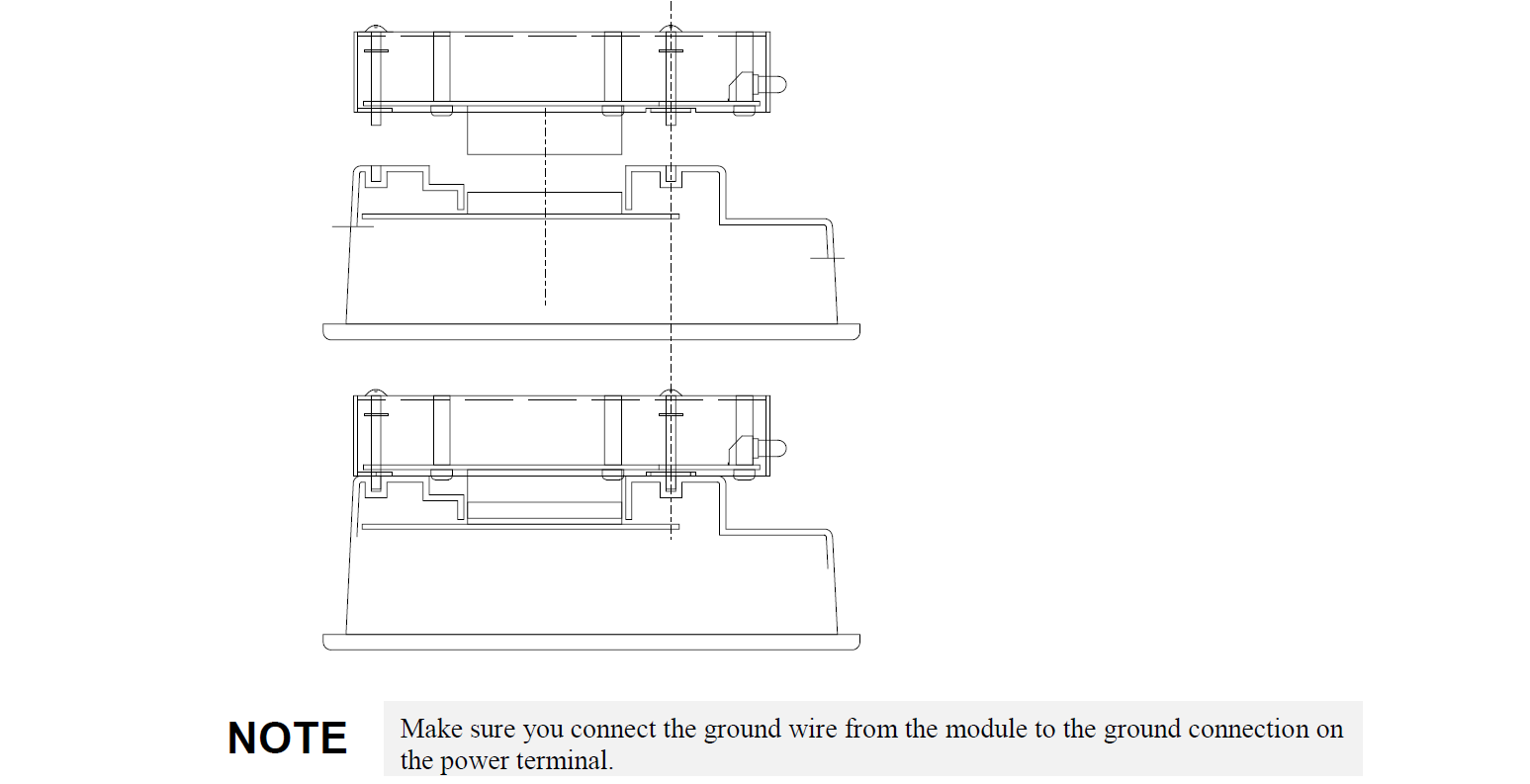
Question: Can I add additional I/O modules to expand the functionality of the QPK3D200S2P QPK3D200S2P-A QPK3D200S2P-B Front Overlay Touch Screen QUICKPANEL Jr.?
Answer: No, the QPK3D200S2P QPK3D200S2P-A QPK3D200S2P-B Protective Film HMI Panel Glass QUICKPANEL Jr. does not support the addition of external I/O modules. It has a fixed number of digital and analog I/O built into the device itself.
Common misspellings:
QPK-3D200-S2P QPK-3D200-S2P-A PK-3D200-S2P-BQPK-3D200-S2P QPK-D200-S2P-A QPK-3D200-S2P-B
QPK-3D20-0S2P QPK-3D200-S2P-A QPK-3D200-S2P-B
QPK-3D200-S2P QPK-3D2oo-S2P-A QPK-3D200-S2P-B
QPK-3D200-S2P QPK-3D200-S2P-A QPK-3D200-S2PP-B