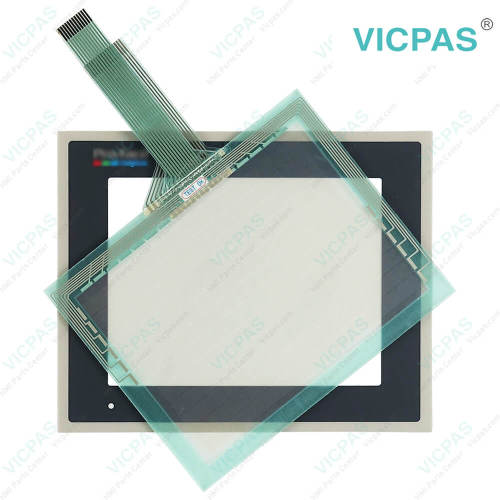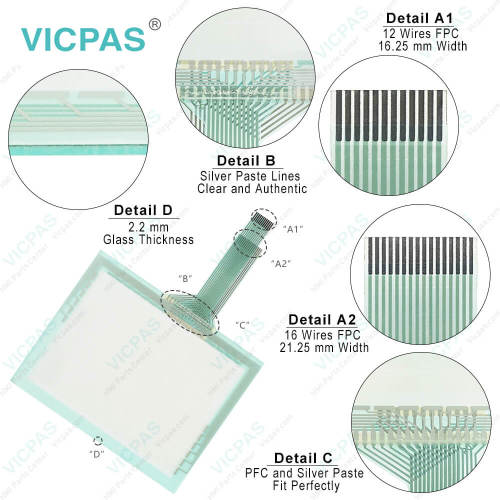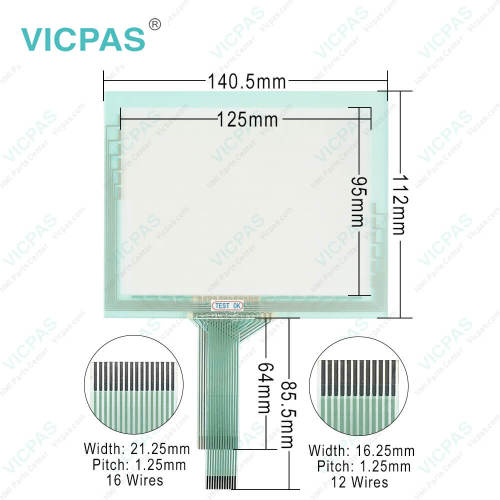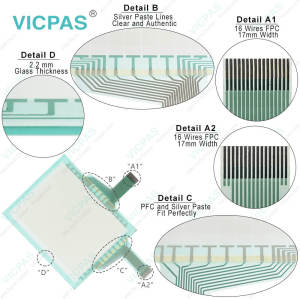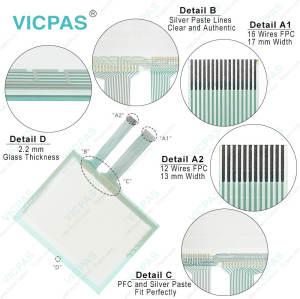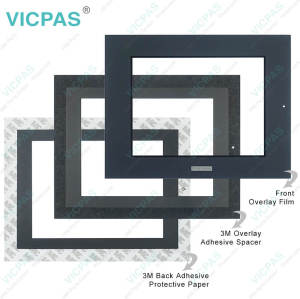GE Fanuc GQPK3D200L2P CQPK3D200L2P CQPK3D200L2P-A Touch Panel Front Overlay
- Model
- GQPK3D200L2P CQPK3D200L2P CQPK3D200L2P-A
Item specifics
- Warranty
- 365 Days
- Shipping
- 2-4 workdays
- Brand
- GE Fanuc
- Model
- GQPK3D200L2P CQPK3D200L2P CQPK3D200L2P-A
- Supply Parts
- Protective Film Touch Membrane
- Display Size
- 5 inches
Review
Description
GE Fanuc QuickPanel Jr. GQPK3D200L2P CQPK3D200L2P CQPK3D200L2P-A HMI Panel Glass Protective Film Replacement
Order each part separately is available
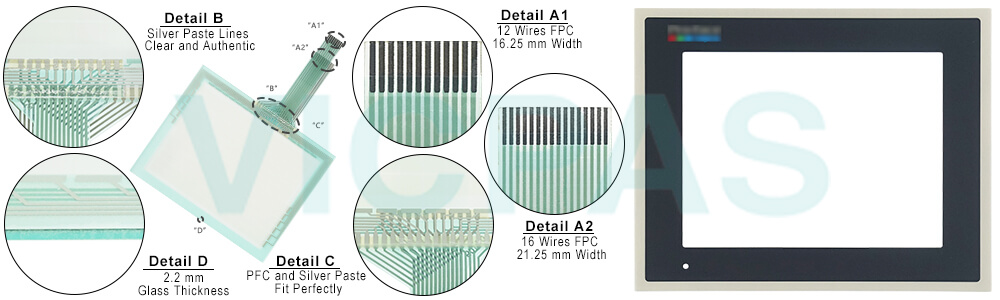
The powerup sequence is a series of operations initiated by the internal electronic circuits when power becomes stable. Stable power is indicated by an LED on the front panel. When the power is applied, the internal circuit waits for power to stabilize then start a powerup sequence. New GQPK3D200L2P CQPK3D200L2P CQPK-3D200-L2P-A Protective Film Touch Panel units do not have any projects loaded into them and may display a startup message.
If you received a demo unit from a dealer or distributor, it may already have a project installed. If the protocol does not match your PLC protocol, you MUST download a new GQPK3D200L2P CQPK3D200L2P CQPK-3D200-L2P-A Touch Screen Monitor Front Overlay display device executable file containing the correct PLC protocol. To download a new protocol, see the QUICKCOURIER section of the user manual.
To operate the unit, you must download a PLC protocol and one or more GQPK3D200L2P CQPK3D200L2P CQPK3D200L2P-A MMI Touch Screen Protective Film panels contained in a project file. To download a file, see the QUICKCOURIER section of the user manual.
Specifications:
The table below describes the parameters of the GE Fanuc QuickPanel Jr. Series GQPK3D200L2P CQPK3D200L2P CQPK3D200L2P-A Touch Digitizer Glass Front Overlay HMI.
| Brand: | GE Fanuc |
| Product Line: | GE Fanuc QuickPanel Jr. |
| Storage Temperature: | -20°C to 60°C |
| Touchscreen: | Resistiv |
| Warranty: | 1-Year Warranty |
| Backlight Life: | 15,000 - 20,000 hours |
| Display Size: | 4.7" (Diagonal) |
| Display Type: | Mono/STN LCD |
| Display Resolution: | 320 x 240 pixels |
| Storage Temperature: | -20°C to 60°C |
Related GE Fanuc QuickPanel Jr. Series No. :
| Quickpanel Jr HMI | Description | Inventory status |
| CQPK2D100L2P | GE FANUC QuickPanel Jr Touch Screen Protective Film Replacement | In Stock |
| CQPK3D200L2P | GE FANUC QuickPanel, Jr. Touch Panel Protective Film Repair | Available Now |
| CQPK3D200L2P-A | GE FANUC QuickPanel Jr HMI Touch Screen Glass Protective Film | Available Now |
| CQPK3D200S2P | GE Fanuc QuickPanel Jr Touch Screen Panel Front Overlay Repair | In Stock |
| CQPK3D200S2P-A | GE FANUC Quickpanel Jr Front Overlay Touch Membrane Replacement | In Stock |
| GQPK2D100L2P | GE Fanuc QuickPanel, Jr. Touch Glass Front Overlay Repair | In Stock |
| GQPK3D200C2P | GE Fanuc QuickPanel Jr Touch Digitizer Glass Overlay Repair | Available Now |
| GQPK3D200L2P | GE FANUC Quickpanel Jr HMI Panel Glass Protective Film | Available Now |
| GQPK3D200S2P | GE FANUC QuickPanel Jr. Touch Screen Monitor Front Overlay | In Stock |
| QPK2D100L2P | GE Fanuc QuickPanel Jr MMI Touch Screen Front Overlay Replacement | In Stock |
| QPK2D100L2P-A | GE Fanuc QuickPanel Jr. HMI Touch Screen Protective Film | Available Now |
| QPK2D100L2P-B | GE Fanuc QuickPanel Jr Front Overlay Touch Screen Panel Repair | In Stock |
| QPK2D100L2P-D | GE Fanuc QuickPanel, Jr. Touchscreen Protective Film Repair | In Stock |
| QPK2D100L2P-E | GE Fanuc QuickPanel Jr HMI Protective Film Touch Screen Glass | Available Now |
| QPK2D100S2P | GE Fanuc QuickPanel Jr Front Overlay Touch Screen Monitor Repair | In Stock |
| QuickPanel Jr. HMI | Description | Inventory status |
GE Fanuc QuickPanel jr. Series Manuals PDF Download:
FAQ:
Question: Can I password protect the GQPK3D200L2P CQPK3D200L2P CQPK-3D200-L2P-A HMI Panel Glass Front Overlay QUICKPANEL Jr. to restrict access to certain functions or screens?
Answer: Yes, the GQPK3D200L2P CQPK3D200L2P CQPK-3D200-L2P-A Protective Film Touch Membrane QUICKPANEL Jr. supports password protection features, allowing you to restrict access to certain screens or functions. You can set up user accounts with different levels of access rights to control user interaction with the device.
Question: What are the size of GE Fanuc QuickPanel Jr. Series GQPK3D200L2P CQPK3D200L2P CQPK3D200L2P-A Front Overlay Touch Screen Monitor?
Answer: GQPK3D200L2P CQPK3D200L2P CQPK3D200L2P-A HMI Touch Panel Protective Film are 5 inches.
Question: How to set up Touch Panel?
Answer: QuickPanel Ethernet Series use a CFL, longlife-type backlight. The actual life of the backlight, however, will vary depending on the QPs operating conditions, and replacement may be required. QuickPanel Ethernet Series backlight has a life of 50,000 hours (approx. 5.7 years, at 25°C and 24-hour operation), when the backlight is lit continuously (time required for brightness to fall to half its normal level).
Common misspellings:
GQPK3D200L2P CQPK3D200L2P CQPK-3D20-L2P-A
GQPK3D200L2P CQK3D200L2P CQPK-3D200-L2P-A
GQPK32D00L2P CQPK3D200L2P CQPK-3D200-L2P-A
GQPK3D200L2P CQPK3D200LZP CQPK-3D200-L2P-A
GQPK3D200L2P CQPK3D200L2P CQPK-3D200-LL2P-A