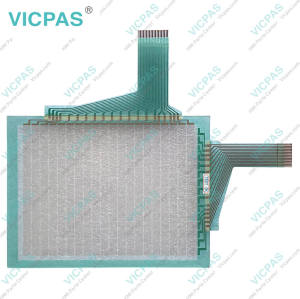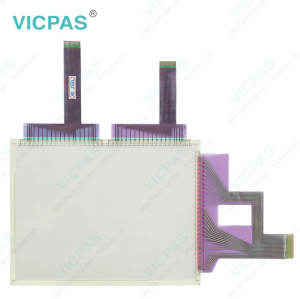Keyence MC-P1 Front Overlay Touch Screen Glass Repair
- Model
- MC-P1
Item specifics
- Warranty
- 365 Days
- Shipping
- 2-4 workdays
- Brand
- Keyence
- Model
- MC-P1
- Supply Parts
- Protective Film Touchscreen Panel
- Display Size
- 8.4 inches
Review
Description
Keyence MC-P1 Protective Film HMI Panel Glass Replacement

The Keyence MC-P1 MMI Touch Screen Protective Film human-machine interface (HMI) accessories offer significant advantages in enhancing the functionality and convenience of the MC-P1 Protective Film Touch Screen Panel HMI unit. The MC-P1 protective film is a notable accessory that provides a layer of protection for the HMI touchscreen. It safeguards the screen from scratches, smudges, and other potential damage, ensuring its longevity and optimal performance. The protective film maintains the clarity and sensitivity of the touchscreen, allowing for precise and accurate input even in demanding industrial environments.
Additionally, the MC-P1 mounting brackets and stands offer versatile installation options for the HMI unit. These accessories enable secure and flexible positioning of the HMI, whether it's mounted on walls, panels, or placed on a desktop. The sturdy and adjustable brackets ensure stability and proper alignment, allowing operators to easily access and interact with the MC-P1 HMI Touch Screen Front Overlay HMI. This enhances operator convenience, optimizes visibility, and improves the overall ergonomic design of the HMI setup. With the MC-P1 accessories, users can enhance the protection, positioning, and usability of the Keyence MC-P1 HMI, resulting in improved efficiency and reliability in industrial automation applications.
Specifications:
The table below describes the parameters of the Keyence MC-P1 Touch Digitizer Glass Front Overlay HMI.
| Brand: | Keyence |
| Resolution: | 640 × 480 pixels |
| Warranty: | 1-Year Warranty |
| Touchscreen: | Resistive |
| Product Line: | Keyence HMI |
| Model Number: | MC-P1 |
| Storage Temp.: | -10 to +60°C |
| Transport Temp.: | 0 to +50°C |
Related Keyence HMI Series No. :
| Keyence HMI | Description | Inventory status |
| LS-5501 | Keyence Protective Film Touch Screen Glass Replacement | In Stock |
| LS-7001 | Keyence Membrane Keypad Switch Replacement | Available Now |
| MC-P1 | Keyence HMI Touch Glass Protective Film Repair | In Stock |
| MT-250 | Keyence Touch Digitizer Glass Front Overlay Replacement | Available Now |
| MT-260 | Keyence Touch Screen Panel Front Overlay Repair | In Stock |
| MT-450 | Keyence Touch Screen Monitor Protective Film | Available Now |
| VT-V10 VT-10FB VT-10TB VT-10SB | Keyence Touch Screen Panel Front Overlay Replacement | Available Now |
| Keyence HMI Series | Description | Inventory status |
Keyence HMI Manuals PDF Download:
FAQ:
Question: How do I properly install the MC-P1 protective film on the HMI touchscreen?
Answer: To install the MC-P1 protective film, ensure that the touchscreen is clean and free from dust or debris. Gently peel off the backing of the protective film and align it with the touchscreen, taking care to avoid any bubbles or wrinkles. Once aligned, slowly press the film onto the touchscreen, starting from one side and gradually moving to the other. Smooth out any air bubbles or imperfections using a soft cloth or a plastic card. For detailed instructions, refer to the user manual or installation guide provided with the MC-P1 accessory.
Question: Can the MC-P1 mounting brackets be adjusted for different angles or orientations?
Answer: Yes, the MC-P1 mounting brackets are designed to provide flexibility in positioning the HMI unit. The brackets typically offer adjustable angles and orientations, allowing you to tilt or rotate the HMI to suit your specific requirements. Refer to the documentation or instructions provided with the MC-P1 mounting brackets to understand the available adjustment options and the recommended procedures for modifying the bracket angles.
Question: Are the MC-P1 accessories compatible with other Keyence HMI models?
Answer: The MC-P1 accessories are specifically designed for the Keyence MC-P1 HMI model. While they may not be directly compatible with other Keyence HMI models, Keyence typically offers a range of accessories tailored for different HMI units. If you are using a different Keyence HMI model, it is recommended to consult Keyence's official documentation or contact their technical support for information on compatible accessories specifically designed for your HMI model.
Question: What is the size of Keyence MC-P1 Front Overlay Touch Screen Monitor?
Answer: MC-P1 HMI Touch Panel Protective Film is 8.4 inches.
Common misspellings:
MC-1
C-P1
MCP-1
MC-Pl
MCC-P1