P50GAP60x00MxxxXXX P50GAP60x00MxxxXXX-0xxxxxxxxxx Front Overlay Touch Screen
- Model
- P50GAP60x00MxxxXXX P50GAP60x00MxxxXXX-0xxxxxxxxxx
Item specifics
- Warranty
- 365 Days
- Shipping
- 2-4 workdays
- Brand
- Lenze
- Model
- P50GAP60x00MxxxXXX P50GAP60x00MxxxXXX-0xxxxxxxxxx
- Supply Parts
- Protective Film Touchscreen Panel
Review
Description
LENZE P50GAP60x00MxxxXXX P50GAP60x00MxxxXXX-0xxxxxxxxxx Protective Film HMI Panel Glass
Order each part separately is available
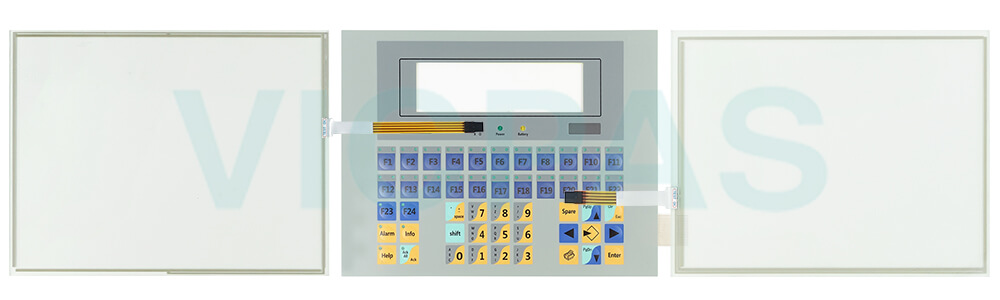
P50GAP60x00MxxxXXX P50GAP60x00MxxxXXX-0xxxxxxxxxx Protective Film Touch Screen Panel Controller/HMI P500
• When selecting the installation site, be sure to observe the ergonomic position of the screen and pay regard to the incidence of light, which may cause reflections on the screen. Protect the device from direct sunlight since the housing may heat up strongly.
• During installation, there is a danger that the controller will fall out of the mounting cutout. You should therefore secure it to prevent this happening until all screw clamps have been fitted.
• During mounting, the gasket of the front frame is exposed and can be damaged.
Check the gasket to make sure it is undamaged before you install the P50GAP60x00MxxxXXX P50GAP60x00MxxxXXX-0xxxxxxxxxx MMI Touch Screen Protective Film Controller P500 device.
Handle the gasket with care during mounting.
Protect the gasket from UV radiation.
• The P50GAP60x00MxxxXXX P50GAP60x00MxxxXXX-0xxxxxxxxxx HMI Touch Screen Front Overlay Controller P500 device must be securely seated in the mounting cutout and the front panel seal must be correctly fitted. Otherwise, the class of protection IP65 will not be achieved on the front side of the device! (IP rating is not UL-approved.)
• A touchscreen does not comply with the Ergonomics Directive ZH 1/618. This is why it is only designed for short-time inputs and control functions. For longer inputs, connect an external keyboard.
Specifications:
The table below describes the parameters of the Lenze Controller P500 Series Touch Digitizer Glass Front Overlay HMI.
| Brand: | Lenze |
| Product Line: | LENZE Controller P500 Series |
| Resolution: | 1024 × 768 pixels |
| Warranty: | 1-Year Warranty |
| Touchscreen: | Resistiv |
| Display Type: | Graphical |
| DC Supply Voltage: | 24 (+18 … 32) |
| Storage Temp.: | -20℃~+60℃ |
| Transport Temp.: | −20 ... +60 °C |
| Operation Temp.: | 0 ... +50 °C |
Related Lenze Controller P500 Series No. :
| LENZE Controller P500 | Description | Inventory status |
| P50GAP40300C4G0XXX | LENZE Controller P500 Series Touch Screen Glass Protective Film | In Stock |
| P50GAP40300C4G0XXX-02S14015000 | LENZE Controller P500 Series Front Overlay Touch Screen Panel Repair | Available Now |
| P50GAP40300C4G9XXX | LENZE Controller P500 Series Protective Film Touch Panel Repair | In Stock |
| P50GAP40x00CxxxXXX | LENZE Controller P500 Series HMI Touch Glass Front Overlay Replacement | Available Now |
| P50GAP40x00CxxxXXX-0xxxxxxxxxx | LENZE Controller P500 Series Touch Screen Panel Front Overlay Repair | In Stock |
| P50GAP40x00MxxxXXX | LENZE Controller P500 Series HMI Protective Film Touch Membrane | In Stock |
| P50GAP40x00MxxxXXX-0xxxxxxxxxx | LENZE Controller P500 Series Front Overlay Touch Glass Repair | In Stock |
| P50GAP60x00CxxxXXX | LENZE Controller P500 Series Touch Digitizer Glass Protective Film | Available Now |
| P50GAP60x00CxxxXXX-0xxxxxxxxxx | LENZE Controller P500 Series Front Overlay Touch Digitizer Glass | Available Now |
| P50GAP60x00MxxxXXX | LENZE Controller P500 Series Protective Film Touch Screen Monitor | In Stock |
| P50GAP60x00MxxxXXX-0xxxxxxxxxx | LENZE Controller P500 Series MMI Touch Screen Front Overlay Replacement | In Stock |
| Controller P500 Series | Description | Inventory status |
Lenze Controller P500 Series Manuals PDF Download:
FAQ:
Question: What are the different models available in the Lenze Controller P500 series?
Answer: The Lenze Controller P500 series includes several models with varying performance levels and features, such as the P502, P504, P506, and P508.
Question: Does Lenze Controller P500 support advanced motion control functions?
Answer: Yes, Lenze Controller P500 offers advanced motion control functions, such as camming, gearing, and interpolation, that enable precise control of complex motion sequences.
Question: Does Lenze Controller P500 support machine safety functions?
Answer: Yes, Lenze Controller P500 includes integrated machine safety functions, such as Safe Torque Off (STO) and Safe Limited Speed (SLS), that help ensure safe operation of machines and processes.
Common misspellings:
P50GAP60x00MxxxXXX P50GAP60x0MxxxXXX-0xxxxxxxxxx
P50AP60x00MxxxXXX P50GAP60x00MxxxXXX-0xxxxxxxxxx
P50GA6P0x00MxxxXXX P50GAP60x00MxxxXXX-0xxxxxxxxxx
P50GAP6Ox00MxxxXXX P50GAP60x00MxxxXXX-0xxxxxxxxxx
P50GAP60x00MxxxXXX P50GAP60x00MMxxxXXX-0xxxxxxxxxx










