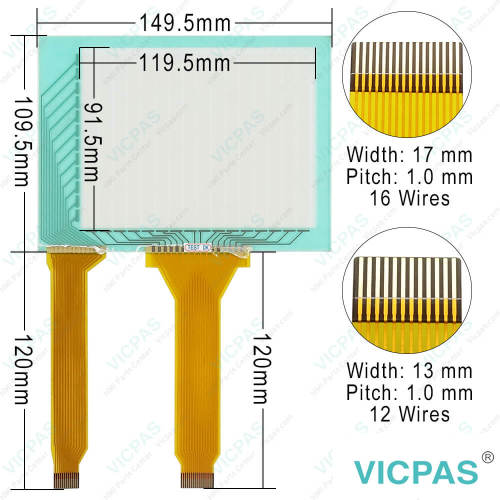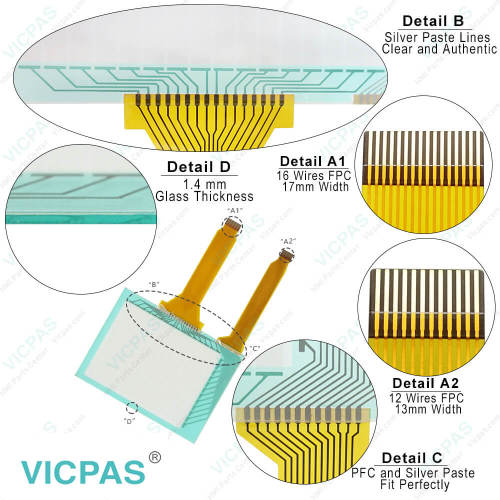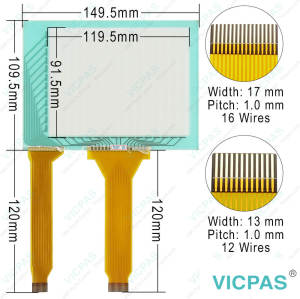Koyo GC-53LM GC-53LM2 Front Overlay Touch Membrane
- Model
- GC-53LM GC-53LM2
Item specifics
- Brand
- KOYO
- Size
- 5.7 inch
- Warranty
- 365 Days
- Supply
- GC-53LM Protective Film Touch Screen Monitor
- Supply
- GC-53LM2 HMI Panel Glass Front Overlay
- Shipping
- 2-4 workdays
Review
Description
Koyo GC-50 Series GC-53LM GC-53LM2 Front Overlay Touch Glass Repair Replacement
Order each part separately is available
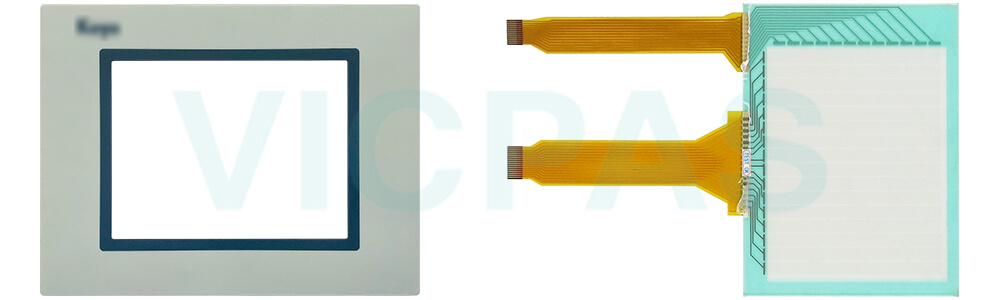
VICPAS supply Koyo GC-50 Series GC-53LM GC-53LM2 Front Overlay and Touch Panel with 365 days warranty and support Urgent Worldwide Shipping.
The Koyo GC-53LM GC-53LM2 Front Overlay Touch Digitizer Glass panel cutout dimensions are not changed. The GC-53LM GC-53LM2 display can be installed in the existing holes for attaching the control panel as is.
The GC-53LM GC-53LM2 Touchscreen Panel Protective Film 5.7-inch type is connected to the main body, not by a terminal block but by a connector (bundled item). If you use the GC-53LM GC-53LM2 GC7 at 100 V/200 V AC, use the optional EA-AC or prepare a commercial AC/DC power supply. (If the EA-AC is used, the depth of the product becomes the main body + 36.1 mm). Viewing angle of the screen, the appearance of reduced/enlarged characters, the appearance of the black-and-white type (difference between blue type LCD and black-and-white mode), etc. * When you change models, it is recommended that you check the operations using actual equipment once.
Specifications:
The table below describes the parameters of the Koyo GC50 Series GC-53LM GC-53LM2 Panel Glass Front Overlay HMI Parts.
| Brand: | KOYO |
| Display Color: | 2 color |
| Display Type: | STN monochrome LCD |
| Resolution: | 320 x 240 pixels |
| Warranty: | 12 Months Warranty |
| Ambient temperature: | 10 to 90% RH |
| Backlight: | LED |
| Power supply: | 24 V DC |
| Storage Temperature: | -20 to 60 °C (-4 to 140 °F) |
| Touch Size: | 5.7" |
Related Koyo HMI Part No. :
| KOYO GC50 HMI | Description | Inventory status |
| GC-53LC | KOYO GC-50 Front Overlay Touch Membrane | In Stock |
| GC-53LC2 | Koyo GC-50 Series Touch Glass Front Overlay Repair | In Stock |
| GC-53LC3 | Koyo GC-50 Series Touch Digitizer Glass Overlay Repair | Available Now |
| GC-53LC3-1 | KOYO GC-50 HMI Panel Glass Protective Film | Available Now |
| GC-53LM | Koyo GC50 Series Touch Screen Monitor Front Overlay | In Stock |
| GC-53LM2 | Koyo GC50 Series Front Overlay MMI Touch Screen Replacement | In Stock |
| GC-53LM3 | Koyo GC-50 Series HMI Touch Screen Protective Film | Available Now |
| GC-53LM3-1 | Koyo GC-50 Series Protective Film Touchscreen Repair | In Stock |
| GC-55EM | Koyo GC50 Series HMI Protective Film Touch Screen Glass | Available Now |
| GC-55EM2 | Koyo GC50 Series Front Overlay Touch Screen Panel Repair | In Stock |
| GC-56LC | KOYO GC50 Series Touch Screen Protective Film Replacement | In Stock |
| GC-56LC2 | Koyo GC50 Series Protective Film Touch Panel Repair | Available Now |
| GC-5LC | Koyo Front Overlay Touch Digitizer Glass Repair | Available Now |
| Koyo GC-50 MMI | Description | Inventory status |
KOYO HMI Manuals PDF Download:
FAQ:
Question: What are KOYO GC-53LM GC-53LM2 Touch Screen and Protective Film HMI parts prices?
Answer: Submit a fast quote, send VICPAS an email for best price.
Question: How to Transfer Software
Answer:
① Read the screen data project using ScreenCreator5 (Ver3.0 or later).
② Change the target panel to the new model using ScreenCreator5 (Ver3.0 or later).
③ Recompile the screen data using ScreenCreator5 (Ver3.0 or later).
④ Download the compilation data to the new model using ScreenCreator5 (Ver3.0 or later).
* In a new model, it is not necessary to change to the download mode on the hardware side like previous models.
If the computer and the display are connected via a USB cable and the data is downloaded from a computer, the display automatically changes to the download mode and automatically restarts after the completion of the download.
Common misspellings:
GC-53LM GC-53M2G-53LM GC-53LM2
GC-53LM G-C53LM2
GC-53LM GC-53LMZ
GC--53LM GC-53LM2