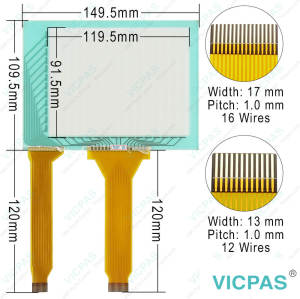Automation Direct FLI-150 FLI-150-TS Touch Digitizer Overlay
- Model
- FLI-150 FLI-150-TS
Item specifics
- Brand
- Automation Direct
- Size
- 15 inch
- Warranty
- 365 Days
- Supply
- FLI-150 Touch Screen Monitor Protective Film
- Supply
- FLI-150-TS Front Overlay Touch Panel Glass
- Shipping
- 2-4 workdays
Review
Description
Automation Direct FLI-150 FLI-150-TS Front Overlay Touch Screen Replacement Repair
Order each part separately is available

The Automation Direct FLI-150 FLI-150-TS Front Overlay Touch Digitizer Glass Monitors display has an embedded microprocessor on the converter card [the electronics that drive the LCD] and has been recently updated with a more powerful chipset. In most cases, the unit will require very little if any user intervention to operate correctly. That is, produce a sharp, stable picture.
The microprocessor in the display has the capability to adjust itself to the computer to which it is attached. This auto-adjustment will take place when the unit is first installed and connected to a computer if the video input changes or the user initiates it. If the picture is not satisfactory, the first step is to allow the unit to attempt to re-adjust itself to your computer.
FLI-150 FLI-150-TS Touchscreen Panel Protective Film Displays Features
The FLI-150(-TS) is capable of displaying 16M (24 Bit) colors in a continuous spectrum. The high-contrast LCD enhances the image with no geometric distortion.
FLI-150(-TS) Series directly accepts an analog 3,4, or 5-wire RGB with separate H/V, composite, or sync on green. This is the standard PC video signal.
The FLI-150(-TS) Series is auto synchronous adjusting the display to the appropriate input between VGA and SXGA (Note: XGA is the displays native mode, SXGA is interpolated).
The FLI 150(-TS) Series is supplied with an Anti-Glare Touch Screen [TS models] or an Anti-Glare impact window on non-touchscreen models.
The FLI-150(-TS) Requires an external 12 VDC power supply such AutomationDirect's PS-MON is required. Turn on the power.
VICPAS supplies Automation Direct FLI-150 FLI-150-TS Front Overlay and Touch Panel with 365 days warranty and support Urgent Worldwide Shipping.
Specifications:
The table below describes the parameters of the Automation Direct FLI-150 FLI-150-TS Front Overlay Panel Glass HMI Parts.
| Active Screen Area: | 11.97" x 8.98" |
| LCD Backlight: | 250 Nit |
| Product Line: | Automation Direct |
| Resolution: | 1280 x 1024 pixels (VGA) |
| Warranty: | 12 Months Warranty |
| Ambient temperature: | 10 to 90% RH |
| Display Type: | TFT Active Matrix |
| Power supply: | 24 V DC |
| Storage Temperature: | -20 to 60 °C (-4 to 140 °F) |
| Touch Size: | 15" |
Related Automation Direct HMI Part No. :
| Automation Direct | Description | Inventory status |
| FLI-150 | Automation Direct FLI Front Overlay Touch Membrane | In Stock |
| FLI-150-TS | Automation Direct FLI Series Touch Glass Front Overlay Repair | In Stock |
| FLI-180 | Automation Direct FLI Series Touch Digitizer Glass Overlay Repair | Available Now |
| FLI-180-TS | Automation Direct FLI HMI Panel Glass Protective Film | Available Now |
| FPM-120 | Automation Direct FPM Series Touch Screen Monitor Front Overlay | In Stock |
| FPM-120-TS | Automation Direct FPM Series Front Overlay MMI Touch Screen Replacement | In Stock |
| FPM-170 | Automation Direct FPM Series HMI Touch Screen Protective Film | Available Now |
| FPM-170-TS | Automation Direct FPM Series Protective Film Touchscreen Repair | In Stock |
| FPM-180 | Automation Direct FPM Series HMI Protective Film Touch Screen Glass | Available Now |
| FPM-180-TS | Automation Direct FPM Series Front Overlay Touch Screen Panel Repair | In Stock |
| Automation Direct | Description | Inventory status |
Automation Direct HMI Manuals PDF Download:
FAQ:
Question: No Picture
Answer:
Check that the signal cable is properly connected to the display.
Try disconnecting the video cable from the display and connecting to another display if available to confirm the presence of proper video.
Make sure power is connected to a proper DC source and that the AC supply to the DC source is ON.
Make sure the resolution mode is supported by the display and check the display settings of the PC
Confirm that the video cable is not defective.
Question: What are FLI-150 FLI-150-TS Touch Screen and Protective Film HMI parts prices?
Answer: Submit a fast quote, send VICPAS an email for best price.
Common misspellings:
FLI-150 FLI-10-TSFL-150 FLI-150-TS
FLI-150 FL-I150-TS
FLI-150 FLI-15o-TS
FLI-150 FLI-150--TS