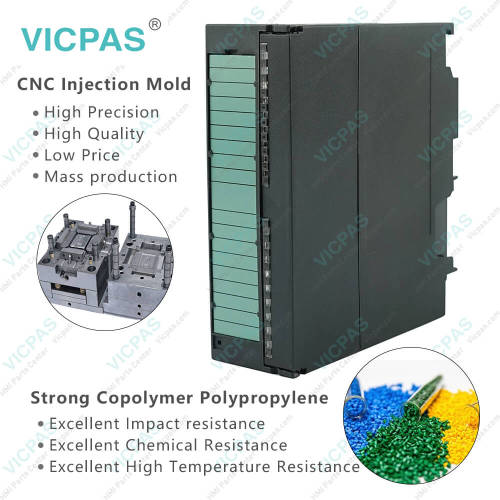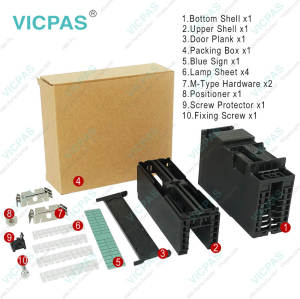Siemens SIMATIC S7 300 6ES7374-2XH01-0AA0 Plastic Cover
- Model
- 6ES7374-2XH01-0AA0
Item specifics
- Brand
- Siemens
- Warranty
- 365 Days
- Product Line
- Siemens SIMATIC S7-300 Plastic Shell
- Supply
- Siemens SIMATIC SM 374 simulator modules
- Siemens S7-300
- 6ES7374-2XH01-0AA0
- Model
- 6ES7 374-2XH01-0AA0
- Number
- 6ES73742XH010AA0
Review
Description
Siemens SIMATIC S7-300 Module 6ES7374-2XH01-0AA0 Plastic Shell Repair Replacement

The S7-300 6ES7 374-2XH01-0AA0 Module HMI Case, for example, must not be used without taking additional measures:
in locations exposed to a high degree of ionizing radiation
in hostile environments caused, for instance, by
– dust accumulation
– corrosive vapors or gases
– strong electric or magnetic fields
in installations requiring special monitoring, for example
– elevators
– electrical installations in particularly hazardous areas
An additional measure might be, for instance, installation of the S7-300 6ES7374-2XH01-0AA0 Plastic Case in a cabinet or in a housing.
Simulator module SM 374; IN/OUT 16; (6ES7374-2XH01-0AA0 Plastic Shell) Properties
Properties of simulator module SM 374; IN/OUT 16:
• Simulation of:
– 16 inputs or
– 16 outputs or
– 8 inputs and 8 outputs (each with the same start addresses!)
• Status displays for the simulation of inputs and outputs
• Function adjustable with screwdriver
Specifications:
The table below describes the parameters of the Siemens SIMATIC simulator module SM 374 6ES7374-2XH01-0AA0 Plastic Case Parts.
| Atmospheric pressure: | 1080 to 660 hPa |
| Part Number : | 6ES7374-2XH01-0AA0 |
| Product Line: | Siemens Simatic S7-300 |
| Temperature: | –40 °C to +70°C |
| Warranty: | 365 days Warranty |
| Dimensions W x H x D (mm): | 40 x 120.4 x 110.8 |
| Efficiency: | 84 % |
| Power consumption: | 57 W |
| Power loss: | Typ. 9 W |
| Safety isolation: | SELV circuit |
Related Siemens Simatic S7-300 Part No. :
| Siemens Simatic S7-300 | Description | Inventory status |
| 6ES7332-5HB01-0AB0 | Siemens S7-300 Plastic Shell SM 332 Repair | In Stock |
| 6ES7332-5HD01-0AB0 | Siemens Simatic S7-300 SM 332 HMI Case Replacement | In Stock |
| 6ES7332-5HF00-0AB0 | Siemens SIPLUS S7-300 Plastic Case SM 332 Replacement | Available Now |
| 6ES7332-5RD00-0AB0 | SIMATIC S7 300 SM 332 Plastic Shell Repair Part | In Stock |
| 6ES7332-7ND02-0AB0 | Siemens S7-300 SM 332 Housing Enclosure Repair | Available Now |
| 6ES7334-0CE01-0AA0 | Siemens S7-300 SM 334 Plastic Shell Replacement | In Stock |
| 6ES7334-0KE00-0AB0 | Siemens S7-300 SM 334 Plastic Case Replacement | In Stock |
| 6ES7336-4GE00-0AB0 | SIMATIC S7 300 SM336 HMI Enclosure Replacement | In Stock |
| 6ES7338-4BC01-0AB0 | SIMATIC S7 300 Plastic Case SM 338 Replacement | Available Now |
| 6ES7350-1AH03-0AE0 | Siemens S7-300 SM 350 Housing Repair Replacement | Available Now |
| 6ES7370-0AA01-0AA0 | SIMATIC S7 300 HMI Case SM 370 Replacement | Available Now |
| 6ES7374-2XH01-0AA0 | Siemens SIPLUS S7-300 Plastic Case SM 374 Replacement | In Stock |
| 6ES7912-0AA00-0AA0 | SIEMENS SIMATIC S7-300 Code Plate Replacement | Available Now |
| 6GT2002-0GA10 | SIEMENS SIMATIC ASM 475 safety protector Repair | In Stock |
| SIPLUS S7 300 PLC | Description | Inventory status |
Siemens SIMATIC S7-300 HMI Manuals PDF Download:
FAQ:
Question: What is the 6ES7374-2XH01-0AA0 Siemens Simatic S7-300 Module Plastic Cover parts price?
Answer: Submit a fast quote, send VICPAS an email for best price.
Question: One or multiple module racks?
Answer: The answer to this query is based on the nature of your application. Reasons for using a single module rack could be:
• Compact, space-saving module application
• Central module application
• Low volume of signals to be processed
Possible reasons for distribution to multiple module racks:
• High volume of signals to be processed
• No more slots available
Tip: If you choose installation on a single module rack, insert a dummy module to the right side of the CPU (Order No.: 6ES7 374-2XH01-0AA0 Housing). This gives you the option of inserting a second module rack for your application in the future, simply by replacing the dummy module with an interface module and without having to reinstall and rewire the first module rack.
Common misspellings:
6ES7374-2XH01-AA0ES7374-2XH01-0AA0
6ES7374-2XH10-0AA0
6ES7374-2XHo1-0AA0
6ES73374-2XH01-0AA0