Case IH XCN-2050 Display Monitor Touch Screen Repair
- Model
- Case IH XCN-2050 Display Monitor
Item specifics
- Brand
- Trimble
- Warranty
- 365 Days
- Supply
- XCN-2050 Display Touch Screen Hmi Repair Parts
- Size
- 12.1 inch
- Model
- Case IH XCN-2050 Display Monitor
Review
Description
Trimble Case IH XCN-2050 Display Monitor Touch Screen Panel Glass Repair Replacement

As the Touch Screen display platform for all Trimble precision agricultural applications and solutions, the XCN-2050™ Touch Panel Terminal features a modular architecture that allows for easy expansion and connectivity. The 30.7cm wide-screen high definition display with multi-touch features an all-new user interface built on the Android™ operating system. A high-performance GNSS receiver with GPS and GLONASS is included in the base package.
The ultra-wide XCN-2050™ display is a high definition display, with multi-touch operation and features an easy to use interface built on the Android™ operating system. It has a 12.1 inch wide-screen display that has been designed to ensure full integration with advanced PLM technology including yield and moisture sensing, as well as a whole range of other precision guidance applications. Delivers fast, fluid, and smooth performance across all precision farming application.
Specifications:
The table below describes the parameters of the Case IH XCN-2050 Display Monitor Touch Panel LCD Screen HMI.
| Part Number: | XCN-2050 Display |
| Housing Material: | Aluminum |
| Warranty: | 365 Days |
| Touch Type: | Capacitive Touch |
| Input Power: | +24 VDC +/-20% |
| Resolution: | 1080 x 800 dot |
| Storage Temperature: | -40 °C to 85 °C (-40 °F to 185 °F) |
| Screen diagonal: | 12.1 in |
Related Trimble Series Part No. :
| Trimble HMI | Description | Inventory status |
| AgGPS FmX Integrated Display 93700-02 | Trimble Membrane Keypad Touchscreen Repair | In Stock |
| Ag leader Insight/ Trimble FMD/ Kinze Vision | Trimble HMI Touch Screen Monitor | In Stock |
| Ag leader Versa | Touch Screen Glass Trimble HMI Series | Available Now |
| FmX Integrated Display | Trimble Touch Digitizer Glass Membrane Switch | In Stock |
| GFX-350™ Display | Trimble Touch Screen Panel Replacement | In Stock |
| MMX-070 Display | Trimble Touch Screen Glass Repair | In Stock |
| Precision Planting 20/20 SeedSense | Touch Digitizer Glass Trimble Repair | Available Now |
| TMX-2050 Display | Trimble Touch Panel Membrane Switch | In Stock |
| Trimble CFX-750 Display | Trimble Touch Screen Monitor Repair | In Stock |
| Trimble FM750 FM-750 | HMI Panel Glass Trimble Repair Part | Available Now |
| Trimble HMI | Description | Inventory status |
Case IH XCN-2050 display monitor Manuals PDF Download:
FAQ:
Question: How to install the Case IH XCN-2050 Touch Panel Glass display and mount?
Answer:
Use the mounting hardware supplied in the display kit to mount the display in the vehicle cab.
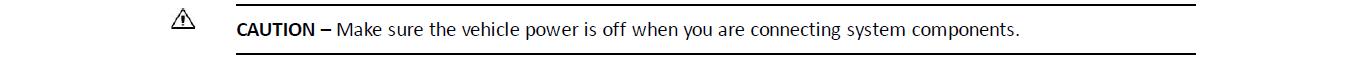
Before completing installation steps, select a position in the cab where the bar mount (4) can be attached to a rail. Hold the display in the selected location and make sure that it is:
l Easy to see, but does not block the driver's view
l Within the driver's reach so that the USB drive is easy to remove and replace
l Does not interfere with the driver getting in or out of the cab, or any other activities
1. Use the provided bolts to attach the bar mount (4) to a rail in the cab.

2. Use the supplied screws to firmly attach the mounting plate (1) to the back of the XCN-2050 display.
3. Turn the tightening arm (3) to loosen the Zirkona mount (2).
4. Adjust the XCN-2050 display until it is positioned where you want it. Turn the tightening arm (3) the other direction to tighten the Zirkona mount (2).
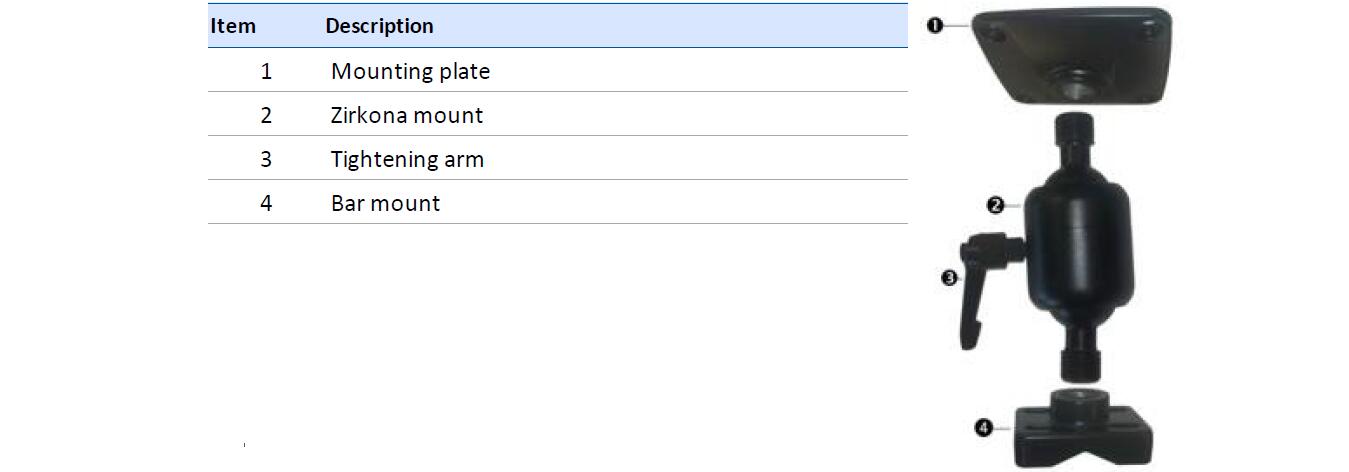
Common misspellings:
XCN-250 DisplayCN-2050 Display
XCN-2500 Display
XCN-Z050 Display
XCN-2050 Diisplay











