5MP050.0653-K01 B&R Touch Screen Terminal Keypad
- Model
- 5MP050.0653-K01
Item specifics
- Brand
- B&R
- Size
- 6.5 inch
- Warranty
- 1 Year VICPAS Warranty
- Model
- B&R Mobile Panel 50 5MP050.0653-K01
- Shipping
- DHL/FedEx/UPS/TNT/EMS/Aramex /DPEX
Review
Description
B&R Mobile Panel 50 5MP050.0653-K01 Membrane Keypad Touch Screen Glass Replacement
Order each part separately is available

The Mobile Panel is equipped with two enable switches that are arranged on both sides of the device. It allows both left- and right-handed operation. Both enable switches are connected in parallel and have the exact safe effect on the shared safety circuits in the attachment cable. Only one enable switch must be enabled. The enable switch consists of a three-position control element and separate evaluation electronics. An important feature is the uniform dual-circuit design that spans everything from the control elements to the connection terminals. The evaluation circuits have been implemented using various technologies and switching circuitry. The electronic design of the switching contacts means that their service life remains independent of the load up to their rated values (resistive, inductive and capacitive).
Mobile Panel MP50 5MP050.0653-K01 Interfaces
• Ethernet (10/100 Mbit)
• USB host for connecting various USB flash drives (with a protective cover to ensure IP65 protection when closed)
• USB client in cable duct (debug and ActiveSync device)
Specifications:
The table below describes the parameters of the 5MP050.0653-K01 Mobile Panel 50 Touchscreen Panel Keypad Membrane.
| Part Number : | 5MP050.0653-K01 |
| Product Line: | Mobile Panel 50 |
| Screen diagonal: | 6.5 in |
| Warranty: | 365 Days Warranty |
| Input Power: | 24 VDC |
| Display Type: | TFT color |
| Mounting position: | Vertical |
| Input Type: | Keypad |
| Serial interface Type: | RS232 |
| Storage: | -20 to 60°C |
Related B&R Series Part No. :
| B&R Mobile Panel 50 | Description | Inventory status |
| 5MP050.0653-01 | B&R Mobile Panel 50 Touch Screen Panel Glass Operator Keyboard | In Stock |
| 5MP050.0653-02 | Mobile Panel 50 Touch Panel Glass Keyboard Membrane Replacement | Available Now |
| 5MP050.0653-03 | B&R Mobile Panel 50 Touch Screen Panel Switch Membrane Repair | In Stock |
| 5MP050.0653-04 | B and R Mobile Panel 50 Touch Digitizer Membrane Switch Replacement | Available Now |
| 5MP050.0653-K01 | Mobile Panel 50 HMI Touch Screen Organizer Switch Membrane | Available Now |
| 5MP050.0653-K03 | Mobile Panel 50 Touch Panel Membrane Switch Keypad Repair | In Stock |
| 5MP050.0653-K04 | Mobile Panel 50 HMI Touch Screen Monitor Keypad Membrane | Available Now |
| 5MP050.0653-K05 REV.E0 | Mobile Panel 50 HMI Touch Glass Membrane Keypad Overlay | In Stock |
| B and R MP50 | Description | Inventory status |
B&R Mobile Panel 50 Manuals PDF Download:
FAQ:
Question:How to upgrade B&R Mobile Panel 50 5MP050.0653-K01 MTCX Firmware (MTCX FPGA, MTCX PX32)?
Answer: A current MTCX Firmware (MTCX FPGA and MTCX PX32) upgrade can be downloaded directly from the service portal on the B&R homepage (www.br-automation.com).
To carry out a firmware upgrade, the following steps should be taken:
• Create bootable media.
• Copy the contents of the *.zip file to the bootable media. If the B&R upgrade was already added when the bootable media was created using the B&R Embedded OS Installer, then this step is not necessary.
• Connect the bootable media to the Power Panel and reboot the device.
• A boot menu with the following options is displayed after booting: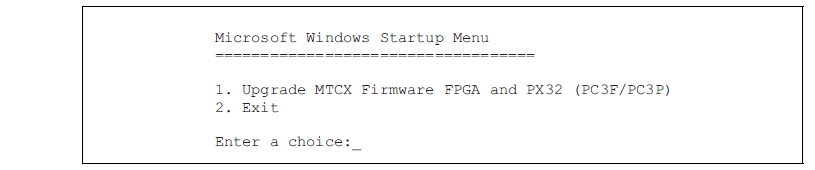
Concerning item 1:
The MTCX Firmware FPGA and PX32 is automatically updated (default after 5 sec).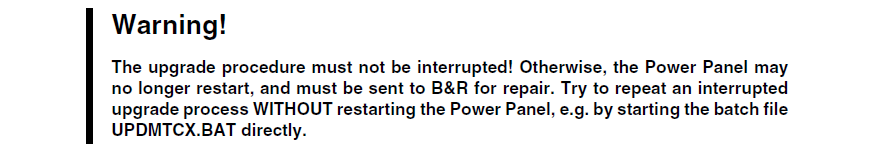
Concerning item 2:
Returns to the shell (MS-DOS).
• Select the desired action.
• Remove the bootable media and reboot the device (only after a successful update!).
Question:How can Mobile Panel 50 5MP050.0653-K01 B&R image persistence be reduced?
Answer:
• Switch continuously between static and dynamic images.
• Prevent excessive differences in brightness between foreground and background elements.
• Use colors with similar brightness.
• Use complementary colors for subsequent images.
• Use screensavers.
Common misspellings:
MP050.0653-K01
5MP50.0653-K01
5MP050.0653-KO1
5MP050.00653-K01












