6FC5248-0AF11-0AA0 Siemens SINUMERIK OP010C Membrane Keypad
- Model
- 6FC5248-0AF11-0AA0
Item specifics
- Brand
- Siemens
- Warranty
- 6 Months
- Product Line
- Siemens OP010FS Operator Panel
- Supply
- Sinumer HMI OP010FS Membrane Keyboard Plastic Case
- width
- 444.5mm
- height
- 289mm
Review
Description
6FC5248-0AF11-0AA0 Siemens SINUMERIK HMI OP010FS OPERATOR PANEL HMI Cover and Operator Keyboard Repair Replacement

Operator Panel of Siemens 6FC5248-0AF11-0AA0 Terminal Keypad Housing
OP010FS 6FC52480AF110AA0 is used for Yaskawa Siemens CNC Series. Beside there are two types of the keyboard for OP010FS,i.e. QWERTY type and ABCD type, concerning arrangement and illustration of each key. For differences between these keyboards, please refer to Section 8.1 "Comparison table for keys".
Hot Keys of 6FC5248-0AF11-0AA0 HMI Case Membrane Switch
• By pressing this key of 6FC5 248-0AF11-0AA0 Membrane Keypad Switch Plastic Case, the last opened screen in Start-up Operating Area can be displayed.
• By pressing this key, the last opened screen in Machine Operating Area can be displayed.
Reset Key of 6FC52480AF110AA0 HMI Cover Keyboard Membrane
This key is on ABCD type keyboard.
When you press the "Reset" key of 6FC5 248-0AF11-0AA0:
• Processing of the current parts program is aborted
• Signals from the monitoring function of 6FC52480AF110AA0 Operator Panel Keypad Shell Housing are cleared (except for alarms signaling POWER ON, NC Start and Acknowledge alarm)
• The channel is switched to the "Reset" state,i.e.
-The NC control remains synchronized with the machine
-The control of 6FC5248-0AF11-0AA0 is in the initial state and ready for another program run. (See also /FB/, K1, Description of Functions Mode Group, Channel, Program Operation Mode)
Reset key of 6FC5 248-0AF11-0AA0 Plastic Case Operator Keyboard will work only, if machine manufacturer has implemented the function internally via the PLC interface.
Specifications:
The table below describes the parameters of the 6FC5 248-0AF11-0AA0 Siemens OP010FS HMI Parts.
| Interface: | Front USB interface |
| Height Units: | 7 HU |
| Attachment: | Tension Jacks |
| Part Number: | 6FC5248-0AF11-0AA0 |
| Power Supply: | Status LEDs |
| Resolution: | 640 x 480 Pixel |
| Mounting Format: | 19'' |
| Protection: | IP 54 |
| Panel Cutout: | 450 x 290 mm |
| Depth: | Slight Mounting Depth |
Related Simatic OP010FS Part No. :
| SINUMERIK OP010FS Keypad | Description | Inventory status |
| 6FC5203-0AF10-1AA0 | Siemens SINUMERIK HMI OP010FS Terminal Keypad Housing Repair | In Stock |
| 6FC5203-0AF10-2AA0 | Siemens OP010FS HMI Case Membrane Switch Replacement | Available Now |
| 6FC5203-0AF10-2AA1 | Siemens SINUMERIK Operator Keyboard Shell Cover Repair | In Stock |
| 6FC5247-0AA24-0AA1 | Siemens OP010FS Keypad Membrane HMI Cover Replacement | In Stock |
| 6FC5247-0AA25-1AA0 | Siemens OP010FS Housing Membrane Keypad Switch Repair | Available Now |
| 6FC5248-0AF11-0AA0 | Siemens SINUMERIK Keyboard Membrane Plastic Case Replacement | In Stock |
| Siemens OP010FS Part No. | Description | Inventory status |
Siemens OP010FS series HMI Manuals PDF Download:
FAQ:
Question: How to use the channel switchover of 6FC5248-0AF11-0AA0?
Answer:
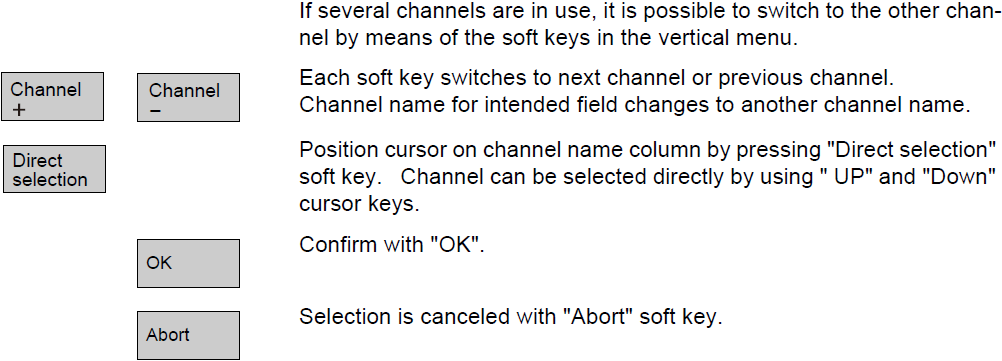
Question: What is the relative coordinate system setting of 6FC52480AF110AA0?
Answer: The Relative coordinate system can be shifted on all position screen. By pressing the “Set Value ” softkey, the cursor is displayed on the relative position of 1st axis with setting mode. The target axis can be selected by cursor up or down key. Enter a value and press the Input key, then the relative position is changed. Push the Set Value softkey, then setting mode is terminated.
Common misspellings:
FC5248-0AF11-0AA06FC5248-0A11-0AA0
66FC5248-0AF11-0AA0
6FC5248-00AF11-0AA0
6FC5248-0AF11-A0A0










