6FC5210-0DF22-2AA0 Siemens OP015 Terminal Keypad
- Model
- 6FC5210-0DF22-2AA0
Item specifics
- Brand
- Siemens
- Warranty
- 6 Months
- Product Line
- Siemens OP015 Operator Panel
- Supply
- Sinumer HMI OP015 Membrane Keyboard Plastic Case
- size
- 15 inch
Review
Description
6FC5210-0DF22-2AA0 Siemens SINUMERIK HMI OP0 15 OPERATOR PANEL Operator Panel Keypad and Plastic Shell Housing Repair Replacement

USB cap/tension jack of Siemens 6FC5210-0DF22-2AA0 Membrane Switch
The replacement of the USB sealing cap and tension jacks of 6FC5 210-0DF22-2AA0 will not be described since it is simple and self-explanatory.
Operator panel front of 6FC52100DF222AA0 Terminal Keypad
When changing the operator panel front, the existing USB interface and the display support of 6FC5210-0DF22-2AA0 (with display, backlight inverter and keyboard controller) can be reused. They are therefore disassembled and re-assembled after the appropriate component has been replaced. We recommend that the keypad controller of Siemens 6FC5 210-0DF22-2AA0 Membrane Keyboard Keypad is re-used so that the control parameters that have been programmed-in are not lost.
Procedure
1. Put the OP 015 6FC5210-0DF22-2AA0 Operator Panel Keypad and the replacement operator panel front face down on a flat, soft surface.
2. Loosen the casing screws and remove the casing cover plate. The display support with the keyboard controller will be visible underneath and, in a cutout of the mounting plate, the rear side of the USB interface.
3. Disconnect the membrane connectors of the 6FC5 210-0DF22-2AA0 operator panel front keyboard from sockets X7, X8 and X10.
4. Disconnect the membrane connection of the USB connection cable.
5. Remove the screws of the display support and lift it off.
6. Pull the USB interface of 6FC52100DF222AA0 Switch Membrane off its seat and insert it into the replacement operator panel front.
7. Place the display support on the replacement operator panel front.
8. Assemble the 6FC5210-0DF22-2AA0 Operator Keyboard operator panel front in reverse order.
The replacement of the USB sealing cap and tension jacks of 6FC5 210-0DF22-2AA0 will not be described since it is simple and self-explanatory.
Operator panel front of 6FC52100DF222AA0 Terminal Keypad
When changing the operator panel front, the existing USB interface and the display support of 6FC5210-0DF22-2AA0 (with display, backlight inverter and keyboard controller) can be reused. They are therefore disassembled and re-assembled after the appropriate component has been replaced. We recommend that the keypad controller of Siemens 6FC5 210-0DF22-2AA0 Membrane Keyboard Keypad is re-used so that the control parameters that have been programmed-in are not lost.
Procedure
1. Put the OP 015 6FC5210-0DF22-2AA0 Operator Panel Keypad and the replacement operator panel front face down on a flat, soft surface.
2. Loosen the casing screws and remove the casing cover plate. The display support with the keyboard controller will be visible underneath and, in a cutout of the mounting plate, the rear side of the USB interface.
3. Disconnect the membrane connectors of the 6FC5 210-0DF22-2AA0 operator panel front keyboard from sockets X7, X8 and X10.
4. Disconnect the membrane connection of the USB connection cable.
5. Remove the screws of the display support and lift it off.
6. Pull the USB interface of 6FC52100DF222AA0 Switch Membrane off its seat and insert it into the replacement operator panel front.
7. Place the display support on the replacement operator panel front.
8. Assemble the 6FC5210-0DF22-2AA0 Operator Keyboard operator panel front in reverse order.
Specifications:
The table below describes the parameters of the 6FC5210-0DF22-2AA0 Siemens OP015 HMI Parts.
| Mounting Format: | 19'' |
| Mounting Depth: | Slight |
| Attachment: | Tension Jacks |
| Keyboard: | 8 Vertical Softkeys |
| Combination: | TCU, PCU and Videolink Receiver |
| Product Line: | OP015 |
| Power Supply: | Status LEDs |
| Temperature: | Overtemperature |
| Part Number: | 6FC5 210-0DF22-2AA0 |
| Panel Cutout: | 450 x 290 mm |
Related Simatic OP015 Part No. :
| SINUMERIK OP015 Keypad | Description | Inventory status |
| 6FC5203-0AF03-0AA0 | Siemens SINUMERIK HMI OP015 Terminal Keypad Repair | In Stock |
| 6FC5203-0AF05-0AA0 | Siemens OP015A Membrane Switch Replacement | Available Now |
| 6FC5203-0AF05-0AB0 | Siemens Touchscreen Operator Keyboard Repair | In Stock |
| 6FC5203-0AF05-0AB1 | Siemens SINUMERIK HMI OP015A Keypad Membrane Replacement | In Stock |
| 6FC5203-0AF05-1AB0 | Siemens OP015AT Membrane Keypad Switch Repair | Available Now |
| 6FC5203-0AF05-1AB1 | Siemens SINUMERIK Keyboard Membrane Replacement | In Stock |
| 6FC5203-0AF08-0AA0 | Siemens SINUMERIK HMI TP015A Terminal Keypad Repair | Available Now |
| 6FC5203-0AF08-0AB0 | Siemens TP015A Touch Digitizer Switch Membrane Repair | Available Now |
| 6FC5203-0AF08-0AB2 | SINUMERIK HMI TP015A Membrane Keypad Touch Panel Repair | In Stock |
| 6FC5203-0AF08-1AB0 | Siemens TP015AT Membrane Keypad Touch Membrane Replacement | Available Now |
| 6FC5203-0AF08-1AB2 | SINUMERIK TP015AT Touchscreen Membrane Keyboard Repair | In Stock |
| 6FC5203-0AF08-1AB3 | SiemensTP015AT Terminal Keypad Touch Glass Replacement | Available Now |
| Siemens OP015 Part No. | Description | Inventory status |
Siemens OP015 series HMI Manuals PDF Download:
FAQ:
Question: What are the dimensions of the mounting hole of 6FC5 210-0DF22-2AA0?
Answer:
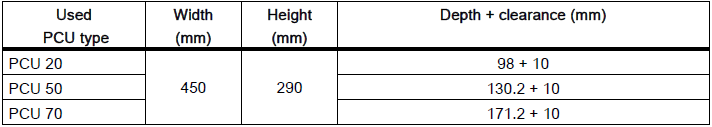
Question: How to assembling an OP 015 6FC5210-0DF22-2AA0 and a PCU?
Answer: When combining an OP 015 6FC52100DF222AA0 and PCU, it is advisable to assemble them prior to installation in an assembly panel.
Question: What are the key symbols and their corresponding function keys of OP015 6FC5210-0DF22-2AA0?
Answer:
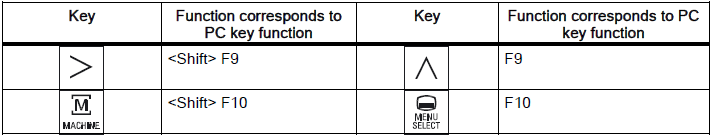
Common misspellings:
6C5210-0DF22-2AA06FC5210-0D22-2AA0
66FC5210-0DF22-2AA0
6FC5210-0DF22-22AA0
6FC5210-0DF22-A2A0











