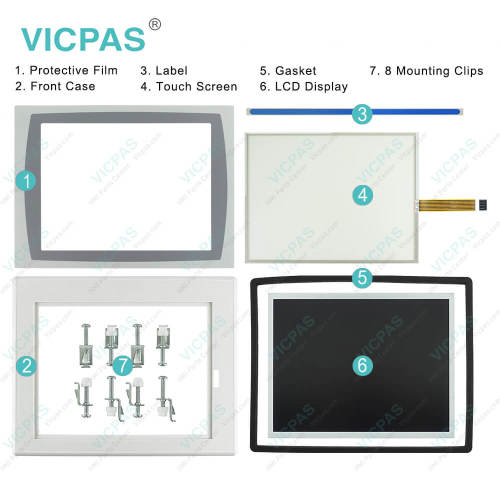2711P-T15C4D2TP 2711P-T15C4D8TP Touch Screen Panel Glass
- Model
- 2711P-T15C4D2TP 2711P-T15C4D8TP
Item specifics
- Warranty
- 365 Days
- Brand
- Rockwell Automation Allen Bradley
- Product Line
- Panelview Plus 6
- Supply
- Panelview Plus 6 Touchscreen and Overlay Repair
- Size
- 15 inch
- model
- 2711P-T15C4D2TP 2711P-T15C4D8TP
- Parts
- Touchscreen Panel Glass Protective Film
- Parts
- Housing LCD Display Panel
Review
Description
2711P-T15C4D2TP 2711P-T15C4D8TP Panelview Plus 6 Touch Screen Panel, Protective Films Overlay, Label, LCD Display Screen, Plastic Cover, Gasket and Mounting Clips Repair Replacement
Order each part separately is available
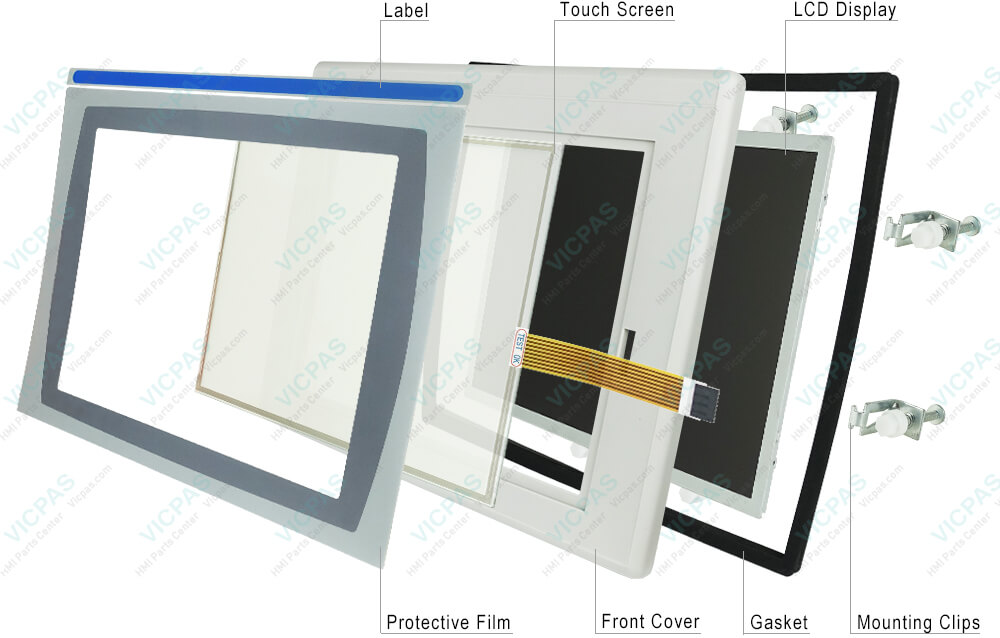
The Allen-Bradley 2711P-T15C4D2TP 2711P-T15C4D8TP PanelView Plus 6 CE Terminal, is an operator interface device in the PanelView Plus CE Family, which provides users with a complete interface with their machinery for control and maintenance. The 2711P-T15C4D2TP 2711P-T15C4D8TP touchscreen overlay offers visualization and control of machinery via it 15 inches wide, Color Active Matrix, TFT LCD screen, with an Analog Resistive touchscreen for the input of variables, and of a display area of 304mm x 228mm (12.0in x 9.0in), with a display resolution of 1024 x 768 Pixel.
The maximum power consumption of the 2711P-T15C4D2TP 2711P-T15C4D8TP terminal is 160 VA and at 47 to 63 Hz frequency, its input voltage range is 84 to 264V AC. Users can use this terminal in a location that has a room temperature of 0 to 55 °C. In storage, make sure that the ambient temperature is between -25 and 70 °C. The terminal’s integrated communication ports include one Ethernet port, one RS-232 port, and 2 USB ports. Users can order optional communication modules for additional network communication ports (DH+/DH-485, Ethernet, or ControlNet ports). This 2711P-T15C4D2TP 2711P-T15C4D8TP color display operates at 0 to 55 degrees Celsius (32 to 131 degrees Fahrenheit) temperatures. It is certified with Class I, Div. 2; Class II, Div. 2; Class III; ATEX and INMETRO Zones 2 and 22.
The 2711P-T15C4D2TP 2711P-T15C4D8TP touch screen glass protective film is available in the following enclosure types: the NEMA/UL Type 12, 13, and the 4X (for indoor use only), and the IEC IP54 and IP65. The heat dissipation during operation is 240 BTU/hr. The unit weighs 4.2 kg and measures approximately 330 x 416 x 65 mm. It requires a cut-out that measures 305 x 391 mm. The 2711P-T15C4D2TP 2711P-T15C4D8TP touch panel front overlay also comes with two USB ports for making the transfer and sharing of data easier. Since this display unit is compatible with a variety of different applications, the cost of maintenance per system decreases, efficiency increases, application speed is improved, costs are reduced, and profits are increased. The display unit supports Type 1 Compact Flash cards.
The 2711P-T15C4D2TP 2711P-T15C4D8TP terminal also has a battery-backed real-time clock and it is used for time stamping critical data. The approximate dimensions of this terminal are 12.97 x 16.37 x 2.55 inches and it has a weight of 9.3 lbs. Note that this terminal has NEMA Type 12, 13, 4X, IP54, and IP65 enclosure ratings. The 2711P-T15C4D2TP 2711P-T15C4D8TP terminal requires 100-240V AC (50/60 Hz) and it consumes 160 VA maximum powers (65 VA typical). The protective earth terminal must be connected to a low-impedance earth ground. Power should be disconnected before installing or replacing components.
Specifications:
The table below describes the parameters of the Panelview Plus 6 2711P-T15C4D2TP 2711P-T15C4D8TP Operator Panel Parts
| Part Number: | 2711P-T15C4D2TP 2711P-T15C4D8TP |
| Display Size: | 15 inches |
| Display Color: | Amber |
| Warranty: | 365 days Warranty |
| Product Line: | Panelview Plus 6 |
| Input Type: | Touchscreen |
| Mounting Position: | vertical |
| Communication: | Ethernet and RS-232 |
| Communication: | ControlNet |
| Software: | FactoryTalk |
Related Allen Bradley Panelview Plus 6 Terminals Part No. :
| PanelView Plus 6 HMI | Description | Inventory status |
| 2711P-T7C4D8TP | PanelView Plus 6 HMI Panel Glass Protective Film LCD Display Housing Repair Kit | In Stock |
| 2711P-T7C4D9 | PanelView Plus 6 Front Overlay Touch Screen Panel Glass LCD Screen HMI Case | In Stock |
| 2711P-T10C4A8 | Panel View Plus 6 Protective Film HMI Panel Glass LCD Display Plastic Case Repair | In Stock |
| 2711P-T10C4A9 | Panel View Plus 6 Touchscreen Panel Front Overlay LCD Screen Housing | In Stock |
| 2711P-T10C4D8 | PanelView Plus 6 Touch Panel Glass LCD Display Protective Film Enclosure Repair | Available Now |
| 2711P-T10C4D9 | Panel Plus 6 Touchscreen Front Overlay LCD Screen Plastic Case Repair Kit | In Stock |
| 2711P-T12C4A8 | Panel View Plus 6 Touch Screen LCD Display Front Overlay HMI Case Repair | In Stock |
| 2711P-T12C4A9 | PanelView Plus 6 Touch Screen Panel Front Overlay LCD Screen Plastic Case | In Stock |
| 2711P-T12C4D8 | PanelView Plus 6 Touch Panel Protective Film LCD Display Plastic Cover Body | In Stock |
| 2711P-T12C4D8K | PanelView Plus 6 Touch Membrane Front Overlay LCD Screen Plastic Case Cover | Available Now |
| 2711P-T12C4D9 | PanelView Plus 6 HMI Touch Screen Front Overlay LCD Display Plastic Case Repair | In Stock |
| 2711P-T15C4A8 | PanelView Plus 6 Touchscreen Protective Film LCD Display HMI Case Replacement | Available Now |
| 2711P-T15C4A9 | Allen Bradley Panel View Plus 6 HMI Panel Glass Overlay LCD Screen Housing | In Stock |
| 2711P-T15C4D2TP | Panel View Plus 6 Touchscreen Protective Film LCD Display HMI Case Repair | In Stock |
| 2711P-T15C4D8 | PanelView Plus 6 Touch Glass Front Overlay LCD Screen Plastic Cover Body | In Stock |
| 2711P-T15C4D8TP | PanelView Plus 6 Touch Panel Glass LCD Display Protective Film Enclosure Repair | Available Now |
| 2711P-T15C4D9 | PanelView Plus 6 Touchscreen Overlay LCD Display HMI Case Repair Kit | Available Now |
| AB PanelView Plus 6 | Description | Inventory status |
AB Panelview Plus 6 Manuals PDF Download:
FAQ:
Question: If the terminal display is dim or unreadable, how to check the 2711P-T15C4D2TP 2711P-T15C4D8TP display?
Answer:
- • Check the brightness setting of the display. From Configuration mode on the terminal, access Terminal Settings>Display Intensity.
- • Check the Screen Saver settings. The backlight may be turning off or dimming the display unexpectedly. From Configuration mode on the terminal, access Terminal Settings>Display>Screen Saver.
Question: How to delete PanelView Plus 6 2711P-T15C4D2TP 2711P-T15C4D8TP files?
Answer: From the Delete Files screen you can select options to:
1. Delete Applications - deletes an .MER application file from a storage location.2. Delete Applications - deletes a front file from a storage location.
3. Delete Log Files - deletes any data log files, alarm history files and alarm status files in the System Default location on the PanelView Plus terminal.
Question: How to edit 2711P-T15C4D2TP 2711P-T15C4D8TP communication settings?
Answer:
1. From the RSLinx Configuration Screen, select the communication card installed on your terminal.
2. Select the Driver Settings button.
A properties screen opens showing the current communication settings for the driver.
3. To modify a setting, select the setting and then the Edit button.
The Input Panel opens showing the current setting.4. Using the Input Panel, modify the setting and then select the Enter button.
Question: What is the size of 2711P-T15C4D2TP 2711P-T15C4D8TP Toucshcreen Panel Glass?
Answer: The 2711P-T15C4D2TP 2711P-T15C4D8TP Touch Screen Panel is 15-inch.
Common misspellings:
2711P-T1C54D2TP 2711P-T15C4DBTP
2711P-T15CD42TP 2711P-T15C4DBTP
2711P-T15C4D2T P 2711P-T15C4DBTP
2711P-Tl5C4D2TP 2711PT-15C4D8TP
27l1P-T15C4D2TP 2711P-T51C4D8TP
271lP-T15C4D2TP 2711P-T154CD8TP
2711P-T15CDD2TP 2711P-T15CD48TP
2711P-T15C42DTP 2711P-T15C4D8PT