5PC820.1505-P06 Protective Film Touch Glass Replacement
- Model
- 5PC820.1505-P06
Item specifics
- Touch screen panel type
- Resistance touch screen
- Size
- 15 inch
- Brand
- B&R
- Warranty
- 1 Year VICPAS Warranty
- Model
- B&R Panel PC 820 5PC820.1505-P06
- Shipping
- DHL/FedEx/UPS/TNT/EMS/Aramex /DPEX
Review
Description
B&R Panel PC 820 5PC820.1505-P06 Touch Membrane Protective Film Repair
Order each part separately is available

VICPAS provides high-quality 5PC820.1505-P06 Front Overlays and Touch Digitizers specifically designed for B&R Panel PC 800 HMI repair and replacement. These components ensure seamless interaction, restoring the original touch sensitivity and display clarity of your device. Whether your HMI screen is unresponsive, scratched, or worn out, our replacement parts offer a reliable solution to maintain its functionality.
Engineered for durability, our 5PC820.1505-P06 Protective Films and Touch Screens are manufactured using robust materials that withstand industrial environments. The precise touch response and high transparency ensure an optimal user experience, allowing for smooth operation in demanding conditions. Each component undergoes rigorous quality control to meet industry standards, guaranteeing long-lasting performance.
Choosing VICPAS means investing in cost-effective, high-quality replacement solutions that extend the service life of your B&R Panel PC 800. Our 5PC820.1505-P06 HMI Touch Glass and Front Overlays are designed for easy installation, reducing downtime and minimizing maintenance costs. With a commitment to quality and compatibility, VICPAS ensures that your HMI continues to operate at peak efficiency.
Specifications:
The table below describes the parameters of the 5PC820.1505-P06 Panel PC 820 Touch Screen Panel Front Overlay.
| Part Number: | 5PC820.1505-P06 |
| Product Line: | Panel PC 820 |
| Screen Diagonal: | 15 in |
| Warranty: | 365 Days Warranty |
| Input Power: | 24 VDC |
| Display Type: | TFT color |
| Touch Screen Type: | AMT |
| Panel Overlay: | Polyester |
| Touchscreen Technology: | Analog, resistive |
| Storage Temperature: | -20 to 60°C |
Related B&R Panel PC Series Part No. :
| Panel PC 820 | Description | Inventory status |
| 5PC820.1505-00 | Panel PC 820 Touch Screen Glass Protective Film Replacement | In Stock |
| 5PC820.1505-K02 | PPC820 B and R Touch Panel Glass Front Overlay Repair | Available Now |
| 5PC820.1505-K08 | B&R Panel PC 820 Front Overlay Touch Screen Panel Replacement | In Stock |
| 5PC820.1505-K12 | B and R Panel PC 820 Protective Film Touch Digitizer Repair | In Stock |
| 5PC820.1505-K20 | Panel PC 820 B&R HMI Touch Screen Organizer Front Overlay Replacement | In Stock |
| 5PC820.1505-K25 | B and R Panel PC 820 Touch Panel Glass Protective Film Replace | In Stock |
| 5PC820.1505-P06 | PPC820 B&R Front Overlay Touch Screen Panel Repair Replacement | Available Now |
| 5PC820.1906-00 | Panel PC 820 B&R Protective Film Touch Membrane Replacement Repair | In Stock |
| 5PC820.236C-K01 | B and R Panel PC 820 Touch Digitizer Glass Replacement | Available Now |
| B and R PPC820 | Description | Inventory status |
B&R Panel PC Manuals PDF Download:
FAQ:
Question: How to replace the 5PC820.1505-P06 battery?
Answer:
• Disconnect the power supply to the B&R Industrial PC.
• Touch the 5PC820.1505-P06 housing or ground connection in order to discharge any electrostatic charge from your body.
• Remove the cover from the battery compartment and carefully pull out the battery using the removal strip.
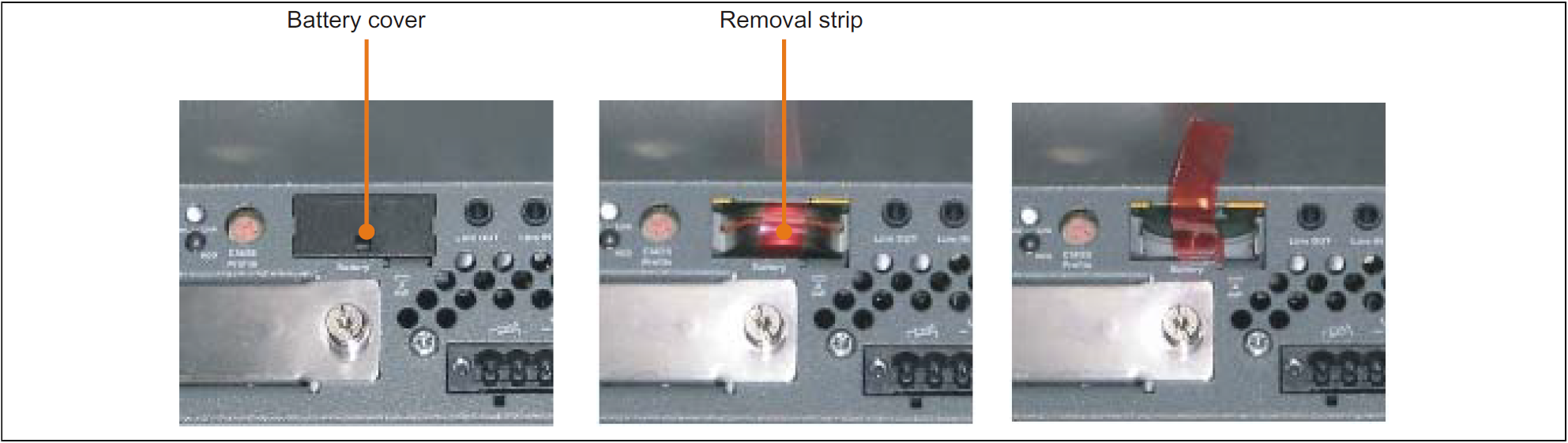
• The battery should not be held by its edges. Insulated tweezers may also be used to insert the battery.
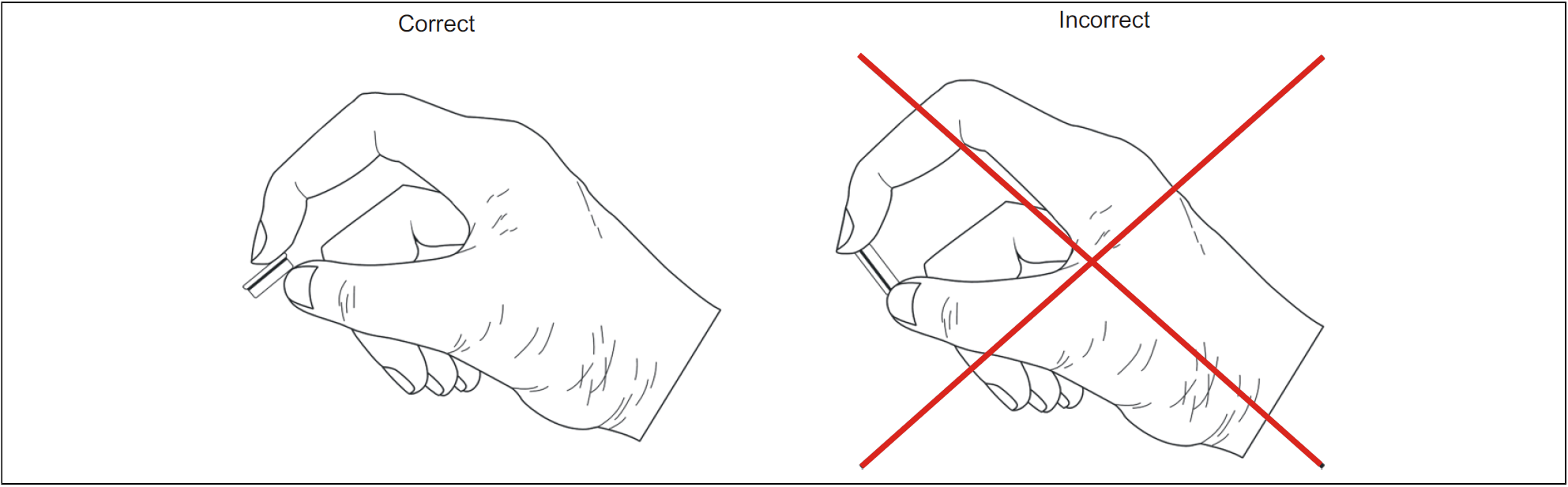
• Insert the new battery with the correct polarity.
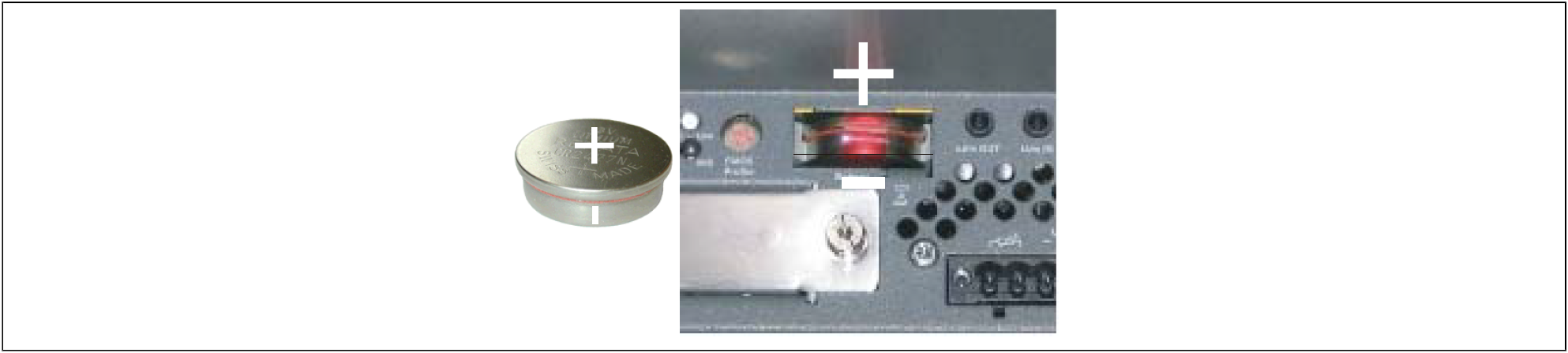
• To make the next battery replacement easier, be sure the removal strip is in place when inserting the battery.
• Reconnect the 5PC820.1505-P06 power supply to the B&R Industrial PC (plug in the power cable).
• Reset the date and time in BIOS.
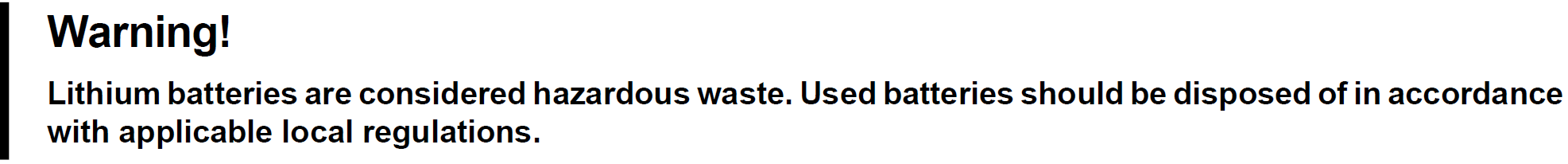
Common misspellings:
5PC820.1505-P0
5PC820.105-P06
5PC280.1505-P06
5PC82o.1505-P06
5PC820.15505-P06













