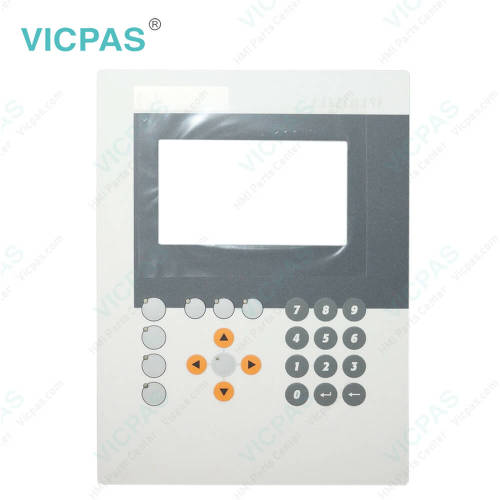4D1165.00-590 Terminal Keypad Replacement Repair
- Model
- 4D1165.00-590
Item specifics
- Brand
- B&R
- Warranty
- 1 Year VICPAS Warranty
- Model
- B&R PANELWARE 4D1165.00-590
- Shipping
- DHL/FedEx/UPS/TNT/EMS/Aramex /DPEX
Review
Description
B&R PANELWARE 4D1165.00-590 Membrane Keypad Replacement
Order each part separately is available

Energy provision for the electronics of the B&R 4D1165.00-590 Membrane Keypad PANELWARE MMI is done from the controller in order to save on volume and power in the panel. A 2 x 20 character LCD is used as the PANELWARE 4D1165.00-590 display. A B&R 4D1165.00-590 LED background lighting with an automatic shut-off and a practically unending life expectancy has also been integrated. In addition to the alphanumeric display, operator guidance is also assisted with key LEDs.
The best possible adaptability for suiting customer wishes has been integrated into the B&R COMPACT MMI in the form of 4D1165.00-590 key legends which can be changed or replaced at any time through the front of the unit. The same method as the key legends has also been used for customized company logos or product names. The MMI is also sealed to IP54 standards. In spite of the advantages of the PANELWARE philosophy there are still other applications which can be solved with a simpler terminal.
Specifications:
The table below describes the parameters of the 4D1165.00-590 B&R PANELWARE Keypad Membrane.
| Part Number : | 4D1165.00-590 |
| Product Line: | PANELWARE |
| Warranty: | 365 Days Warranty |
| Input Power: | 24 VDC |
| Display Type: | TFT color |
| Mounting Position: | Vertical |
| Input Type: | Keypad |
| Serial Interface Type: | RS232 |
Related B&R PANELWARE Series Part No. :
| B&R PANELWARE | Description | Inventory status |
| 4B1260.00-K03 Rev.B0 | B&R PANELWARE Operator Keyboard Repair | In Stock |
| 4B1260.00-K06 | PANELWARE B and R Keyboard Membrane Replacement | Available Now |
| 4B1260.00-K09 | B&R PANELWARE Switch Membrane Repair | In Stock |
| 4B1270.00-K04 | PANELWARE B and R HMI Terminal Keypad | Available Now |
| 4C1300.02-510 | B&R PANELWARE Keyboard Membrane Repair | In Stock |
| 4D1165.00-590 | B&R PANELWARE Membrane Keypad Keyboard | In Stock |
| 4D1166.00-590 | B&R PANELWARE Switch Membrane Repair | In Stock |
| 4D1166.00-K04 | B and R PANELWARE Membrane Keypad LCD Screen | Available Now |
| 4D1166.00-K19 | B&R PANELWARE HMI Switch Membrane Repair | Available Now |
| 4PW035.E300-K09 | PANELWARE Keyboard Membrane LCD Display Plastic Case Replacement | In Stock |
| B and R PANELWARE | Description | Inventory status |
B&R PANELWARE Manuals PDF Download:
FAQ:
Question: How to connect from B&R PANELWARE P120 to PC?
Answer:To configure the COMPACT MMI with PANELWARE Configuration Software, a connection must be made between the P120 and the PC. Since a serial PC interface (COMx) normally doesn't have a 5 V supply, an adapter cable is switched between the P120 and the PLC. The 5 V power supply is used from the PLC side as shown here.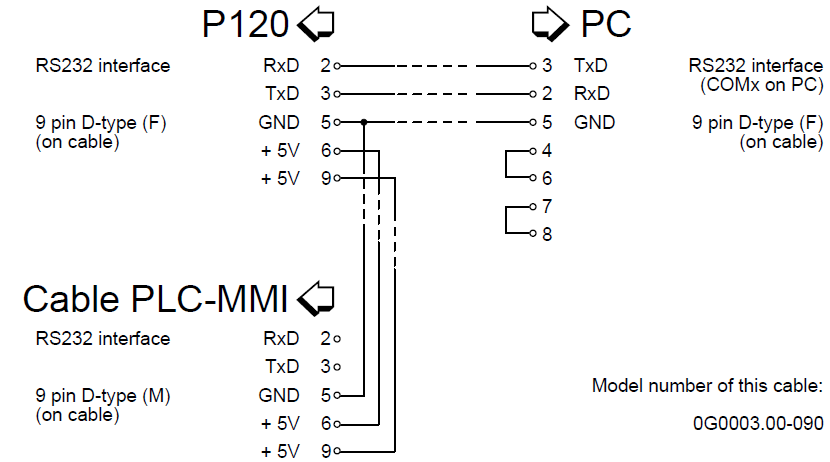
Question: How can PANELWARE 4D1165.00-590 B&R image persistence be reduced?
Answer:
• Switch continuously between static and dynamic images.
• Prevent excessive differences in brightness between foreground and background elements.
• Use colors with similar brightness.
• Use complementary colors for subsequent images.
• Use screensavers.
Common misspellings:
4D1165.00-59
4D116.00-590
4D1165.0-0590
4D1165.00-59o
4D1165..00-590