FPM-180T Touch Screen Film Front Overlay Replacement
- Model
- FPM-180T
Item specifics
- Warranty
- 365 Days
- Shipping
- 2-4 workdays
- Brand
- Weinview
- Supply Parts
- Front Overlay Touch Digitizer Glass
- Size
- 18.1''
- Touch Type
- Resistive
- Product Line
- FPM Series
Review
Description
Weinview FPM Series FPM-180T Touch Screen Panel Front Overlay Replacement
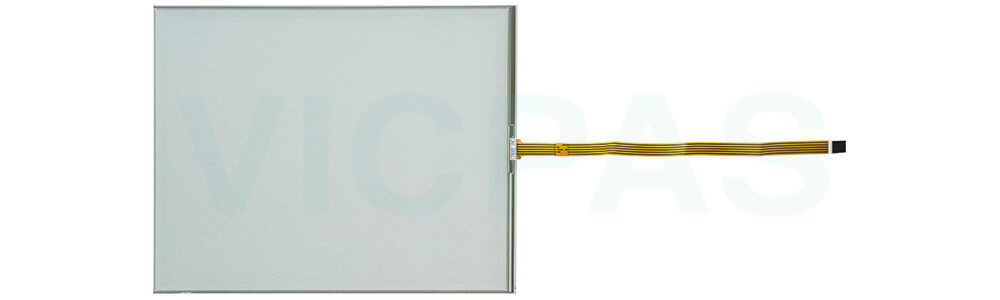
Precautions
Please observe the following precautions when installing the Weintek Weinview FPM Series. Failure to comply with these restrictions could result in loss of life, serious personal injury, or FPM-180T Touch Screen Monitor Protective Film damage.
1. Do not operate the device in areas subject to explosion due to flammable gases, vapors, or dusts. It will also do harm to FPM-180T Touchscreen Front Overlay.
2. Do not connect the unit to an AC power source. You will cause permanent damage to it.
3. Do not attempt to use a DC power supply that does not meet the power requirements. You may cause malfunction or permanent damage.
4. Do not power the HMC with a DC power supply used for inductive loads or for input circuitry to the programmable logic controller. Severe voltage spikes caused by these devices may cause the damage to FPM-180T Protective Film Touch Screen Tablet.
5. Care should be taken when locating Weinview HMI FPM-180T Front Overlay MMI Panel Screen behind the device to ensure that AC power wiring, PLC output modules, contactors, starters, relay and any other source of electrical interference are located away from the unit. Particular care should be taken to locate variable speed drives and switching power supplies away from the FPM Series.
Specifications:
The table below describes the parameters of the Weinview FPM Series FPM-180T Touch Digitizer Front Overlay.
| Touch Size: | 18'' |
| Touch Type: | 5-Wire Resitive |
| Operating Temperature: | 0~50° C |
| Storage Temperature: | 0~60° C |
| Light Transmission: | Above 80% |
| Product Line: | FPM Series |
| Humidity: | 10~95% |
| Lifespan: | Above 35 Million Touches |
| Warranty: | 365 Days |
| Brand: | Weinview |
Related Weinview HMI No. :
| Weinview HMI | Description | Inventory status |
| FPM-180T | Weinview FPM Series Touch Screen Glass Front Overlay Replacement | In Stock |
| G070 G070E G070E-CAN | Weinview Green Standard Protective Film Touch Screen TabletRepair | Available Now |
| GH070 GH070E | Weinview Green Enhanced Touch Digitizer Glass Front Overlay Replacement | In Stock |
| GL070 GL070E | Weinview GREEN Series Protective Film Touch Screen Panel Repair | Available Now |
| GT070E | Weinview Green loT Series Front Overlay Touch Screen Monitor Replacement | In Stock |
| GT070E2 | Weinview Green loT Series Touch Screen Display Protective Film Repair | Available Now |
| GT070E-4G GT070E-WiFi | Weinview Green loT Series Touch Screen Film Front Overlay Replacement | In Stock |
| GT070HE GT070HE-4G GT070HE-WiFi | Weinview Green loT Series Touch Membrane Protective Film Repair | Available Now |
| MMI-1000 | Weinview HMI Touch Glass Front Overlay Replacement | In Stock |
| MMI6056 MMI8056 | Weinview Protective Film MMI Panel Screen Replacement | In Stock |
| MMI-8070-SL-V2 MMI8070H | Weinview Protective Film Touchscreen Repair | Available Now |
| MMI8100 MMI-8100S MMI8100SLE MMI-8100-SLEL-V5 MMI-8100-S-V2 | Weinview Front Overlay Touch Panel Replacement | In Stock |
| Weinview HMI | Description | Inventory status |
Weinview HMI Manuals PDF Download:
FAQ:
Question: How can I protect the Weinview FPM-180T Touch Screen Film Front Overlay?
Answer:
• Avoid Direct Sunlight: Keep the touch screen out of prolonged exposure to direct sunlight, which can cause overheating and degrade the screen material over time.
• Moisture Protection: Ensure the device is stored in a dry environment. High humidity or condensation can lead to damage, including electrical short circuits and screen malfunction.
Question: What should I pay attention to during mounting the Weinview FPM Series FPM-180T Touch Screen Tablet Protective Film?
Answer:
1. Install the equipment in an environment free from excessive humidity, dust, or extreme temperatures, as these conditions can affect the device's reliability.
2. Provide sufficient ventilation around the device to prevent overheating. Ensure that airflow is not blocked by surrounding objects.
Common misspellings:
FPM-1880T
FPM-80T
FPM180T
FPM-18T0
FPM-880T










