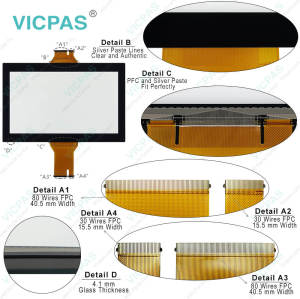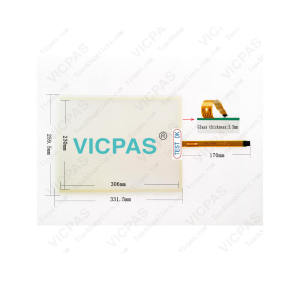IPC477E 6AV7241-5GB05-0DA0 HMI Touch Glass Replacement
- Model
- 6AV7241-5GB05-0DA0
Item specifics
- Touch screen panel type
- Capacitive
- Size
- 19 inch
- Brand
- Siemens
- Warranty
- 365 Days
- Product Number
- 6AV72415GB050DA0
- Product Line
- SIMATIC IPC477E Series
- Shipping
- 2-4 Days
- Supply Part
- Touch Screen Glass
Review
Description
SIMATIC IPC 477E 6AV7241-5GB05-0DA0 Touch Digitizer Glass Replacement Repair

Notice
During operation, please pay attentions to the Siemens 6AV7241-5GB05-0DA0 Touch Panel TFT displays because of the burn-in effect and backlighting. The brightness of the backlighting deteriorates over the course of the Simatic 6AV7 241-5GB05-0DA0 Touch Screen's service life. A permanent picture with bright screen objects leads to a burn-in effect. If this happens, use a screen saver to extend the life of the IPC477E 6AV72415GB050DA0 Touch Screen Monitor and the backlighting and to prevent the burn-in effect.
At present, the manufacturing process of modern displays does not guarantee that all pixels of the display will be perfect. A small number of defective pixels in the 6AV7241-5GB05-0DA0 Touch Membrane is therefore unavoidable. This does not present a functional problem as long as the defective pixels are not bunched in one location.
If the 6AV7 241-5GB05-0DA0 Touch Digitizer Glass is subjected to low temperatures or extreme fluctuations in temperature during transportation, as is the case in cold weather, for example, moisture can build up on or inside the device (condensation). In order to prevent damage to the Simatic IPC 477E 6AV72415GB050DA0 HMI Touch Glass, store it in a dry place, bring it to room temperature before starting it up, do not expose it to direct heat radiation from a heating device. If condensation develops, wait approximately 12 hours or until the Siemens 6AV7241-5GB05-0DA0 MMI Panel Screen is completely dry before switching it on.
Specifications:
The table below describes the parameters of the Siemens IPC 477E 6AV7 241-5GB05-0DA0 Touch Screen Glass.
| Operation: | Single-Touch |
| Touch Size: | 18.5'' |
| Display Type: | TFT LCD |
| Touch Type: | Capacitive |
| Part Number: | 6AV7241-5GB05-0DA0 |
| Warranty: | 12 Months |
| Relative Humidity: | 90% |
| Resolution: | 1920 x 1080 Pixels |
| Product Line: | IPC477E |
| Environment: | Free From Corrosive Gases |
Related SIMATIC IPC477 Series HMI Part No. :
| SIEMENS IPC477 HMI | Description | Inventory status |
| 6AV7241-5GC47-0GA2 | SIMATIC IPC477E Series Touch Screen Monitor | In Stock |
| 6AV7241-5GH04-0GA0 | SIEMENS IPC 477E Series MMI Touch Screen Repair | Available Now |
| 6AV7241-5KB02-0FE0 | SIMATIC IPC477E Series Touch Digitizer Replacement | In Stock |
| 6AV7241-5KB05-0FA2 | SIMATIC IPC 477E Series Touch Screen Replacement | Available Now |
| 6AV7241-5KB05-2FA0 | SIMATIC IPC 477E Touch Panel Replacement | In Stock |
| 6AV7241-5KB37-0GA2 | SIEMENS IPC477E Touch Digitizer Glass Repair | Available Now |
| 6AV7241-5KB77-0DA0 | SIMATIC IPC 477E Touch Screen Glass Repair | In Stock |
| 6AV7241-5KG34-0FA0 | SIMATIC IPC477E Touch Screen Panel Replacement | Available Now |
| 6AV7241-5KG37-0FA0 | SIEMENS IPC 477E Touch Membrane Repair Replacement | In Stock |
| 6AV7241-5KG45-0FA0 | SIMATIC IPC477E Touch Screen Glass Replacement | Available Now |
| 6AV7241-5KH03-0FA0 | SIEMENS IPC 477E Touch Panel Repair Replacement | In Stock |
| 6AV7241-5KH07-0GA0 | SIMATIC IPC477E Touch Digitizer Glass Replacement | Available Now |
| SIMATIC IPC477 HMI | Description | Inventory status |
SIMATIC IPC477 Series Manuals PDF Download:
FAQ:
Question: Do I need to calibrate Siemens IPC477E 6AV7241-5GB05-0DA0 MMI Panel Screen?
Answer: No. You do not need to calibrate the 6AV7 241-5GB05-0DA0 HMI Touchscreen. Some operating systems do offer touch calibration. However, this calibration does not lead to improved accuracy.
Question: What are the views of Siemens IPC477E?
Answer:
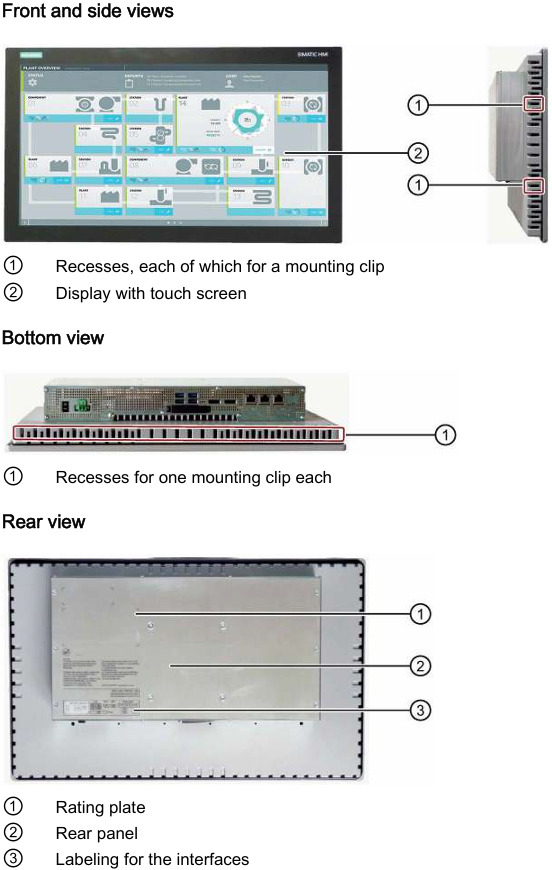
Common misspellings:
6AV2417-5GB05-0DA06AV7241-GB05-0DA0
6AV7241-5GB05-00A0
6AV7241-5GB05-0DA1
6AV72411-5GB05-0DA0