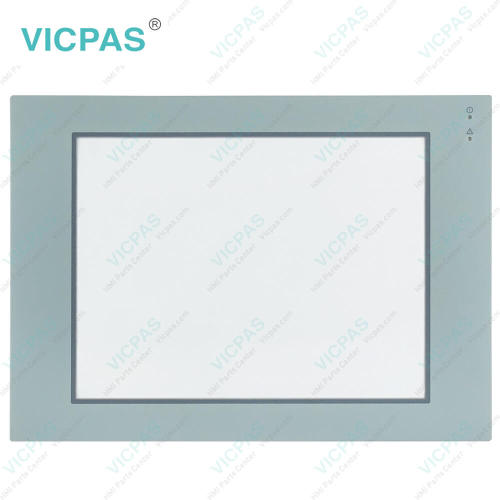6182-AGZZB 6182-AGZZC Touch Digitizer Protective Film
- Model
- 6182-AGZZB 6182-AGZZC
Item specifics
- Warranty
- 365 Days
- Brand
- Rockwell Automation Allen Bradley
- Product Line
- RAC6182 Industrial Computer
- Supply
- RAC6182 Industrial Computer Touch Screen
- Size
- 12.1 inch
- model
- 6182-AGZZB 6182-AGZZC
- Parts
- Front Overlay Touch Screen
Review
Description
6182-AGZZB 6182-AGZZC RAC6182 Industrial Computer Touch Membrane, Front Overlay, and LCD Display Repair Replacement
Order each part separately is available
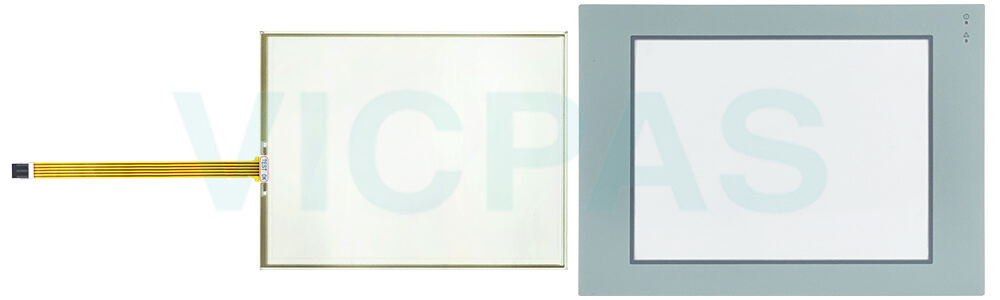
VICPAS supply RAC6182 Industrial Computer 6182-AGZZB 6182-AGZZC Touchscreen Panel, Protective Film Overlay, and LCD display. All of them with VICPAS 365 days warranty and support Urgent Worldwide Shipping.
VICPAS offers a variety of accessories for the Allen Bradley RAC6182 Industrial Computer HMI, including touch screens, protective films. Firstly, the touch screen is one of the core components of the RAC6182 HMI, enabling intuitive interaction with the operating interface and enhancing user experience and production efficiency. Secondly, the protective film effectively shields the touch screen from dust, moisture, and other environmental factors, prolonging the lifespan of the equipment. VICPAS is committed to providing high-quality accessory products that ensure perfect compatibility with the Allen Bradley RAC6182 Industrial Computer HMI, offering reliable support for customers' production operations.
Furthermore, VICPAS's 6182-AGZZB 6182-AGZZC touch screen accessories are manufactured with advanced technology and high-quality materials, boasting excellent durability and stability. They can withstand long hours of operation and various environmental conditions, ensuring stable operation of the equipment for extended periods. The 6182-AGZZB 6182-AGZZC protective film, made of special materials, offers outstanding waterproof and dustproof performance, effectively protecting the touch screen from external environmental influences and extending the equipment's lifespan while reducing maintenance costs.
Lastly, as a professional supplier of industrial automation accessories, VICPAS is continuously committed to technological innovation and quality improvement of its products, ensuring perfect compatibility between accessory products and the Allen Bradley RAC6182 Industrial Computer 6182-AGZZB 6182-AGZZC Touch Screen Panel Front Overlay HMI. We always prioritize customer needs and strive to provide satisfactory solutions and support through continuous improvement and innovation, helping customers achieve stable and efficient production operations.
Specifications:
The table below describes the parameters of the 6182-AGZZB 6182-AGZZC RAC6182 Industrial Computer Parts
| Communication: | ControlNet |
| Communication: | Ethernet and RS-232 |
| Input Type: | Touchscreen |
| Software | FactoryTalk |
| Mounting position: | vertical |
| Display Color: | Amber |
| Display Size: | 12.1 inches |
| Warranty: | 365 days Warranty |
| Part Number : | 6182-AGZZB 6182-AGZZC |
| Product Line: | RAC6182 Industrial Computer |
Related Allen Bradley RAC6182 Industrial Computer Terminals Part No. :
| Allen Bradley 6182 | Description | Inventory status |
| 6182-AGZZB | Allen Bradley RAC6182 Series Protective Film Touch Panel Repair | In Stock |
| 6182-AGZZC | Allen-Bradley RAC6182 HMI Front Overlay Touchscreen Replacement | In Stock |
| 6182-AIAAA | Allen Bradley RAC6182 Series Touch Screen Glass Membrane Keyboard Keypad | Available Now |
| 6182-AIAAAA | Allen-Bradley RAC6182 Membrane Keyboard Touch Screen Panel Repair | In Stock |
| 6182-AIAABB | Allen Bradley RAC6182 Series Operator Panel Keypad Touch Membrane Repair | In Stock |
| 6182-AIAAZC | Allen-Bradley RAC6182 HMI Membrane Switch Touch Glass Replacement | In Stock |
| 6182-AIAZAB | Allen-Bradley RAC6182 Touch Digitizer Glass Membrane Keypad | Available Now |
| 6182-AIAZAC | Allen-Bradley RAC6182 Terminal Keypad Touch Screen Monitor Repair | In Stock |
| 6182-AIAZZB | Allen Bradley RAC6182 Series HMI Panel Glass Keyboard Membrane Repair | Available Now |
| 6182-AIAZZC | Allen-Bradley RAC6182 Touch Digitizer Keypad Membrane Replacement | In Stock |
| 6182-AICZZB SER. A | Allen-Bradley RAC6182 Touch Screen Panel Switch Membrane Repair | In Stock |
| 6182-AICZZC | Allen-Bradley RAC6182 Membrane Switch Keypad HMI Touch Glass Repair | Available Now |
| 6182-AIDZZC | Allen Bradley RAC6182 Series Touch Screen Monitor Operator Keyboard | In Stock |
| 6182-BGAZZC | Allen Bradley RAC6182 Series Touch Screen Protective Film Repair | Available Now |
| 6182-BGBZZC | Allen-Bradley RAC6182 Front Overlay MMI Touch Screen Replacement | In Stock |
| Allen-Bradley HMI | Description | Inventory status |
Allen Bradley 6182 Manuals PDF Download:
FAQ:
Question: How to replace the Front Bezel Plastic Overlay?
Answer: The plastic overlay on the RAC6182 Industrial Computer is field replaceable. You may need to replace the bezel if the bezel or a portion of a keypad is damaged. The plastic overlay assembly includes the plastic bezel, overlay, and legend strips only.
To replace the front bezel overlay:
1. Follow the procedures in this chapter to disassemble the front bezel.
2. On the new plastic overlay assembly, remove any protective film from the inside display window. Be careful to keep this surface clean, as it cannot be cleaned once assembled.
3. If you are replacing the bezel overlay on a 12.1-in. version with touchscreen, you must additionally remove the LED board from the existing assembly. The LED board is attached to the upper left corner of the front bezel assembly with 2 screws.
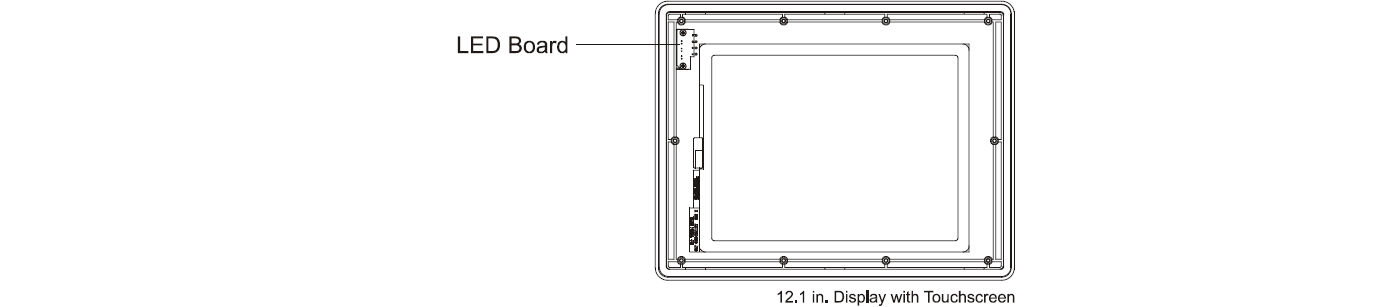
4. If you are replacing the bezel overlay on a 12.1-in. version with touchscreen, attach the existing LED board to the new front bezel assembly using the 2 screws. Tighten the screws to 4 - 6 in–lbs (0.5 - 0.6 N•m).
5. Place the metal frame in the new plastic overlay assembly and thread any cables through the frame as required.
6. Follow the procedures in this chapter to reassemble the front bezel, routing and connecting cables as required.
7. Remove outside display window protective film and reinstall RAC6182 computer into panel or enclosure.
The following are catalog numbers for the RAC6182 front bezel overlay assemblies. These assemblies include the plastic bezel, overlay, and legend strips only. They do not include the LCD panel or interconnection boards:
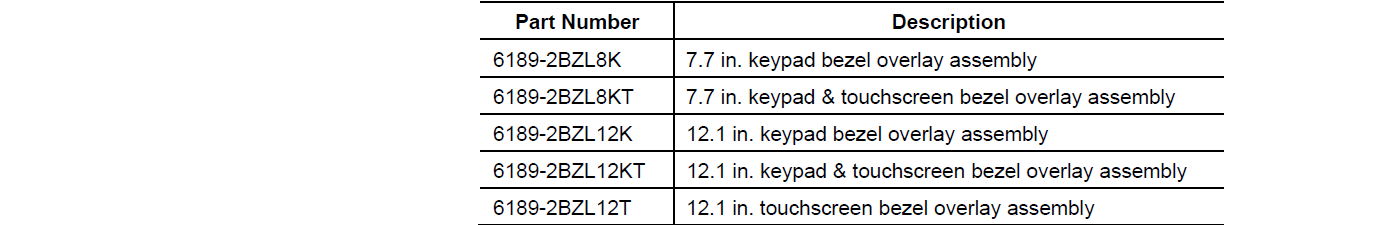
Question: What are the 6182-AGZZB 6182-AGZZC front overlay touchscreen RAC6182 Industrial Computer price?
Answer: Submit a fast quote, send VICPAS an email for best price.
Common misspellings:
6182-AGZZB 6182-AZZC
6182-AGZB 6182-AGZZC
6182-AGZZB 618-2AGZZC
6182-AGZZ8 6182-AGZZC
6182-AGZZB 61882-AGZZC