6182H-10BEH15A 6182H-10BEH4A 6182H-10BEH6A 6182H-10BRH15A Keypad Touch Panel
- Model
- 6182H-10BEH15A 6182H-10BEH15B 6182H-10BEH15D
Item specifics
- Warranty
- 365 Days
- Product Line
- VersaView CE Terminals 6182H
- Size
- 10.4 in
- model
- 6182H-10BEH4A 6182H-10BEH4B 6182H-10BEH4D
- model
- 6182H-10BEH6A 6182H-10BEH6B 6182H-10BEH6D
- model
- 6182H-10BRH15A 6182H-10BRH15B 6182H-10BRH15D
- model
- 6182H-10BRH4A 6182H-10BRH4B 6182H-10BRH4D
- model
- 6182H-10BRH6A 6182H-10BRH6B 6182H-10BRH6D
- Parts
- Front case keypad touchscreen LCD gasket
Review
Description
VersaView CE Terminals 6182H-10BEH15A 6182H-10BEH4A 6182H-10BEH6A Keyboard, Touch Digitizer Glass, LCD and Front Case Repair
Order each part separately is available
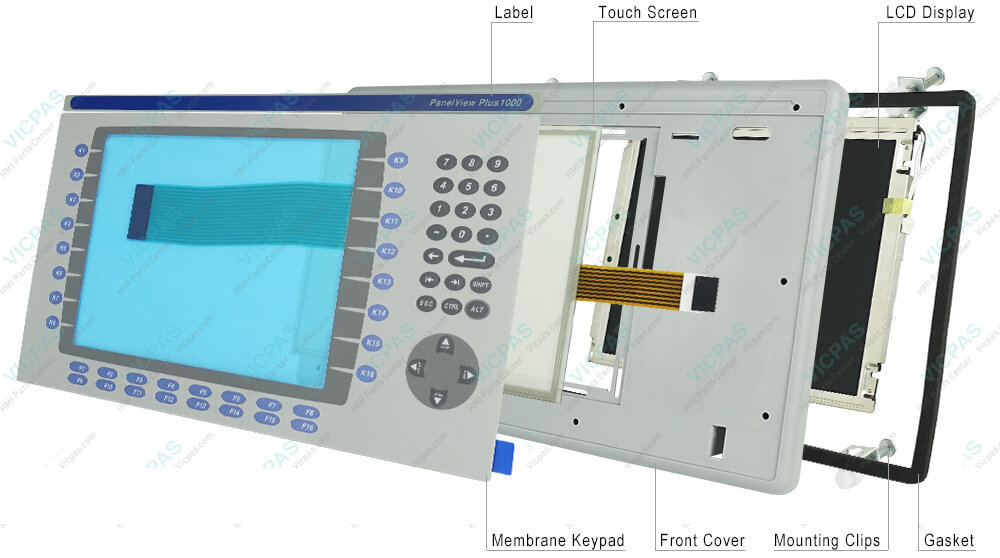
VICPAS provides high-quality replacement parts 6182H-10BEH15A 6182H-10BEH15B 6182H-10BEH15D 6182H-10BEH4A 6182H-10BEH4B 6182H-10BEH4D 6182H-10BEH6A 6182H-10BEH6B 6182H-10BEH6D 6182H-10BRH15A 6182H-10BRH15B 6182H-10BRH15D 6182H-10BRH4A 6182H-10BRH4B 6182H-10BRH4D 6182H-10BRH6A 6182H-10BRH6B 6182H-10BRH6D Touch Screen Panel, Keypad Membrane, LCD Screen, Plastic Case, Gasket and Mounting Clips for Allen Bradley VersaView CE Terminals, ensuring seamless repair and maintenance solutions. Allen Bradley VersaView CE Terminals 6182H Touch Screen Glass, LCD Display, Membrane Keypad Switch, Front Cover, Gasket, Mounting Clips, and other essential HMI components are designed to restore full functionality, allowing your industrial systems to operate efficiently with minimal downtime. Whether dealing with an unresponsive touchscreen, a worn-out membrane keypad, or damaged display components, VICPAS offers reliable replacements that match original specifications.
Each replacement part is precisely engineered to ensure compatibility with the 6182H 1000H VersaView CE terminals, providing a perfect fit without additional modifications. Our product for the 6182H series (6182H-10BEH15A 6182H-10BEH15B 6182H-10BEH15D 6182H-10BEH4A 6182H-10BEH4B 6182H-10BEH4D 6182H-10BEH6A 6182H-10BEH6B 6182H-10BEH6D 6182H-10BRH15A 6182H-10BRH15B 6182H-10BRH15D 6182H-10BRH4A 6182H-10BRH4B 6182H-10BRH4D 6182H-10BRH6A 6182H-10BRH6B 6182H-10BRH6D) HMI Touch Screen Monitor, Membrane Keyboard, Plastic Shell, LCD Display, Gaskets, and Mounting Clips undergoes rigorous quality control to guarantee smooth integration and performance stability. This means your industrial computers can resume normal operation quickly, without compatibility concerns or complex installation procedures.
With VICPAS, you benefit from a combination of durability, ease of use, and cost-effectiveness. Our spare parts not only extend the lifespan of your Allen Bradley VersaView CE Terminals 6182H but also help reduce maintenance expenses and avoid costly system downtime. Choosing VICPAS means investing in reliable, high-performance repair solutions that run your industrial processes smoothly.
Specifications:
The table below describes the parameters of the VersaView CE Terminals 6182H 1000H Touch Glass Plastic Housing LCD Switch Membrane Parts
| Brand: | Allen Bradley |
| Display Size: | 10.4 inches |
| Display Color: | Color |
| Warranty: | 365 days Warranty |
| Product Line: | VersaView CE Terminals 6182H |
| Input Type: | Touchscreen/keypad |
| Mounting Position: | vertical |
| Heat Dissipation: | 240 BTU/hr |
| Operating Temperature: | 0 to 55 °C |
| Storage Temperature: | -25 to 70 °C |
Related Allen Bradley VersaView CE Terminals 6182H Part No. :
| Allen Bradley 6182H | Description | Inventory status |
| 6182H-10BEH15A | Allen Bradley 6182H Touch Panel Keypad LCD Display Front Case Repair | In Stock |
| 6182H-10BEH15B | Allen-Bradley 6182H HMI Keyboard Front Cover Touchscreen LCD Repair | In Stock |
| 6182H-10BEH15D | Allen Bradley Outer Casing Touch Screen Operator Keyboard LCD Display | Available Now |
| 6182H-10BEH4A | Allen-Bradley Front Cover MMI Touch Screen LCD Keypad Replacement | In Stock |
| 6182H-10BEH4B | Allen Bradley 6182H LCD Touch Screen Glass Membrane Switch HMI Case | Available Now |
| 6182H-10BEH4D | Allen-Bradley Plastic Shell Touch Digitizer LCD Screen Keypad Membrane | In Stock |
| 6182H-10BEH6A | Allen Bradley 6182H Operator Panel Keypad Touch Panel Front Cover LCD | In Stock |
| 6182H-10BEH6B | Allen-Bradley Front Case HMI Panel Glass Membrane Switch LCD Screen | In Stock |
| 6182H-10BEH6D | Allen-Bradley 6182H Touch Membrane Keypad LCD Display Outer Casing | Available Now |
| 6182H-10BRH15A | Allen-Bradley 6182H Terminal Keypad LCD Display Touch Screen Front Cover | In Stock |
| 6182H-10BRH15B | Allen Bradley VersaView HMI Touch Glass LCD Front Case Switch Membrane | Available Now |
| 6182H-10BRH15D | Allen-Bradley Touch Digitizer Glass Keypad Membrane HMI Case LCD Screen | In Stock |
| 6182H-10BRH4A | Allen-Bradley Touch Screen Panel LCD Display Plastic Case Keypad Repair | In Stock |
| 6182H-10BRH4B | Allen-Bradley LCD Membrane Switch HMI Touch Glass Plastic Housing Repair | Available Now |
| 6182H-10BRH4D | Allen Bradley 6182H Touchscreen LCD Display Membrane Keypad Front Case | Available Now |
| 6182H-10BRH6A | Allen-Bradley Touch Digitizer LCD Screen Plastic Case Keypad Replacement | In Stock |
| 6182H-10BRH6B | Allen-Bradley Front Cover Terminal Keypad LCD Display Touch Screen Panel | In Stock |
| 6182H-10BRH6D | Allen-Bradley 6182H Membrane Switch HMI Case LCD Screen Touch Glass | Available Now |
| Allen-Bradley HMI | Description | Inventory status |
Allen Bradley 6182 Manuals PDF Download:
FAQ:
Question: How to remove a Compact Flash Card?
Answer:
1. Press the Eject button on the logic module.
The location of the Eject button varies depending on the series of the logic module.
2. When the button pops out, press it again to release the card.

3. Remove the card from the card slot.

Common misspellings:
6182H-10BE15A 6182H-10BEH153 61182H-10BEH15D
6182H-10BEHAA 6182H-10EH4B 6182H-01BEH4D
6182H-10EBH6A 6182H-10BEH6 6182H-10BEEH6D
6182H-10BRH51A 6182H-10BRH5B 6182H-10BRH115D
6182H-10BRH44 6182H-10BH4B 618ZH-10BRH4D
6182H-11BRH6A 6182H-108RH6B b182H-10BRH6D











