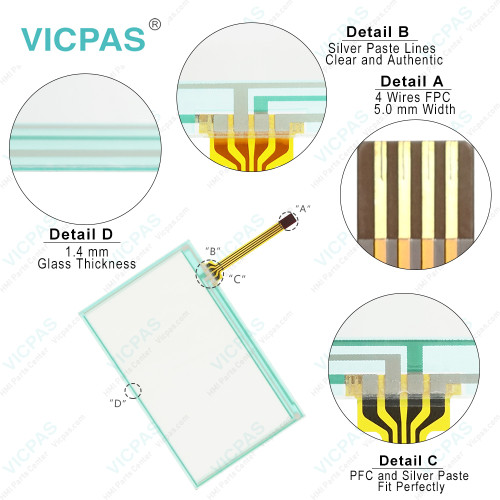IDEC HG1G-4VT22TF-S Protective Film Touch Panel Repair
- Model
- HG1G-4VT22TF-S
Item specifics
- Warranty
- 365 Days
- Shipping
- 2-4 workdays
- Brand
- IDEC
- Supply Parts
- Touchscreen Panel Protective Film
- Display Size
- 4.3 inches
Review
Description
IDEC Compact HG1G Series HG1G-4VT22TF-S Touch Screen Display Front Overlay Replacement
Order each part separately is available

Warning
1. Prevent the HG1G-4VT22TF-S Touch Screen Panel Front Overlay from falling while moving or transporting, otherwise damage or malfunction will result.
2. Use of the HG1G-4VT22TF-S Protective Film Touch Screen Film in high-temperature or high-humidity environments, or in locations where it is exposed to condensation, corrosive gas or large shock loads can create the risk of electrocution and fire.
3. When more than one button is pressed at the same time, due to the detection characteristics of an analog type HG1G-4VT22TF-S HMI Touch Glass Overlay Film, only the gravity center of the pressed area is sensed and the unit assumes that only one button is pressed. Thus, don't operate the HG1G by pressing more than one button simultaneously.
4. Do not push hard or scratch the HG1G-4VT22TF-S Touch Membrane Protective Film and protection sheet with a hard object such as a tool, because they are damaged easily.
5. Although the screen will not be visible if the backlight burns out, the touch panel will remain functional. Incorrect touch panel operation will occur when operating the HG1G-4VT22TF-S Protective Film HMI Panel Glass when the backlight appears to be turned off but is actually burnt out. Because such an erroneous operation could result in damage, the touch panel should not be used after the backlight has burned out.
6. The touch panel of the IDEC HG1G is made of glass and will break if exposed to excessive shock. Take due care when handling it.
7. Do not install the HG1G-4VT22TF-S Front Overlay Touch Digitizer Glass in areas subjected to strong ultraviolet rays, since ultraviolet rays may impair the quality of the LCD.
Specifications:
The table below describes the parameters of the IDEC Compact HG1G Series HG1G-4VT22TF-S Front Overlay Touch Digitizer Glass HMI.
| Resolution: | 480 x 272 Pixels |
| Warranty: | 1-Year Warranty |
| Brand: | IDEC |
| Color Depth: | 65,536 |
| Product Line: | Compact HG1G Series |
| Storage Temperature: | -20 ~ 70°C |
| Display Type: | TFT Color |
| Model Number: | HG1G-4VT22TF-S |
| Operating Temperature: | -20 ~ 55°C |
| Display Size: | 4.3" |
Related IDEC HMI No. :
| IDEC HMI | Description | Inventory status |
| HG2G-5TN22TF-W | IDEC HG2G 5.7in Enhanced Touch Screen Glass Front Overlay Replacement | In Stock |
| HG2G-5TN22TF-W | IDEC HG2G 5.7in Enhanced HMI Panel Screen Protective Film Repair | Available Now |
| HG2G-5TT22TF-B | IDEC HG2G 5.7in Enhanced Touch Digitizer Overlay Film Replacement | In Stock |
| HG2G-5TT22TF-S | IDEC HG2G 5.7in Enhanced Touch Screen Glass Protective Film Repair | Available Now |
| HG2G-5TT22TF-W | IDEC HG2G 5.7in Enhanced Touch Screen Display Front Overlay Replacement | In Stock |
| HG2G-SB21TF-B | IDEC HG2G 5.7in Enhanced Protective Film HMI Panel Screen Repair | Available Now |
| HG2G-SB21TF-S | IDEC HG2G 5.7in Enhanced Touchscreen Monitor Front Overlay Replacement | In Stock |
| HG2G-SB21TF-W | IDEC HG2G 5.7in Enhanced Touch Screen Film Protective Film Repair | Available Now |
| HG2G-SB21VF-B | IDEC HG2G 5.7in Enhanced Front Overlay Touch Monitor Replacement | In Stock |
| HG2G-SB21VF-S | IDEC HG2G 5.7in Enhanced Protective Film Touch Membrane Repair | Available Now |
| HG2G-SB21VF-W | IDEC HG2G 5.7in Enhanced Touch Screen Tablet Front Overlay Replacement | In Stock |
| HG2G-SB22TF-B | IDEC HG2G 5.7in Enhanced Front Overlay Touch Screen Panel Repair | Available Now |
| HG2G-SB22TF-S | IDEC HG2G 5.7in Enhanced Touch Screen Tablet Protective Film Replacement | In Stock |
| IDEC HMI | Description | Inventory status |
IDEC Compact HG1G Series Manuals PDF Download:
FAQ:
Question: How to install HG1G-4VT22TF-S Touch Panel Terminal?
Answer:
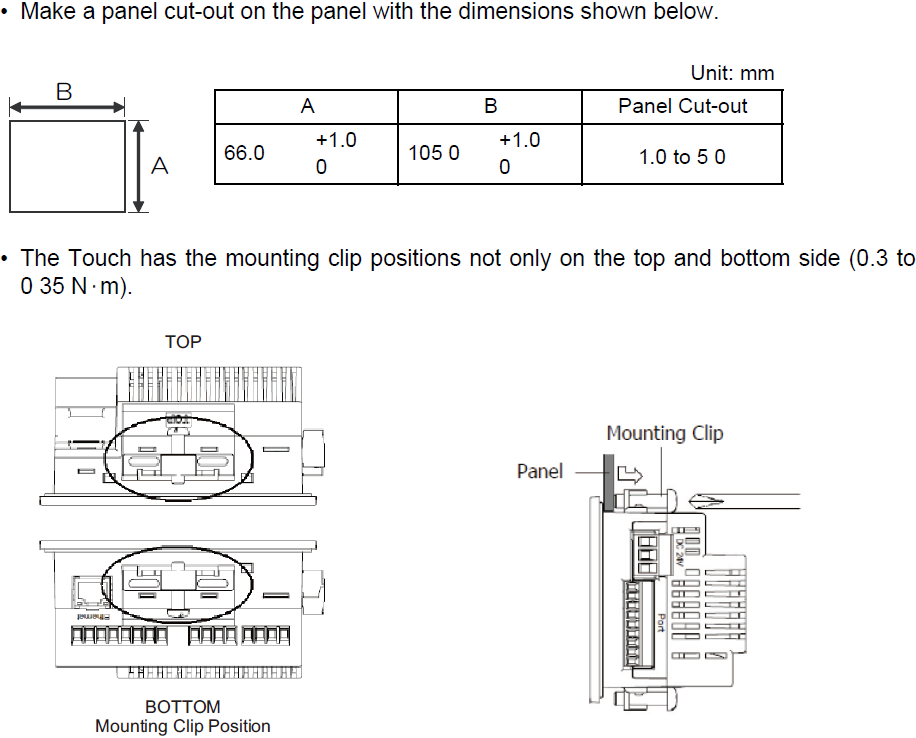
Question: How to adjust HG1G-4VT22TF-S Touchscreen Glass Front Overlay?
Answer:
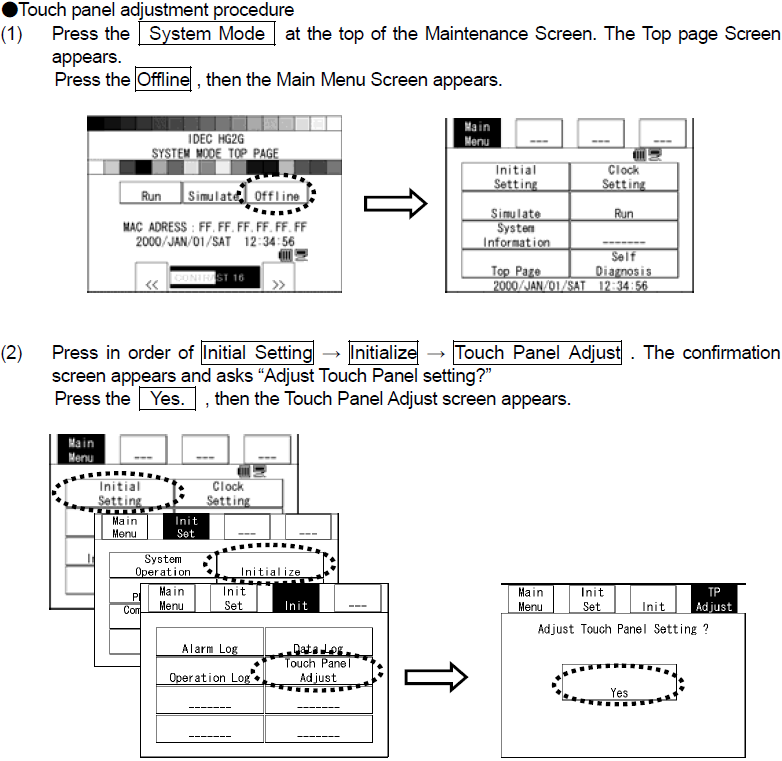
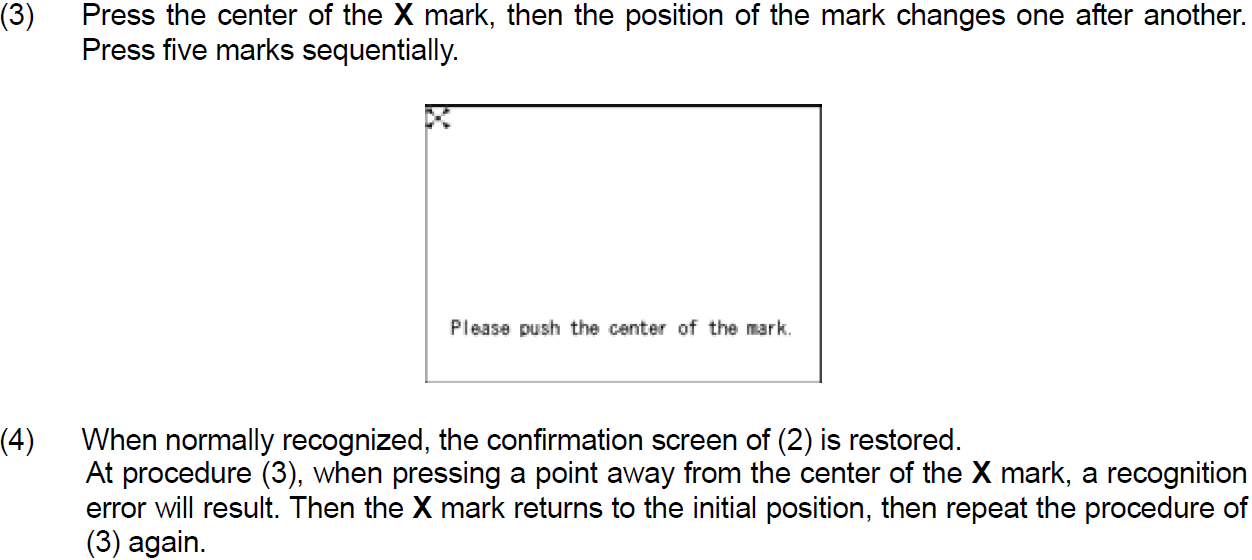
Common misspellings:
HG1-4VT22TF-S
HG1G-4VT22TFS
HG1GG-4VT22TF-S
HG1G4-VT22TF-S
HG1G-4VT22TFS-