6176M-19VN Touch Screen Monitor Protective Film Repair
- Model
- 6176M-19VN
Item specifics
- Warranty
- 365 Days
- Shipping
- 2-4 workdays
- Brand
- Allen Bradley
- Model
- 6176M-19VN
- Supply Parts
- Allen Bradley 6176M MMI Touch Screen Front Overlay
- Display Size
- 19 inches
Review
Description
Allen Bradley 6176M Standard Monitors 6176M-19VN Front Overlay Touch Panel HMI

VICPAS' 6176M Standard Monitor 6176M-19VN Touch Membranes and Front Overlays are ideal accessories for your industrial automation equipment. Our products V6176M-19VN Front Overlays and Touch Screen Glasses not only offer outstanding quality and durability but also provide a more efficient experience in equipment maintenance and operation. In an industrial environment, equipment reliability is of utmost importance, and our products are renowned for their exceptional performance. Purchasing VICPAS' 6176M Standard Monitor accessories will keep your equipment in top condition, helping you reduce maintenance costs.
VICPAS doesn't just offer excellent products 6176M-19VN Touch Screen Panels and Protective Films; we also provide professional technical support. Our customer support team is ready to answer your questions and provide solutions at any time. We understand your needs and are committed to making your work more comfortable. VICPAS is your reliable partner.
Specifications:
The table below describes the parameters of the Allen Bradley 6176M Standard Monitors 6176M-19VN Touch Glass Protective Film HMI.
| Brand: | Allen Bradley |
| Luminance (typical): | 300 cd/m2(Nits) |
| Product Line: | 6176M Standard Monitors |
| Touchscreen: | Analog Resistive |
| Warranty: | 1-Year Warranty |
| Display Colours: | 16.7M colors |
| Display Element: | TFT |
| Display Size: | 19" |
| Operation Type: | Touch screen |
| Vibration – Operating: | 1 g peak, swept sine 10...500Hz |
Related Allen Bradley 6176M Standard Monitors Series Part No. :
| 6176M Standard Monitors | Description | Inventory status |
| 6176M-15PN | Allen Bradley 1550M Standard Monitors Touch Screen Glass Protective Film | Available Now |
| 6176M-15PT | Allen-Bradley 1550M Standard Monitors Front Overlay Touch Screen Panel Repair | In Stock |
| 6176M-15VN | Allen Bradley 1550M Standard Monitors Protective Film Touch Membrane Repair | In Stock |
| 6176M-15VT | 1550M Standard Monitors HMI Front Overlay Touch Glass Replacement | In Stock |
| 6176M-17PN | Allen-Bradley 1750M Standard Monitors Protective Film HMI Touch Glass Repair | Available Now |
| 6176M-17PT | Allen Bradley 1750M Standard Monitors Touch Screen Protective Film Repair | Available Now |
| 6176M-17VN | 1750M Standard Monitors Front Overlay MMI Touch Screen Replacement | In Stock |
| 6176M-17VT | 1750M Standard Monitors Front Overlay Touch Screen Monitor Repair | In Stock |
| 6176M-19PN | Allen Bradley 1950M Standard Monitors HMI Panel Glass Protective Film Repair | Available Now |
| 6176M-19PT | 1950M Standard Monitors Touch Digitizer Protective Film Replacement | In Stock |
| 6176M-19VN | 1950M Standard Monitors MMI Touch Membrane Front Overlay Repair | In Stock |
| 6176M-19VT | Allen-Bradley 1950M Standard Monitors Touch Digitizer Glass Front Overlay | Available Now |
| Industrial Monitors Repair | Description | Inventory status |
Allen Bradley 6176M Standard Monitors Series Manuals PDF Download:
FAQ:
Question: How to Mount the Monitor on a Bench or Tabletop?
Answer: Follow these directions to mount the VESA monitor to a bench or tabletop.
1. Mount the arm to the bench or tabletop by using screws, bolts, or clamps so the monitor cannot tip.
2. Place the monitor over the arm and insert the four supplied VESA mounting screws through the arm brackets and into the monitor.
The illustration shows the mounting holes for VESA FPMPMI standard 100 mm (3.94 in.) interface pad.
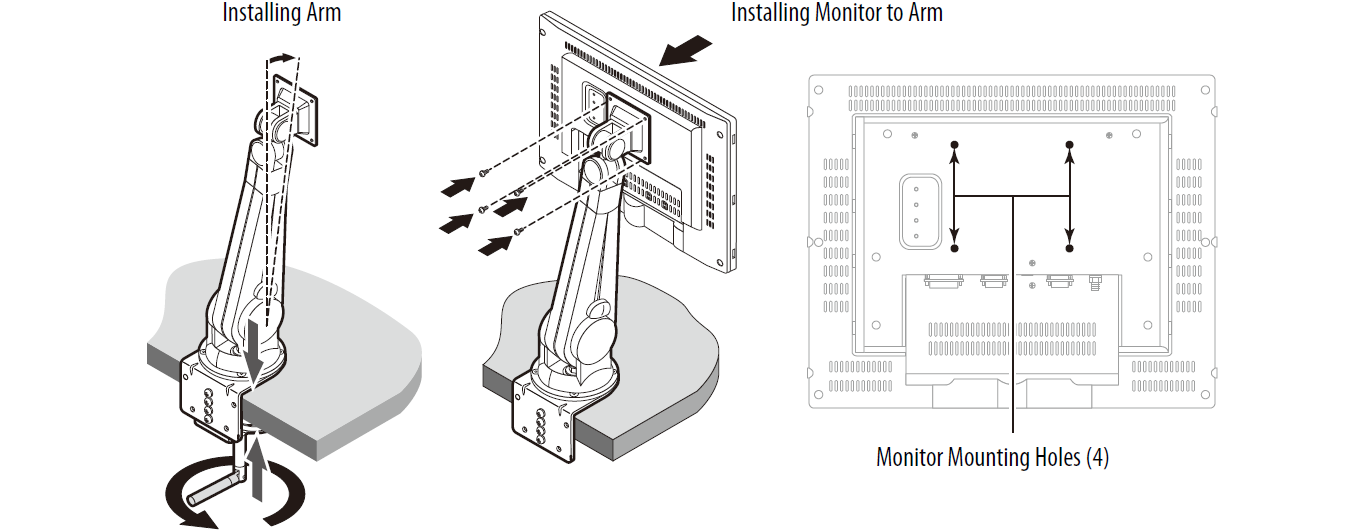
3. Tighten the screws to secure the VESA monitor to the arm.
Question: Which devices are these accessories compatible with?
Answer: Our accessories are typically designed for the Allen Bradley 6176M Standard Monitor 6176M-19VN, ensuring the smooth operation of your devices.
Question: What is the 6176M-19VN Touch Screen and Front Overlay price?
Answer: Submit a fast quote, send VICPAS an email for best price.
Question: What types of accessories are included in these products?
Answer: We offer various types of accessories for the 6176M Standard Monitor, including protective films and touchscreens, to cater to different needs.
Common misspellings:
6176M-9VN
616M-19VN
6176-M19VN
6176M-1qVN
6176M--19VN



