6176M-17PT Touch Panel Front Overlay HMI Replacement
- Model
- 6176M-17PT
Item specifics
- Brand
- Allen-Bradley
- Warranty
- 365 Days
- Product Line
- Allen Bradley 6176M Standard Monitors Series
- Supply
- Protective Film Touch Screen Monitor
- Shipping
- 2-4 workdays
- Part Number
- 6176M-17PT
Review
Description
Allen Bradley 6176M Standard Monitors Series 6176M-17PT Touch Screen Front Overlay Repair

VICPAS' 6176M 6176M-17PT HMI Touch Glass and Protective Film are the perfect choice in the field of industrial automation. Our 6176M-17PT Front Overlays Touch Membranes not only exhibit outstanding quality and reliability but also offer a more efficient experience in equipment maintenance and operation. In an industrial environment, equipment reliability is paramount, and our products are designed to meet that need. Purchasing VICPAS' 6176M Standard Monitor accessories 6176M-17PT Touch Screen Panels and Front Overlays will enhance the operability and performance of your equipment, ensuring more efficient work.
VICPAS is committed to going beyond the product itself. We provide excellent customer support. Our customer support team is ready to answer your questions and offer technical assistance at any time to ensure your equipment operates at its best. We understand your needs and are dedicated to providing comprehensive solutions to make your work more comfortable.
Specifications:
The table below describes the parameters of the Allen Bradley 6176M Standard Monitors 6176M-17PT HMI Panel Glass Front Overlay HMI.
| Brand: | Allen Bradley |
| Display Version: | TFT |
| Product Line: | 6176M Standard Monitors |
| Resolution: | 1280 x 1024 pixels |
| Warranty: | 12 Months Warranty |
| Display Colours: | 16.7M colors |
| Display Size: | 17" |
| Luminance (typical): | 300 cd/m2(Nits) |
| Operation Type: | Touch screen |
| Touchscreen: | Analog Resistive |
Related Allen Bradley 6176M Standard Monitors Series HMI Part No. :
| 6176M Standard Monitors | Description | Inventory status |
| 6176M-15PN | Allen Bradley 1550M Standard Monitors Touch Screen Glass Protective Film | Available Now |
| 6176M-15PT | Allen-Bradley 1550M Standard Monitors Front Overlay Touch Screen Panel Repair | In Stock |
| 6176M-15VN | Allen Bradley 1550M Standard Monitors Protective Film Touch Membrane Repair | In Stock |
| 6176M-15VT | 1550M Standard Monitors HMI Front Overlay Touch Glass Replacement | In Stock |
| 6176M-17PN | Allen-Bradley 1750M Standard Monitors Protective Film HMI Touch Glass Repair | Available Now |
| 6176M-17PT | Allen Bradley 1750M Standard Monitors Touch Screen Protective Film Repair | Available Now |
| 6176M-17VN | 1750M Standard Monitors Front Overlay MMI Touch Screen Replacement | In Stock |
| 6176M-17VT | 1750M Standard Monitors Front Overlay Touch Screen Monitor Repair | In Stock |
| 6176M-19PN | Allen Bradley 1950M Standard Monitors HMI Panel Glass Protective Film Repair | Available Now |
| 6176M-19PT | 1950M Standard Monitors Touch Digitizer Protective Film Replacement | In Stock |
| 6176M-19VN | 1950M Standard Monitors MMI Touch Membrane Front Overlay Repair | In Stock |
| 6176M-19VT | Allen-Bradley 1950M Standard Monitors Touch Digitizer Glass Front Overlay | Available Now |
| Industrial Monitors Repair | Description | Inventory status |
Allen-Bradley 6176M Standard Monitors Series Manuals PDF Download:
FAQ:
Question: What should I do if I encounter any issues after receiving the goods?
Answer: If you encounter any issues or discover quality problems with the products after receiving them, please contact our customer support team immediately. They will assist you with after-sales service and return matters.
Question: How to Mount the Monitor in a Panel?
Answer: Follow these steps to mount the monitor in a panel.
1. Cut the panel opening using the appropriate cutout dimensions.
2. Attach cables to the monitor before installing if rear access to the monitor will be limited after installation.
3. Verify that the sealing gasket is properly positioned on the monitor.
This gasket forms a compression-type seal. Do not use sealing compounds.
4. Place the monitor in the panel cutout.
5. Slide the mounting clips into the slots on the top, bottom, and sides of the monitor.
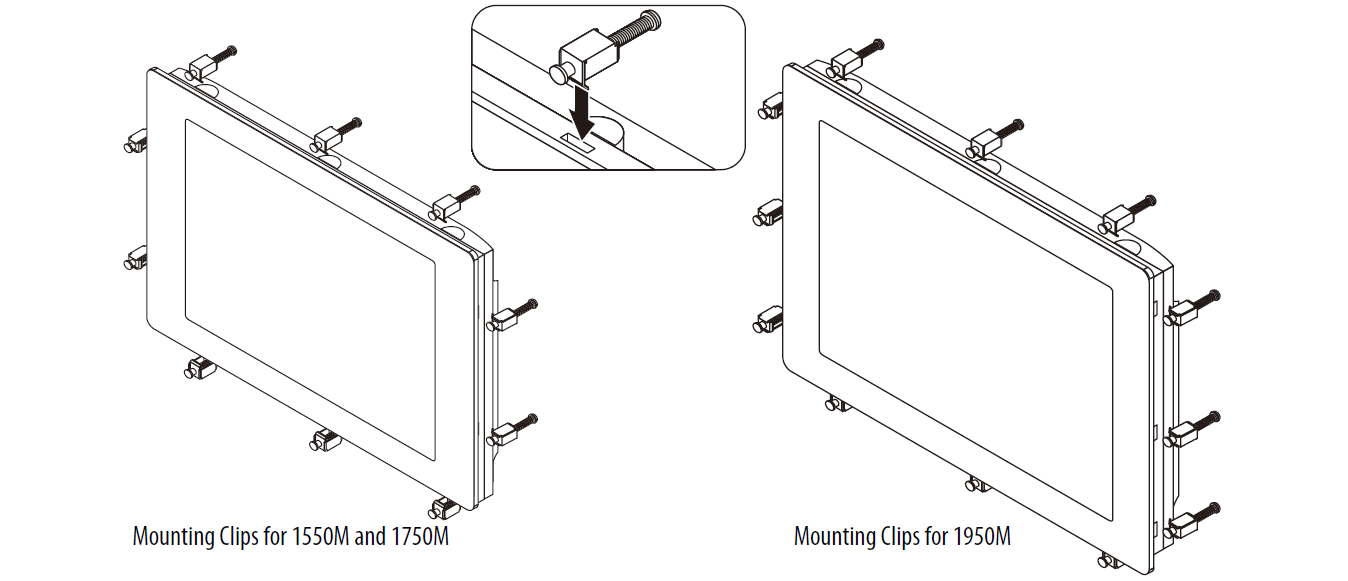
6. Hand-tighten the clips in the specified sequence until the gasket is compressed uniformly against the panel.
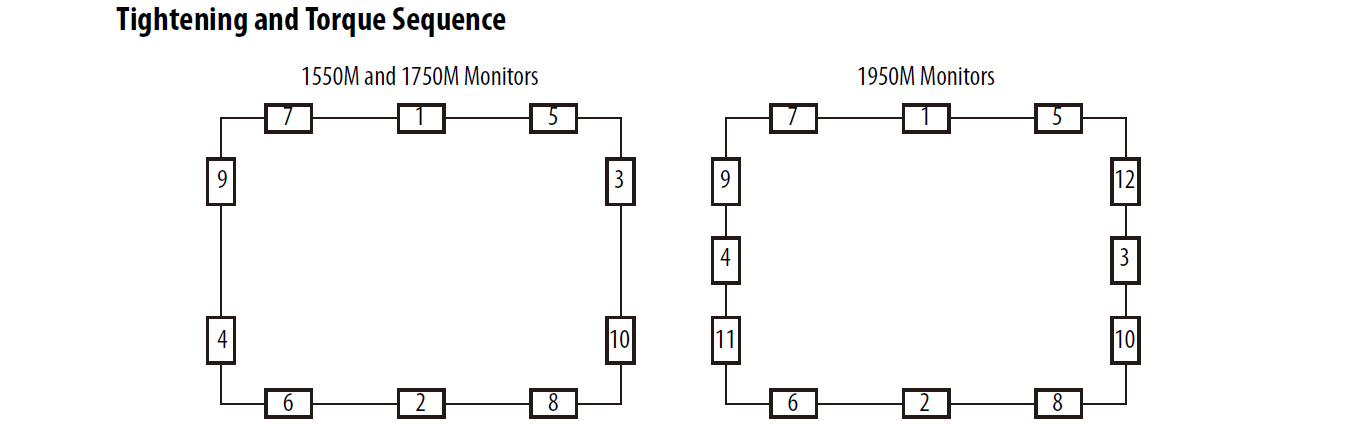
7. Tighten the mounting clips to a torque of 1.1 Nm (10 lb-in.) by following the torque sequence, making sure to not overtighten.
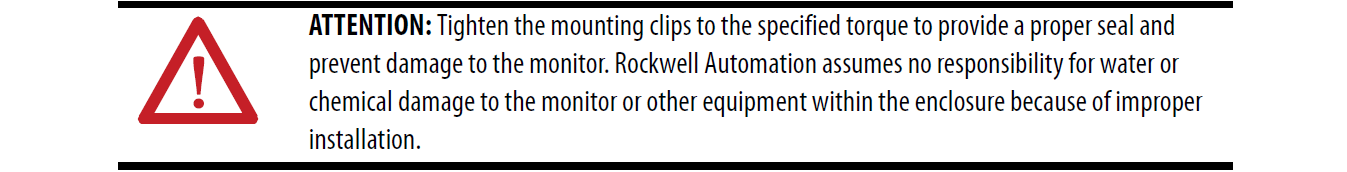
8. Repeat the torque sequence at least three times until all mounting clips are torqued to 1.1 N•m (10 lb•in) and the sealing gasket is compressed uniformly against the panel.
Question: In which currency can I purchase these accessories?
Answer: VICPAS' official website typically supports multiple currencies, including USD, EUR, CNY, etc. During the purchase process, you can select the appropriate currency for payment.
Question: Is there a warranty policy?
Answer: VICPAS typically offers a certain warranty period. You can inquire about specific details regarding the warranty policy from our sales team before making a purchase.
Common misspellings:
6176M-1PT616M-17PT
6176M1-7PT
6176M-179T
61766M-17PT



