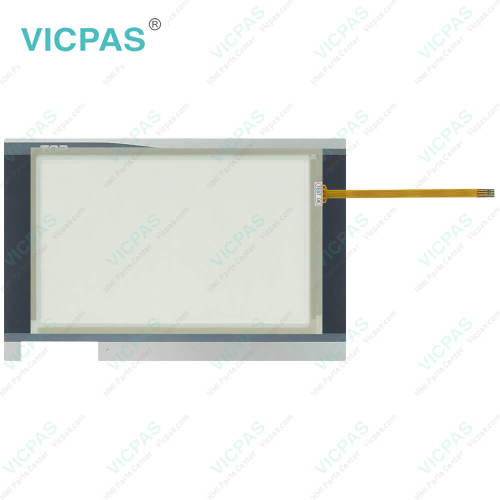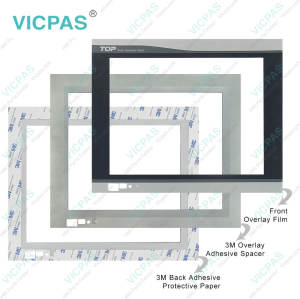M2I H TOP Series HTOP05TQ-SD2 Overlay Touch Screen
- Model
- M2I HTOP05TQ-SD2
Item specifics
- Brand
- M2I
- Size
- 5.7 inch
- Warranty
- 365 Days
- Product Line
- M2I H TOP Series
- Supply
- HTOP05TQ-SD2 Touch Screen Display Front Overlay
- Shipping
- 2-4 workdays
- Part Number
- M2I H TOP Series HTOP05TQ-SD2
Review
Description
M2I H TOP Series HTOP05TQ-SD2 Front Overlay Touch Screen Monitor Replacement
Order each part separately is available

Main Menu
It displays M2I H TOP Series HTOP05TQ-SD2 Touch Screen Monitor Protective Film TOP type and communication level, version, language, time and you can set it up. If you want to change time or language, you have to touch the value. It can set the HTOP05TQ-SD2 Front Overlay Touch Membrane parameters of Communication of COM1/COM2 Port, 2 Port(2Way)Communication.
N:1 Communication, Ethernet Communication. They should be same value with the parameter of Target PLC.
In case of communication of HTOP05TQ-SD2 Front Overlay Touch Digitizer Glass by CPU Module, another word target PLC be set as Loader Protocol in the Target PLC List of Project Information in XDesigner Plus, their value of communication setting are constant by each makers, so It is impossible to change the value of above COM1/COM2 In this Comm.
Setup Menu
For setting the Product configuration of M2I HTOP05TQ-SD2 Touch Screen Glass Protective Film, product have to be changed to the Main Menu Mode, in this Main Menu user can set the value of Communication Setup/Diagnosis/System Information and Set up.
In Setup Menu Screen of HTOP05TQ-SD2 Front Overlay Touch Panel, it can set the value of Power on Mode/Initial Screen Number/Screen Save/Buzzer/Latch Address/Printer/Password/Touch Sensitivity/LCD Brightness and Contrast/Initialize all setting.
Dignosis
It can test various items of H TOP Series HTOP05TQ-SD2 Touch Screen Film Protective Film like Test Page Print/Memory Diag./Touch key Diag./Display Diag./Comm. Diag./COM Port Diag./CF Card Diag.
Specifications:
The table below describes the parameters of the M2I HTOP05TQ-SD2 Touch Digitizer Protective Film HMI Parts.
| Warranty: | 365 Days |
| Part Number: | HTOP05TQ-SD2 |
| Brand: | M2I |
| Ambient Humidity: | 85% RH or less |
| Operation Temperature: | 0°C ~ +50°C |
| Screen Size: | 5.7'' |
| Operating Humidity: | 0~ 90% |
| Display Type: | TFT Color |
| Screen Type: | Analog Resistive Film |
| Backlight: | Yes |
Related M2I HMI Part No. :
| M2I HMI | Description | Inventory status |
| HTOP05TQ-SD | M2I H Top Series Touch Screen Film Front Overlay Replacement | In Stock |
| HTOP05TQ-SD2 | M2I H Top Series Protective Film HMI Panel Glass Repair | Available Now |
| HTOP05TQ-SD-W | M2I H Top Series Front Overlay Touch Membrane Replacement | In Stock |
| HTOP05TV-SD | M2I H Top Series HMI Touch Glass Protective Film Repair | Available Now |
| HTOP05TV-SD2 | M2I H Top Series Touch Screen Display Front Overlay Replacement | In Stock |
| HTOP05TV-SD-W | M2I H Top Series Protective Film HMI Panel Screen Repair | Available Now |
| TOPRE0700WD | M2I TOPRE Series Touch Membrane Protective Film Replacement | In Stock |
| TOPRW0500WD | M2I TOPRW Series Touch Digitizer Front Overlay Replacement | Available Now |
| TOPRW0700WD | M2I TOPRW Series Front Overlay MMI Panel Screen Repair | In Stock |
| TOPRW1000WD | M2I TOPRW Series Protective Film Touch Digitizer Glass Replacement | Available Now |
| M2I HMI | Description | Inventory status |
M2I H TOP Series HMI Manuals PDF Download:
FAQ:
Question: What are the rear part names and specifications of HTOP05TQ-SD2?
Answer:
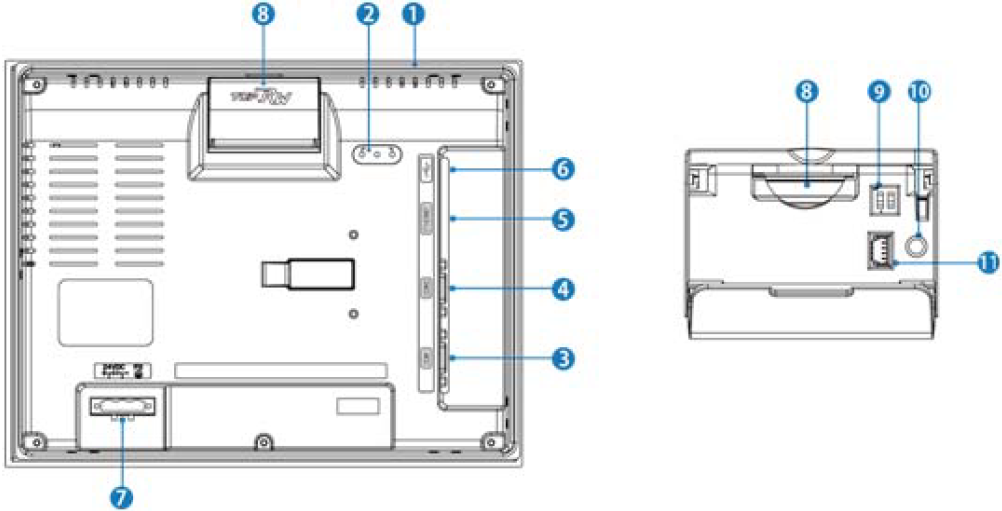
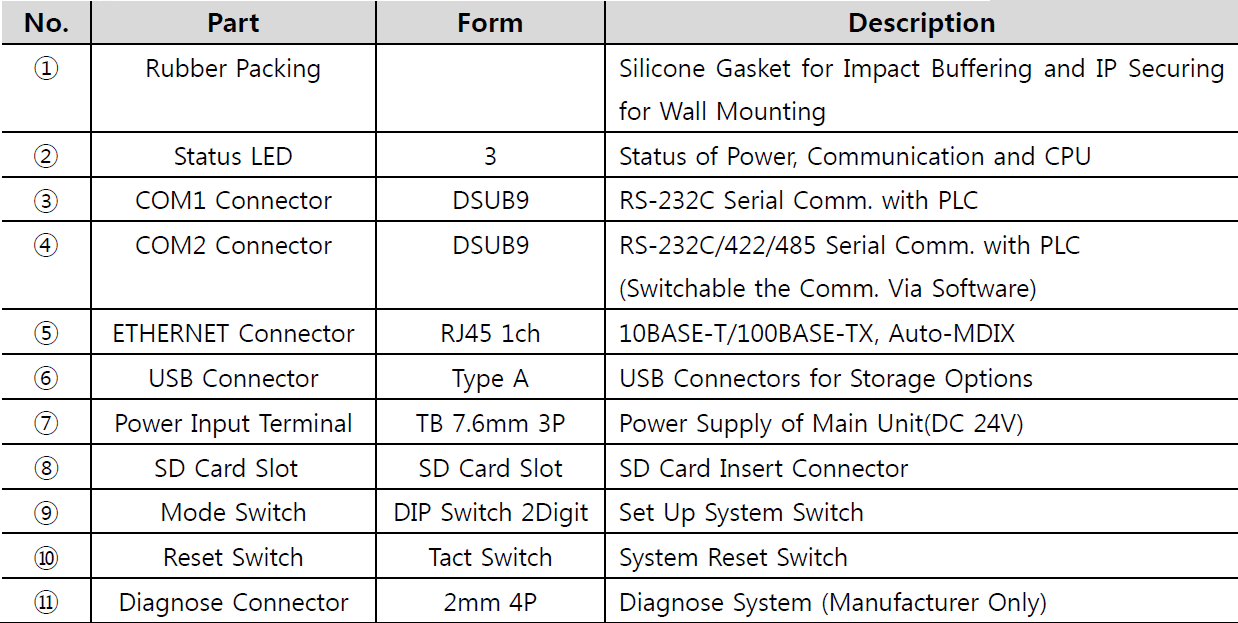
Question: What is the specification of power cable of HTOP05TQ-SD2?
Answer:
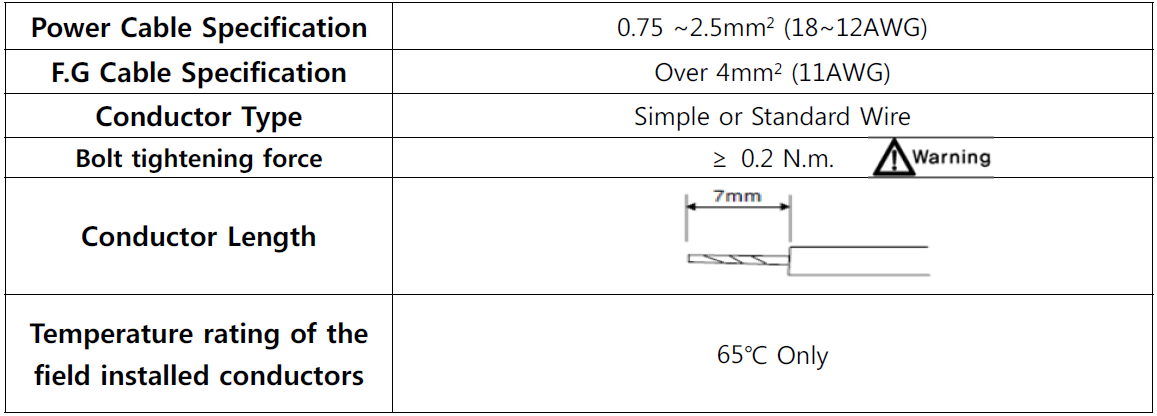
Common misspellings:
TOP05TQ-SD2HTOP5TQ-SD2
HTOP05TQSD2
HTOP05TQ-SD22
HTOP05TQS-D2