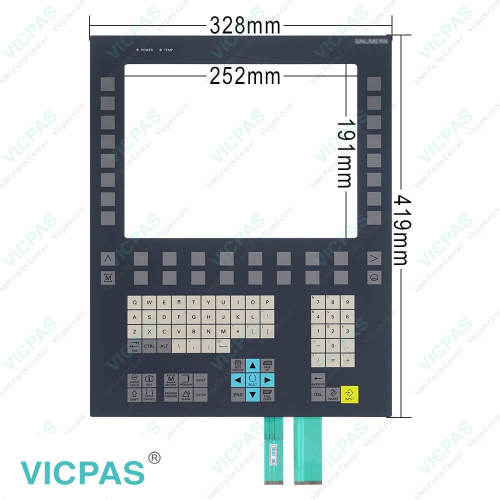6FC5203-0AF07-0AA0 Siemens OP012T Terminal Keyboard Touchscreen
- Model
- 6FC5203-0AF07-0AA0
Item specifics
- Brand
- Siemens
- Warranty
- 6 Months
- Product Line
- Siemens OP012T Operator Panel
- Supply
- Sinumer HMI OP012T Membrane Keyboard Plastic Case
- size
- 12.1 inch
Review
Description
6FC5203-0AF07-0AA0 Siemens SINUMERIK HMI OP012T OPERATOR PANEL Membrane Keypad Switch HMI Touch Screen Display and Plastic Case Repair Replacement
Order each part separately is available
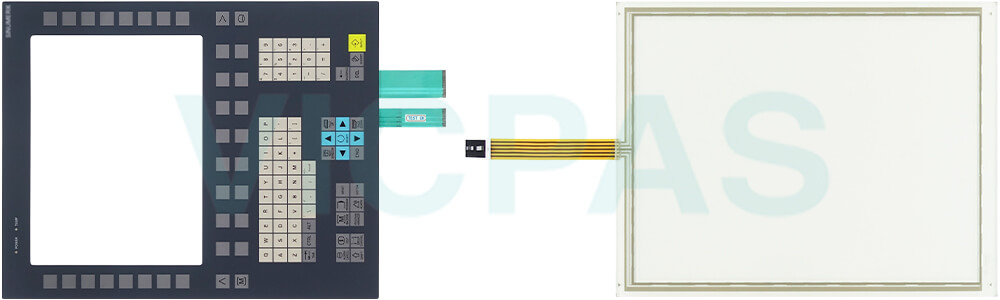
Description of 6FC5203-0AF07-0AA0 Touch Screen Glass Operator Keyboard
The SINUMERIK OP 012T 6FC52030AF070AA0 operator panel front for decentralized configuration enables physical separation from the SINUMERIK PCU. The PCU can be mounted in a control cabinet. With the SINUMERIK OP 012T 6FC5 203-0AF07-0AA0 operator panel front, up to four distributed operator panel fronts can be connected to a PCU. The distance between PCU and operator panel fronts is determined by the maximum distance of two access points(100 m).
Signal transmission between 6FC52030AF070AA0 Membrane Keypad Switch Touch Screen Tablet operator panel front and PCU via Industrial Ethernet Mixed operation with one operator panel front directly at the PCU is possible. Operation has the same authorization rights as operation on an operator panel front connected directly to the PCU. The screen on the passive operator panel is blacked out.
The SINUMERIK OP 012 6FC5203-0AF07-0AA0 Touch Panel Terminal Keypad operator panel front has a 12.1"TFT color display (with a resolution of 800 x 600 pixels [SVGA]) and a 65-key membrane keypad as well as 2 x (8+2) horizontal and 2 x 8 vertical softkeys. The 2 x 8 vertical softkeys can be used as direct control keys via the PROFIBUS DP.
The OP 012T 6FC5 203-0AF07-0AA0 Switch Membrane Touch Digitizer Glass is connected to the PCU via Ethernet as a Thin Client in its own subnet(via DHCP server to PCU)(see manual: "Operator Components", Edition 04.04, Section: "Distributed configuration with TCU). Securing is done from the rear using special clamps that are included in the delivery kit.
DANGER
The equipment of 6FC5203-0AF07-0AA0 Touch Screen Film Membrane Keyboard may not be commissioned until it has been clearly identified that the machine in which the controller is installed, is in full conformance with the specifications in EC Directive 98/37/EC.
Specifications:
The table below describes the parameters of the 6FC5 203-0AF07-0AA0 Siemens OP012T HMI Parts.
| Mounting Format: | 19'' |
| Protection: | IP 65 |
| Flat Screen: | 12.1 in TFT |
| Panel Cutout: | 450 x 290 mm |
| Attachment: | Tension Jacks |
| Power Supply: | Status LEDs |
| Resolution: | 800 x 600 Pixels |
| Part Number: | 6FC5203-0AF07-0AA0 |
| Height Units: | 7 HU |
| Mounting Depth: | Slight |
Related Simatic OP012T Part No. :
| SINUMERIK OP012T Keypad | Description | Inventory status |
| 6AU1350-2AH23-1BE1 | Siemens SINUMERIK HMI OP012T Terminal Keypad Repair | In Stock |
| 6FC5203-0AF02-0AA0 | Siemens OP012 Membrane Switch Replacement | Available Now |
| 6FC5203-0AF02-0AA1 | Siemens SINUMERIK Operator Keyboard Repair | In Stock |
| 6FC5203-0AF02-0AA2 | Siemens SINUMERIK HMI OP012 Keypad Membrane Replacement | In Stock |
| 6FC5203-0AF06-1AA0 | Siemens OP012T Membrane Keypad Switch Repair | Available Now |
| 6FC5203-0AF07-0AA0 | Siemens SINUMERIK Keyboard Membrane Replacement | In Stock |
| 6FC5203-0AF52-0AA0 | Siemens SINUMERIK HMI OP012 Terminal Keypad Repair | Available Now |
| 6FC5210-0DF22-0AA0 | Siemens OP012 Switch Membrane Repair | Available Now |
| 6FC5248-0AF02-0AA0 | Siemens SINUMERIK HMI OP012 Membrane Keypad Replacement | In Stock |
| 6FC5248-0AF02-0AA2 | Siemens SINUMERIK HMI OP012 Membrane Keypad Replacement | In Stock |
| Siemens OP012T Part No. | Description | Inventory status |
Siemens OP012T series HMI Manuals PDF Download:
FAQ:
Question: How to mount 6FC5203-0AF07-0AA0 on the mounting wall?
Answer:
1. Insert the OP 012T 6FC52030AF070AA0 (with direct control key module if required)in the panel cutout from the front.
2. Fix the operator panel front in the panel cutout from the rear using the six tension jacks by tightening the setscrews (torque 0.4-0.5 Nm).
Question: What is the view of operator panel front OP 012T 6FC5203-0AF07-0AA0?
Answer:
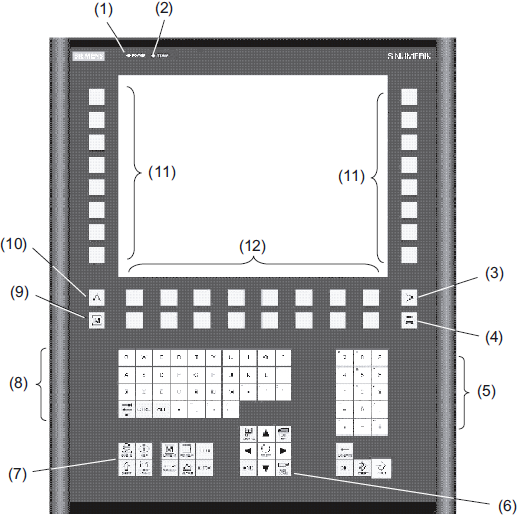
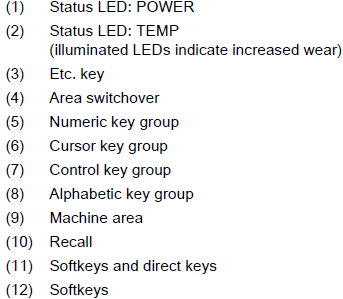
Common misspellings:
FC5203-0AF07-0AA06FC5203-0AF070AA0
6FC5203-0F07-0AA0
6FC5203-0AF07-0A0
6FC5203-0AF07-0A0A