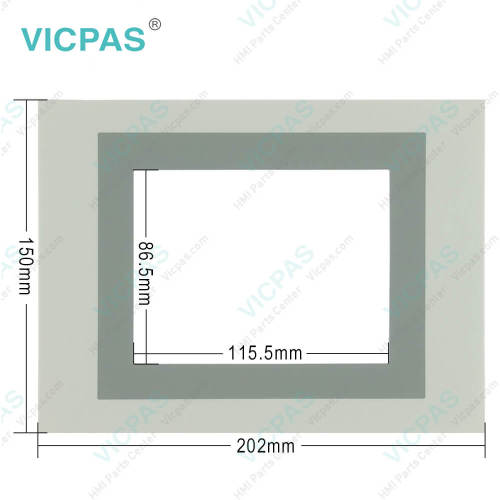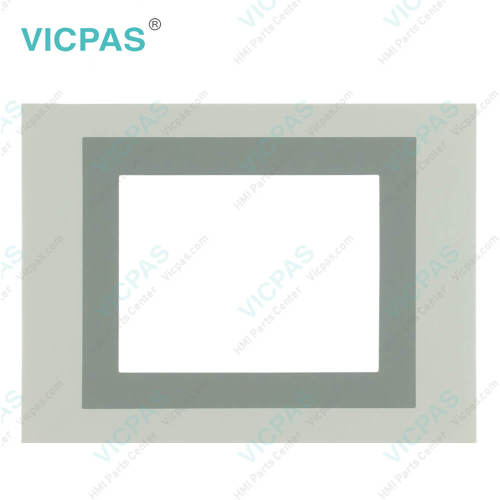Lenze EPM-H505 Touch Digitizer Glass Front Overlay Repair
- Model
- EPM-H505
Item specifics
- Brand
- Lenze
- Warranty
- 365 Days
- Product Line
- LENZE EPM Series
- Supply
- EPM-H505 Touch Screen Monitor Protective Film
- Shipping
- 2-4 workdays
- Part Number
- EPM-H505
Review
Description
LENZE EPM Series EPM-H505 Touch Screen Front Overlay Replacement
Order each part separately is available

The Lenze EPM-H505 human-machine interface (HMI) is an advanced device that combines cutting-edge technology with user-friendly design. Featuring a high-resolution touchscreen, this HMI provides intuitive and efficient control over industrial machinery. With its sleek appearance and rugged construction, the EPM-H505 is built to withstand demanding industrial environments. It offers a wide range of functionalities, including real-time monitoring, parameter adjustment, and diagnostics, empowering operators to optimize machine performance and productivity. Equipped with multi-language support, data logging, and remote access capabilities, the EPM-H505 HMI provides seamless integration with Lenze drives and automation systems, making it an ideal choice for modern industrial applications.
The Lenze EPM-H505 HMI offers a customizable interface with rich features, allowing operators to tailor the user experience to their specific needs. The high-resolution touchscreen provides clear and sharp visuals, while the intuitive navigation and user-friendly menus make it easy to access and control various machine functions. The EPM-H505 HMI also supports advanced features such as alarm management, trend analysis, and historical data logging, allowing operators to monitor and analyze machine performance in real-time. Additionally, the HMI's remote access capabilities enable operators to monitor and control machinery from anywhere, providing flexibility and convenience. With its advanced functionalities and user-friendly design, the Lenze EPM-H505 HMI empowers operators with efficient and effective control over their machinery operations, enhancing productivity and reducing downtime.
Specifications:
The table below describes the parameters of the LENZE EPM Series EPM-H505 Front Overlay Panel Glass HMI Parts.
| Brand: | Lenze |
| Backlight: | LED Back Light |
| Product Line: | LENZE EPM Series |
| Resolution: | 320 x 240 pixel |
| Warranty: | 12 Months Warranty |
| Cooling Method: | Natural air circulation |
| Display Type: | STN LCD |
| Power supply: | 24 V DC |
| Storage Temperature: | -20 °C ~ +60 °C |
| Touch Size: | 5.7" |
Related LENZE EPM Series HMI Part No. :
| LENZE EPM HMI | Description | Inventory status |
| EPM-H310 | LENZE EPM Series Membrane Keyboard Keypad Replacement | In Stock |
| EPM-H312 | LENZE EPM Series Keyboard Membrane Repair | Available Now |
| EPM-H315 | LENZE EPM Series Operator Panel Keypad Repair | In Stock |
| EPM-H410 | LENZE EPM Series Membrane Keypad Switch Replacement | Available Now |
| EPM-H502 | LENZE EPM Series Touch Screen Panel Front Overlay Repair | In Stock |
| EPM-H505 | LENZE EPM Series HMI Protective Film Touch Membrane Replacement | In Stock |
| EPM-H507 | LENZE EPM Series Front Overlay Touch Glass Replacement Repair | In Stock |
| EPM-H510 | LENZE EPM Series Touch Digitizer Glass Protective Film | Available Now |
| EPM-H515 | LENZE EPM Series Switch Membrane Replacement | Available Now |
| EPM-H520 | LENZE EPM Series Protective Film Touch Screen Monitor | In Stock |
| EPM-H521 | LENZE EPM Series MMI Touch Screen Front Overlay Replacement | In Stock |
| EPM-H605 | LENZE EPM Series HMI Touch Screen Protective Film | In Stock |
| EPM-H606 | LENZE EPM Series Front Overlay Touch Screen Panel Repair | In Stock |
| LENZE EPM Series | Description | Inventory status |
Lenze EPM Series Manuals PDF Download:
FAQ:
Question: Can I use the Lenze HMI with non-Lenze drives or controllers?
Answer: Yes, in many cases Lenze HMIs can communicate with non-Lenze drives or controllers using standard communication protocols such as Modbus or OPC-UA. However, compatibility and functionality may vary depending on the specific models and configurations involved. It is recommended to consult the user manual or technical documentation of both the Lenze HMI and the non-Lenze drive/controller to ensure compatibility and determine the appropriate configuration settings.
Question: How do I update the firmware or software on my Lenze HMI?
Answer: To update the firmware or software on your Lenze HMI, you will need to obtain the latest firmware or software package from Lenze's official website or authorized sources. Follow the instructions provided in the user manual or online resources for your specific HMI model to perform the firmware or software update. Note that firmware or software updates may require special tools or procedures, so it is important to follow the instructions carefully to avoid any potential issues or data loss.
Common misspellings:
EPM-H05EM-H505
EPMH-505
EPM-H5o5
EPPM-H505